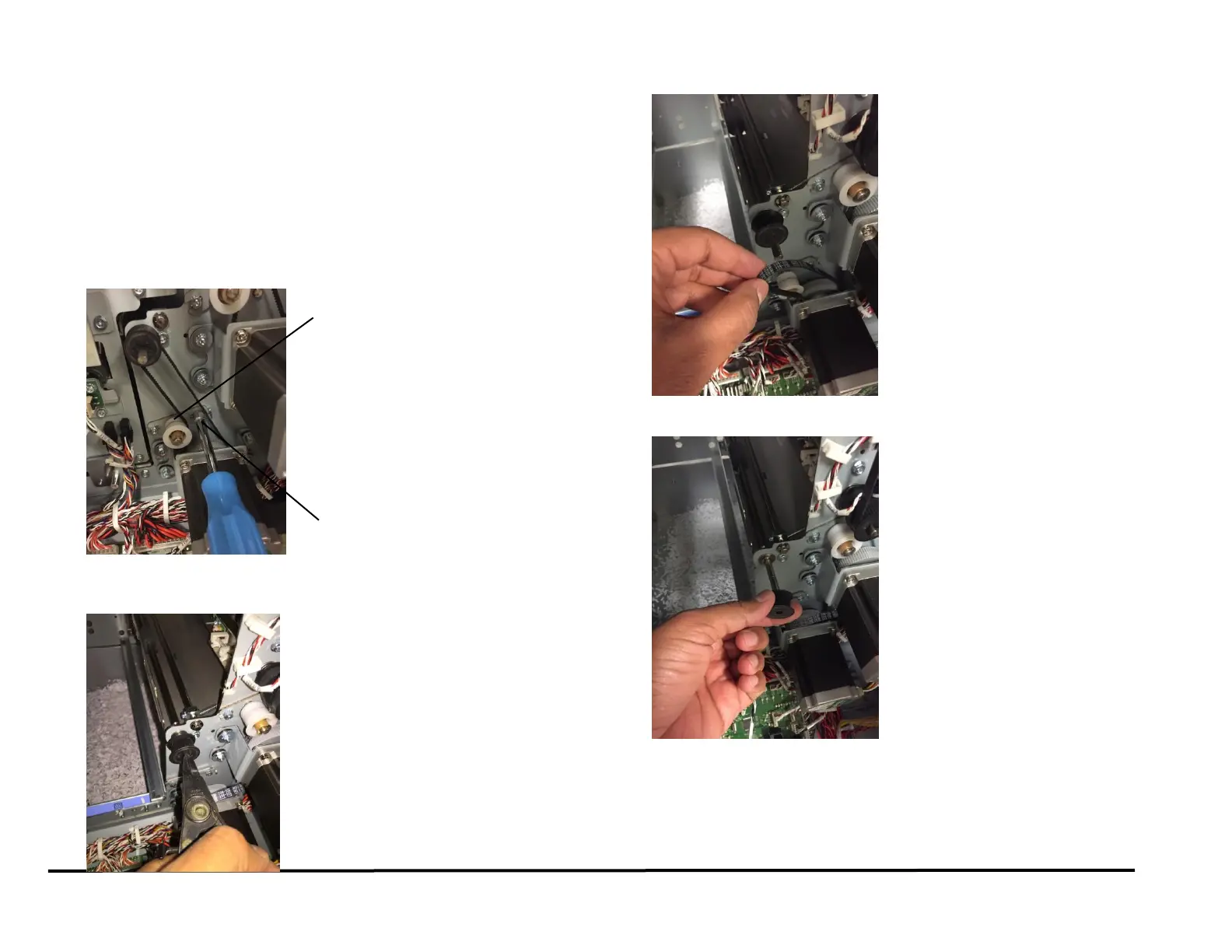Repairs/Adjustments 08/20/2015 GBC AdvancedPunch Pro
4-60
REP 2.22.1 Drive Roller N5 Replacement
Do the following to remove and replace the Drive Roller for Nip N5. (PL
3.4)
Removal Procedure
1. Switch power OFF to entire printing system.
2. Disconnect the Power Cord.
3. Do REP 1.6 to remove the Rear Cover.
4. Do REP 3.1 to remove the Punch Module.
5. Loosen the nuts (2) on the Tensioner of the M2 motor belt.
6. Remove the retaining ring from the shaft of roller N5.
7. Remove the Belt from the Motor Pulley
8. Slide the Pulley off the Roller Shaft.
