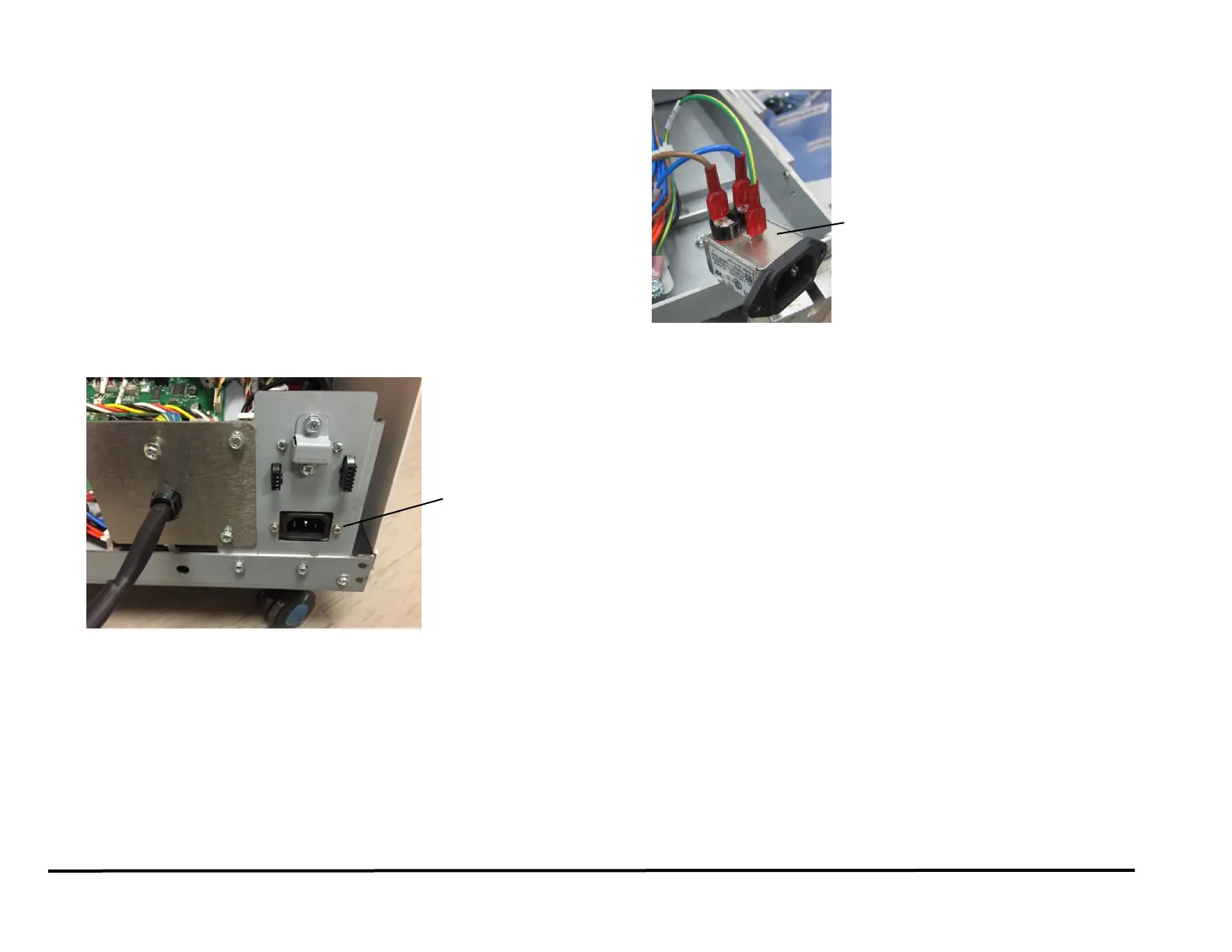Repairs/Adjustments 08/20/2015 GBC AdvancedPunch Pro
4-118
REP 4.2 AC Filter Replacement
PARTS LIST ON PL 7.1
Use this procedure to remove and install the AC Filter Assembly.
Removal Procedure
WARNING
Do not perform repair activities with the power on or electrical power
supplied to the machine. Some machine components contain
dangerous electrical voltages that can result in electrical shock and
possible serious injury. See Section 0, page vi for other languages.
1. Switch power OFF to entire printing system.
2. Disconnect the Power Cord.
3. Do REP 1.6 to remove the Rear Cover.
4. Remove the Phillips head Screws (2) and the AC Filter-USB Mount
Bracket.
5. Note the location of the wires (3).
6. Remove the Wires (3) and the AC Filter.
7. Place the AC Filter in position and tighten the Screws (2).
8. Do REP 1.6 to install the Rear Cover.
9. Connect the Power Cord.
10. Power ON the entire printing system.
