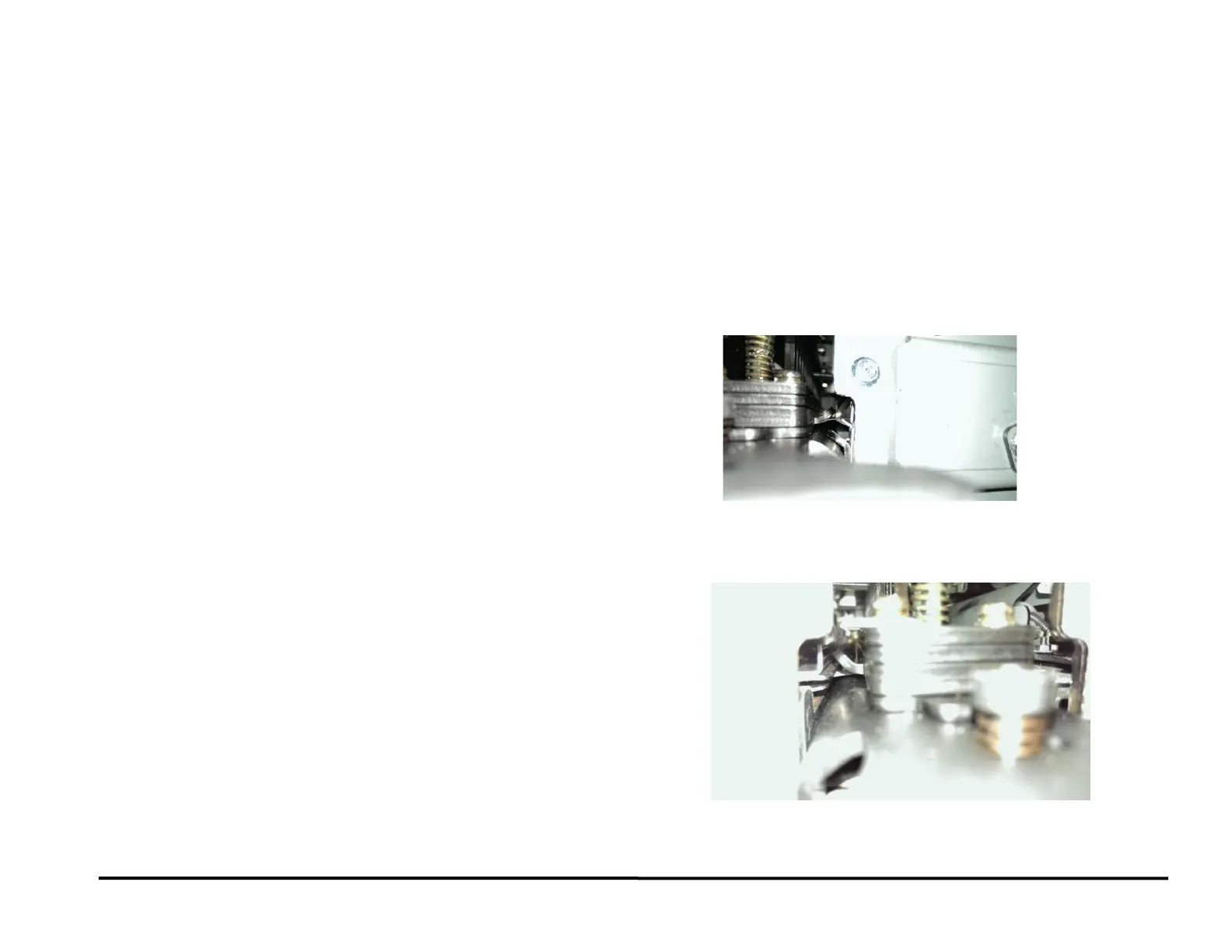GBC AdvancedPunch Pro 11/07/2018 RAPS
2-22
RAP 2.3 Jam Type C
Do the following if the lead edge is stopped past nip N5 to lead edge is
stopped just before Steering rollers N6 and N7.
1. Check to see if there is any obstruction in the paper path.
Do RAP 2.8 Checking Obstruction in Paper Path – Area 3
(Acceleration Roller Idler)
This clears the fault
Yes- Return to normal operation; No- Go to Step 2
2. Check Sensors S1, S2, S3, S4, S5, S11, S12, S13, S14, S15, S16,
S17, S18, S19, S20, S21, and S25.
• Do RAP 3.1 Check Sensors S1, S2, S3, S4, S5, S22, S23, S24,
S25, S26
and
• Do RAP 3.2 Check Sensors S6 to S21
This clears the fault
Yes- Return to normal operation; No- Go to Step 3
3. Do RAP 4.3 Check Solenoids SOL 3 to SOL 8 to check solenoids
SOL3, SOL4 and SOL 5.
This clears the fault
Yes- Return to normal operation; No- Go to Step 4
4. Do RAP 5.1 Checking Stepper motors to check motors M1 and M2.
This clears the fault
Yes- Return to normal operation; No- Go to Step 5
5. Remove the Die Set and inspect the die throat. Make sure there is
nothing restricting the flow of paper.
This clears the fault
Yes- Return to normal operation; No- Go to Step 6
6. Do RAP 2.8 Checking Obstruction in Paper Path – Area 4 (Punch
Module).
This clears the fault
Yes- Return to normal operation; No- Go to Step 7
7. If the sheet is stopped by a die pin protruding through the die throat,
do ADJ 1.5 to perform Punch Cam Indexing.
This clears the fault
Yes- Return to normal operation; No- Go to Step 8
8. When a sheet is jammed with the lead edge (or one of the corners in
the lead edge) at a location where the die pins are, do the following:
• Open the front door.
• Look through the gap along the exit side of the die set. You will
not be able to see the lead edge of the sheet. (One of the corners
may be jammed in the die pin area, and the other corner may
have advanced through the paper path).
Unlock the die and look through the entrance side of the die set, you
will be able to see the sheet.