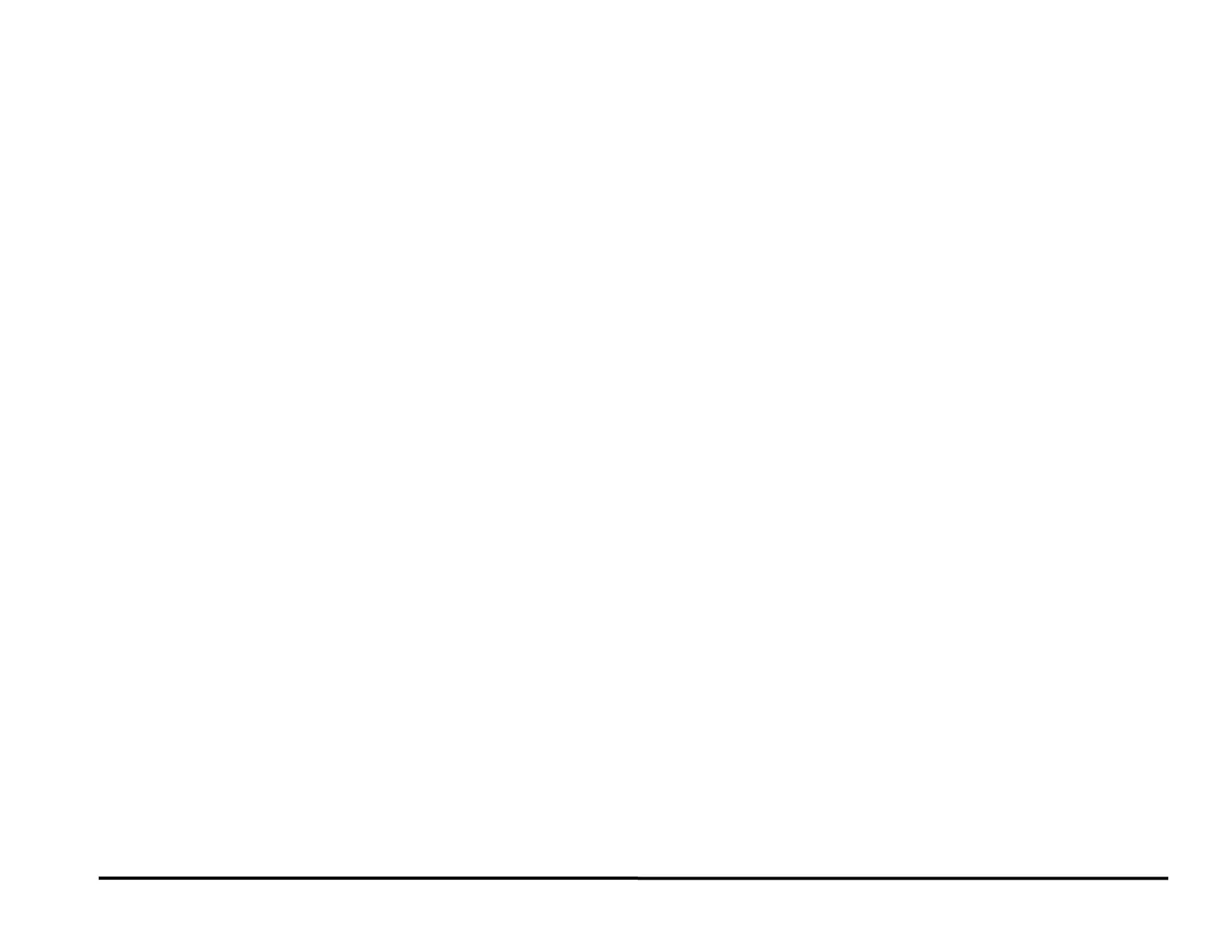GBC AdvancedPunch Pro 11/07/2018 RAPS
2-32
RAP 2.11 PAPER JAM J433
Use this RAP if the machine stops and PAPER JAM J433 message is
displayed.
If the skew of the sheets fed into AdvancedPunch Pro exceeds the
maximum value, AdvancedPunch Pro stops and displays PAPER JAM
J433. To troubleshoot this condition, do the following:
1. Inspect the docking pins in the upstream side- Section 8- 8.8.
Machine is properly docked
Yes- Go to Step 2
No- Correct the docking and resume normal operation
2. Do RAP 3.2 to check Sensors S6 to 10.
This clears the fault
Yes- Resume normal operation; No- Go to Step 3
3. Do RAP 3.3 to check Sensor S28.
This clears the fault
Yes- Resume normal operation; No- Go to Step 4
4. Check/ correct skew from upstream device if necessary.
This clears the fault
Yes- Resume normal operation; No- Escalate to second level