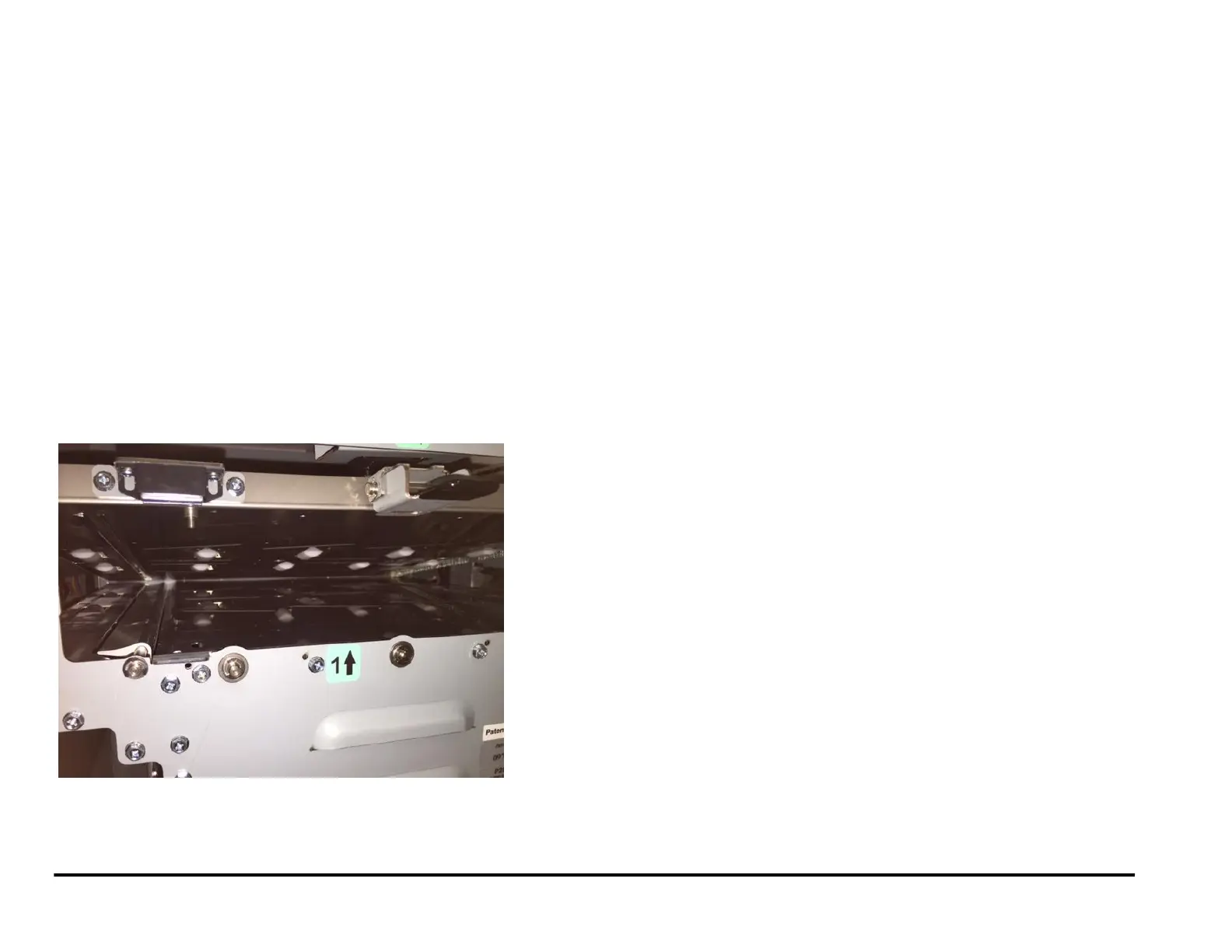General Procedures and Information 09/11/2018 GBC AdvancedPunch Pro
6-70
GP 6.18 Bypass Paper Path Inspection and Cleaning
Do the following to inspect and clean the Bypass Paper Path every 1000K
cycles.
1. Inspect the Bypass panel, rollers, and entrance guide for wear,
damage, and obstructions.
2. Inspect the rollers for wear patterns or groves. The surface should be
rough and even. Make sure the rollers are clean. Clean rollers with a
soft cloth and alcohol.
See also GP 6.14 Idler Roller and Idler Springs Inspection (page 6-
62) and GP 6.15 Drive Roller and Steering Drive Roller Inspection
and Cleaning (on page 6-65).
3. Raise the panel and ensure the magnet holds it in open [4]. Inspect
the path for obstructions. Clean as needed.
4. Close the panel and check that it is flat and that paper will pass under
it.
5. Ensure the bypass diverter moves freely and returns to the bypass
position.
