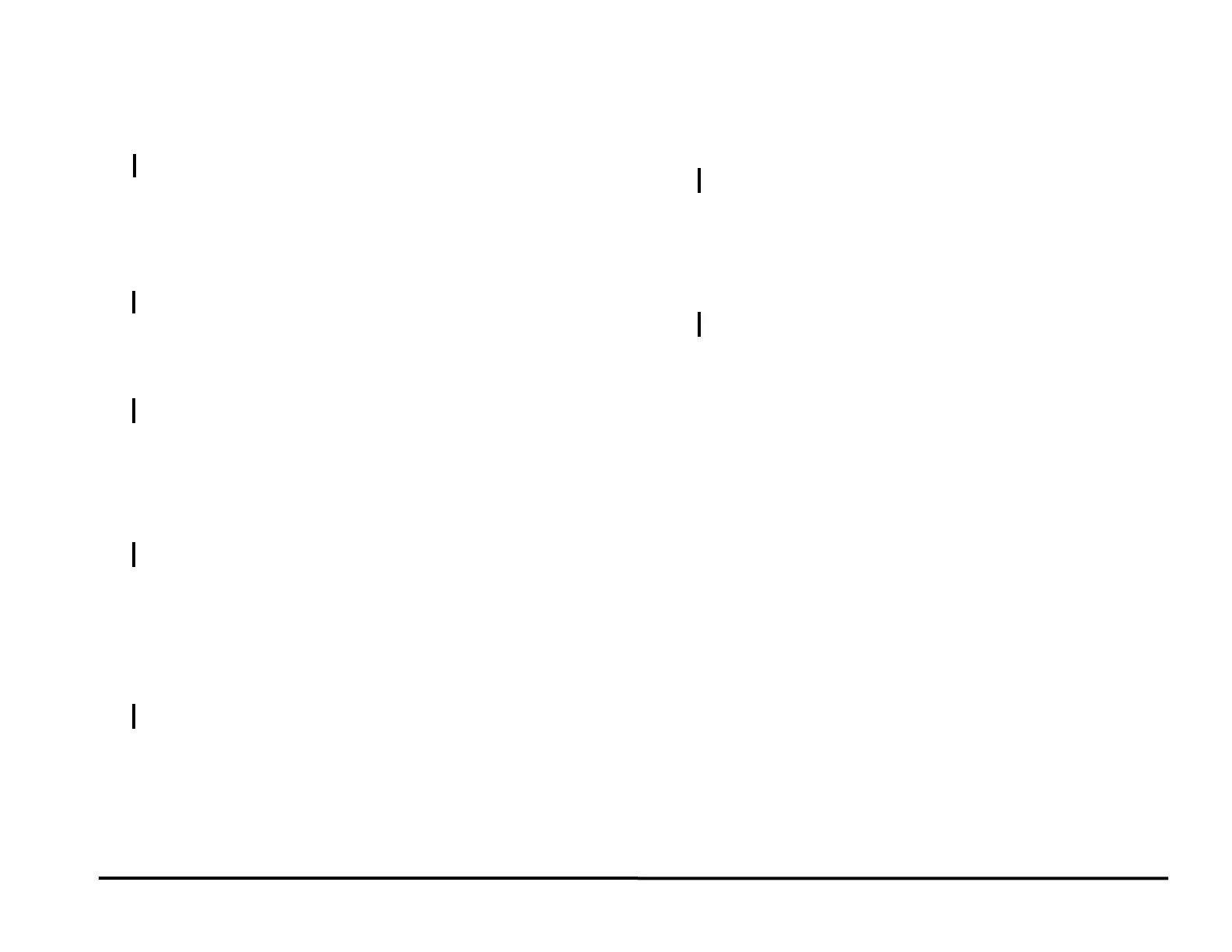GBC AdvancedPunch Pro 11/07/2018 RAPS
2-15
Cable 023N01321 is connected to Pin J4 on the Main Control
Board
Y N
Connect Cable 023N01321 to Pin J4 on the Main Control Board.
Go to step 14.
14. Check for input voltage - 110 VAC (60 Hz) or 240 VAC (50 Hz) - at
the AC Filter.
There is AC power at the AC Filter.
Y N
Replace the AC power cord to the AC Filter (PL 7.1).
15. For DFA configurations only- Check for continuity at the AC Power
Switch SW1 (PL 1.1). For OEM configurations- got to Step 16.
There is continuity at the AC Power Switch.
Y N
Replace AC Power Switch SW1
16. Check for input voltage - 110 VAC (60 Hz) or 240 VAC (50 Hz) – on
Cable 023N01336 (see Section 7 Wiring) at the AC Filter (BRN &
BLU wires). For DFA configurations cable# is 023N01335
There is AC power on Cable 023N01336 (023N01335 for DFA) at
the AC Filter.
Y N
Replace AC FILTER (PL 7.1).
17. Check for input voltage - 110 VAC (60 Hz) or 240 VAC (50 Hz) – on
Cable 023N01336 (see Section 7 Wiring) at the Pin J14 on the
Communications Board (BRN & BLU wires). For DFA configurations
cable# is 023N01335
There is AC power on Cable 023N01336 (023N01335 for DFA) at
Pin J14 on the Communications Board.
Y N
Replace Cable 023N01336 (023N01335 for DFA).
18. Check for input voltage - 110 VAC (60 Hz) or 240 VAC (50 Hz) – on
Cable 023N01321 (see Section 7 Wiring) at Pin J15 on the
Communications Board (BLU & BRN wires).
There is AC power on Cable 023N01321 at Pin J15 the
Communications Board.
Y N
Replace the Communications Board (REP 5.2).
19. Check for input voltage - 110 VAC (60 Hz) or 240 VAC (50 Hz) – on
Cable 023N01321 (See Section 7 Wiring) at Pin J4 on the Main
Control Board (BLU & BRN wires)
There is AC power on Cable 023N01321 at Pin J4 the
MainControl Board.
Y N
Replace Cable 023N01321
Replace the Main Control Board (REP 5.1).