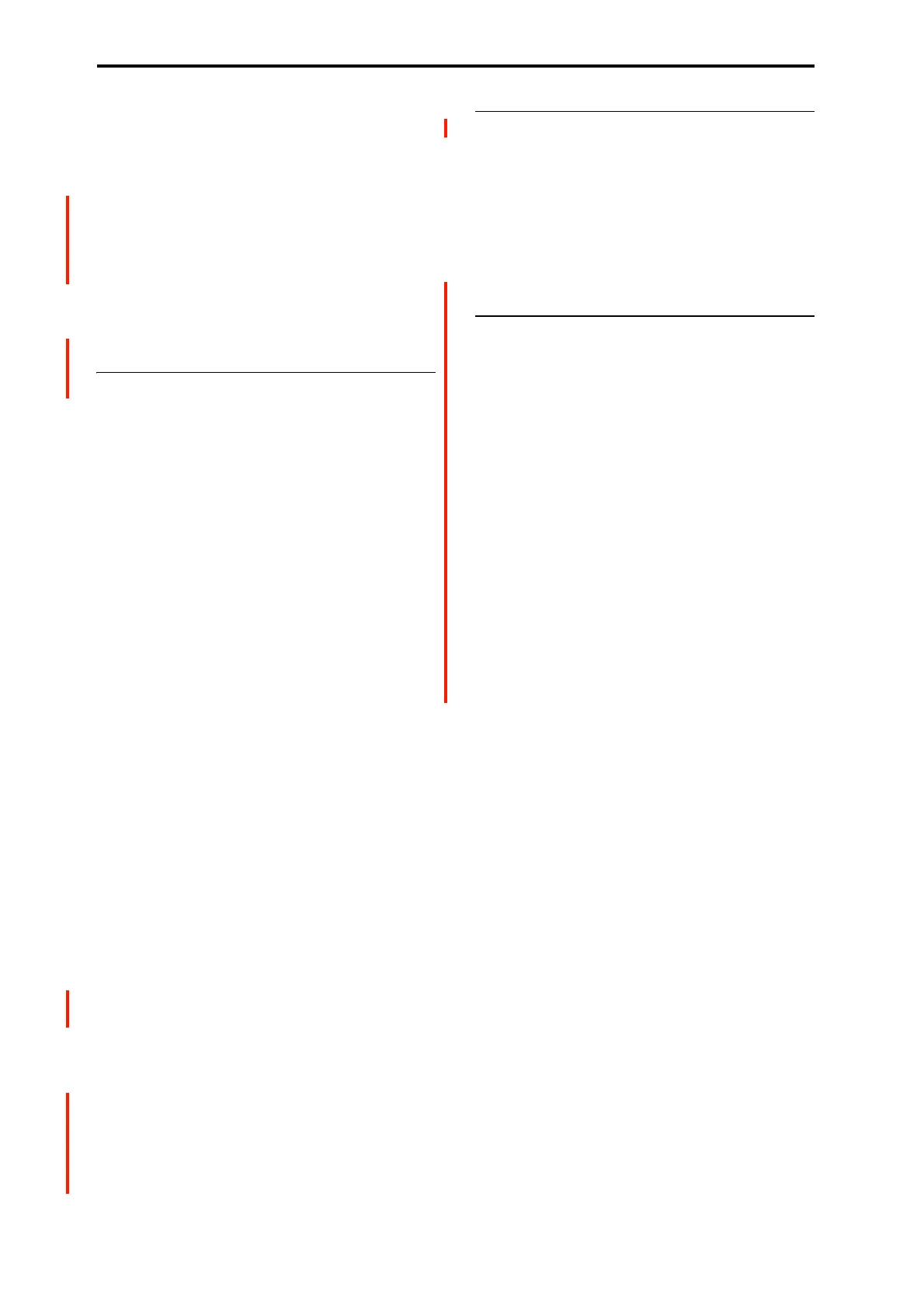SEQUENCER mode
502
Rec Resolution [Hi, 3 , , 3 , , 3 , , ]
Specifies how the timing of the data being recorded into the
pattern will be corrected. For details, see “REC Resolution
(Realtime REC Quantize Resolution)” on page 446.
Remove Data [Off, On]
On (checked): Unwanted performance data can be removed
during pattern recording. The procedure is the same as
explained in “Remove Data” of Loop All Tracks. For details,
see “Remove Data” on page 457.
(Tempo) [040.00…300.00, EXT]
Specifies the playback tempo of the pattern. For details, see
“ (Tempo)” on page 444.
5–1b: Pattern, Pattern Select
How to record a user pattern
1. Use “Song Select” to select the song in which you want
to create a user pattern.
2. Use Track Select to select the sound that you will
record.
The pattern you record will sound according to your
choice in Track Select .
3. Use Pattern Bank and Pattern Select to select User
pattern and the desired pattern number.
4. Select the page menu command “Pattern Parameter,”
and in the dialog box, specify the number of measures
and time signature of the pattern.
5. Check the tempo in “”.
6. If you want to record in realtime, set “Resolution” to
specify the resolution, and press the SEQUENCER
REC button and then the START/STOP button to
begin recording.
When you finish recording to the end of the measures
specified by “Pattern Parameter,” you will return to the
first measure, and can continue recording while adding
more material. For details, see “Loop All Tracks” on
page 457.
If you want to perform step recording, select the page
menu command “Step Recording (Loop Type)” to open
the dialog box, and record. For the procedure of step
recording, see “MIDI Step Recording” on page 532 and
“Step Recording (Loop Type)” on page 551.
7. After recording, use the page menu commands as
desired to edit the pattern or the events in the pattern.
Pattern (Pattern Bank) [Preset, User]
Selects the type of pattern.
If Preset is selected, it will not be possible to record. You
will be able to select and execute the “Copy Pattern,”
“Bounce Pattern,” “Put To MIDI Track,” and “Copy To
MIDI Track” page menu commands.
Pattern Select [P000…, U00…U99]
Selects a pattern.
Refer to the “Voice Name List” for a list of preset patterns.
User patterns can be renamed in the Pattern/RPPR– Pattern
Name page.
5–1c: USED IN SONG TRACK, USED IN
RPPR
USED IN SONG TRACK
This area indicates the pattern usage status for the patterns
selected for the track.
USED IN RPPR
This area indicates the RPPR in which the selected pattern is
used. The assigned key and the specified track are shown.
v
5–1: Page Menu Commands
• Compare →p.112
• Memory Status →p.521
• Exclusive Solo →p.113
• Step Recording (Loop Type) →p.551
• Event Edit →p.551
• Pattern Parameter →p.551
• Erase Pattern →p.551
• Copy Pattern →p.551
• Bounce Pattern →p.552
• Get From MIDI Track →p.552
•Put To MIDI Track →p.552
• Copy To MIDI Track →p.553
• FF/REW Speed →p.523
• PAGE →p.126
•MODE →p.126