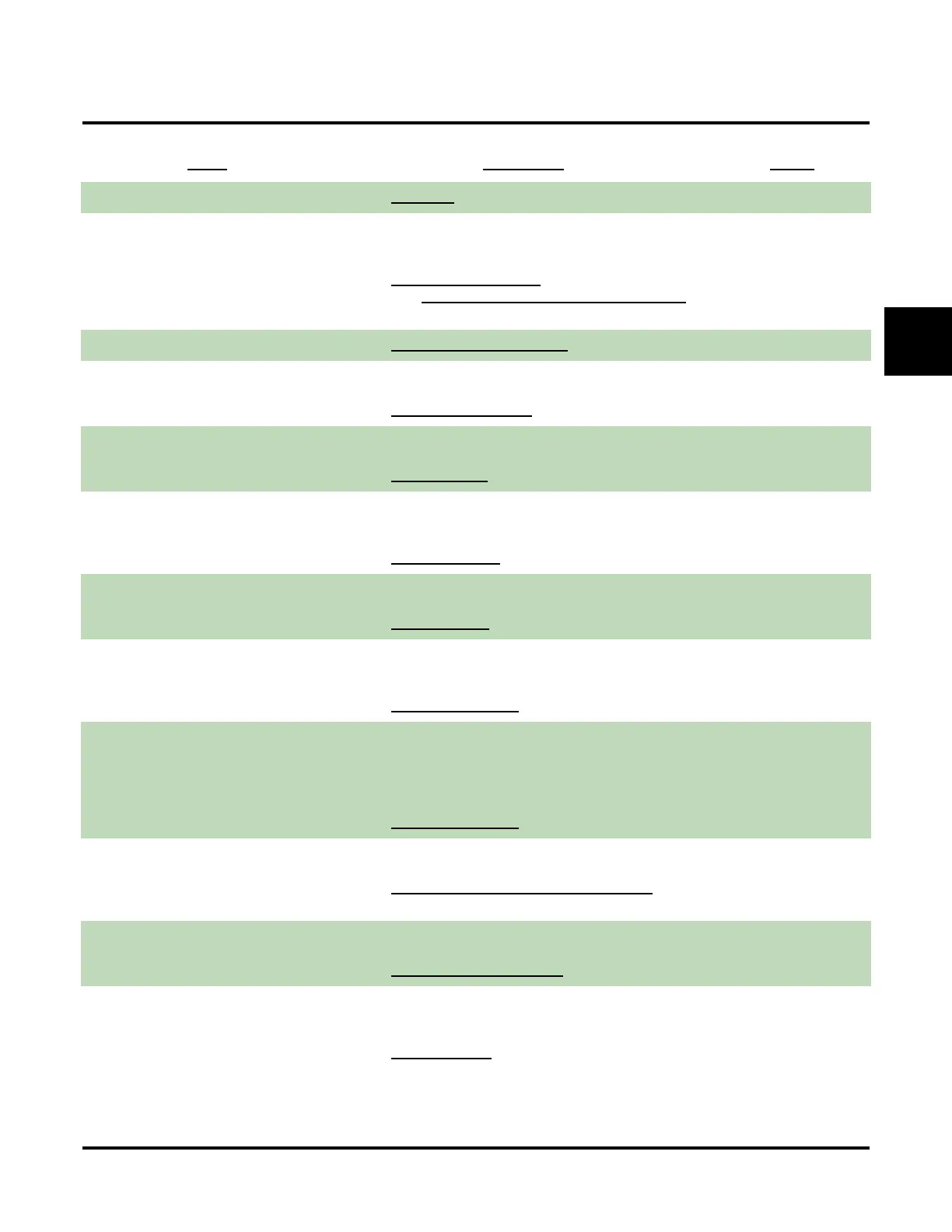Feature Glossary
UX Mail Manual Chapter 2: Features ◆ 37
2
Make Call to Sender
■ See MAKE CALL
in this glossary
. Voice Mail
Message Center Mailbox
A shared mailbox for a group of co-worker’s. Can also be
the routing destination for rotary dial Automated Atten-
dant callers.
■ See MESSAGE CENTER MAILBOX (PAGE 190).
■ Also see AUTOMATIC ROUTING FOR ROTARY DIAL CALLERS
in
this glossary
.
Voice Mail
Message Check
■ See CHECKING/DELETING A MESSAGE in this glossary. Voice Mail
Message Count Display
The display can show the number of new messages wait-
ing in a user’s mailbox.
■ See MESSAGE COUNT DISPLAY (PAGE 193) for more.
Voice Mail
Message Delete
An extension user can delete any messages left in their
mailbox.
■ See MESSAGE DELETE (PAGE 194) for more.
Voice Mail
Message Forward
A subscriber can forward a message in their mailbox to a
co-worker. They can optionally record a comment before
the forwarded message.
■ See MESSAGE FORWARD (PAGE 195) for more.
Voice Mail
Message Length
The System Administrator can set the maximum length of
a message that can be left in a user’s voice mailbox.
■ See MESSAGE LENGTH (PAGE 197) for more.
Voice Mail
Message Listen Mode
When a user calls their mailbox, they can dial a code to
listen to all their messages, their new messages, their
saved messages, or their held messages.
■ See MESSAGE LISTEN MODE (PAGE 198) for more.
Voice Mail
Message Notification
Once Message Notification is activated by the mailbox
user, voice mail can dial up to 3 numbers to let the recipi-
ent know there are new messages in their mailbox. Notifi-
cation can call extensions, local numbers, long distance
numbers and pagers.
■ See MESSAGE NOTIFICATION (PAGE 199) for more.
Voice Mail
Message Notification for Urgent
Messages
Message Notification can be set up to notify only for
urgent messages.
■ See MESSAGE NOTIFICATION FOR URGENT MESSAGES
(
PAGE 217) for more.
Voice Mail
Message Playback Direction
An extension user can listen to their messages in either
LIFO (last-in-first-out) or FIFO (first-in-first-out) order.
■ See MESSAGE PLAYBACK DIRECTION (PAGE 218) for more.
Voice Mail
Message Record
A Subscriber or Guest Mailbox user can record and send a
message to any other Subscriber, Guest, Message Center,
or Future Delivery Mailbox.
■ See MESSAGE RECORD (PAGE 220) for more.
Voice Mail
Name Description Usage