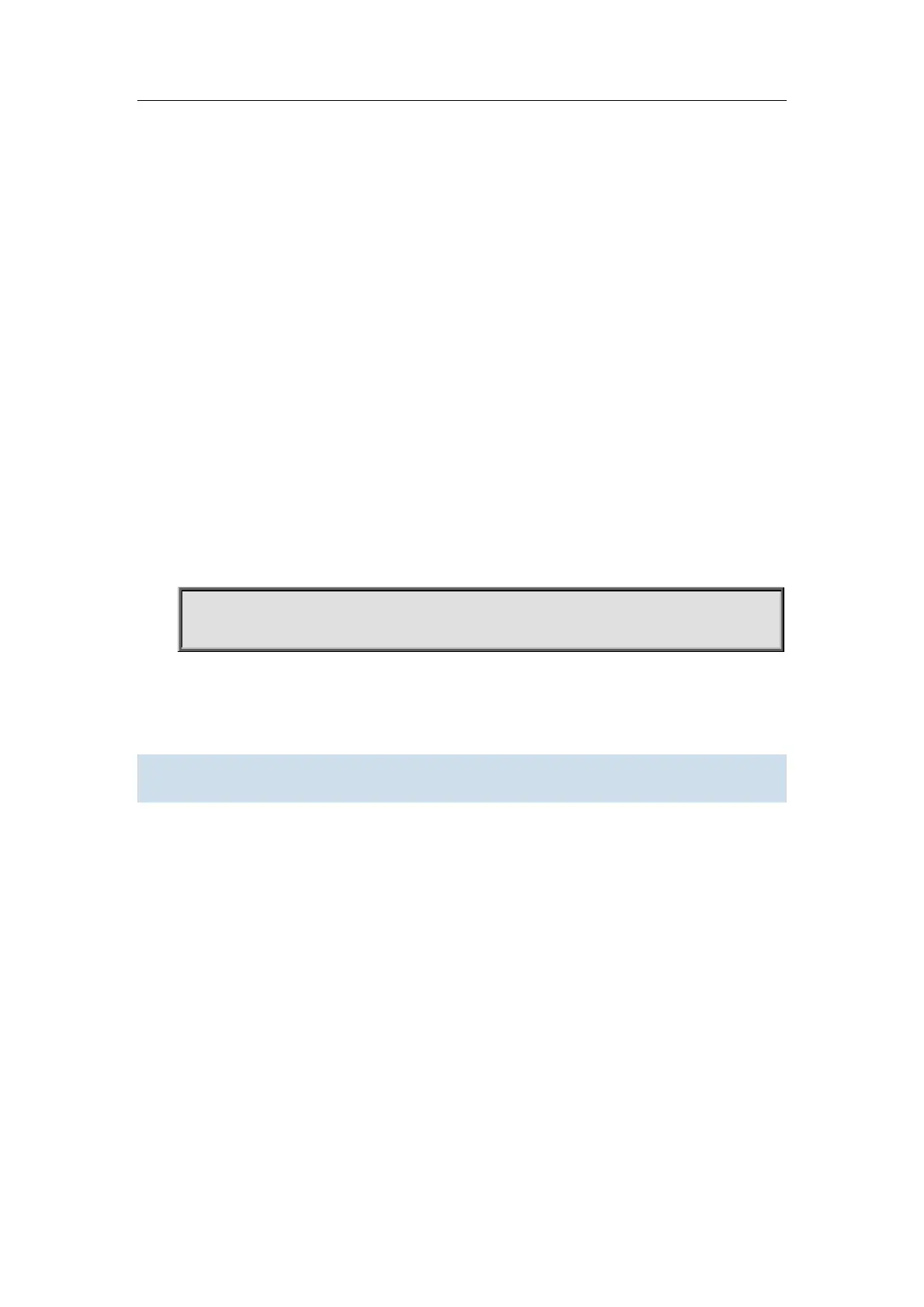26-27
<address> is the IP address in decimal format;
<mask> is the subnet mask in decimal format;
<prefix-length> means mask is indicated by prefix. For example, mask 255.255.255.0 in prefix is
“24”, and mask 255.255.255.252 in prefix is “30”.
Command Mode:
DHCP Address Pool Mode
Usage Guide:
If no mask or prefix is configured when configuring the IP address, and no information in the IP
address pool indicates anything about the mask, the system will assign a mask automatically
according to the IP address class.
This command is used with “hardware address” command or “client identifier” command when
binding addresses manually. If the identifier or hardware address of the requesting client matches
the specified identifier or hardware address, the DHCP server assigns the IP address defined in
“host” command to the client.
Example:
Specifying IP address 10.1.128.160 to be bound to user with hardware address 00-10-5a-60-af-12
in manual address binding.
Switch(dhcp-1-config)#hardware-address 00-10-5a-60-af-12
Switch(dhcp-1-config)#host 10.1.128.160 24
Related command:
hardware-address, client-identifier
26.1.14 ip dhcp conflict logging
Command:
ip dhcp conflict logging
no ip dhcp conflict logging
Function:
Enables logging for address conflicts detected by the DHCP server; the “no ip dhcp conflict
logging” command disables the logging.
Default:
Logging for address conflict is enabled by default.
Command mode:
Global Mode
Usage Guide:
When logging is enabled, once the address conflict is detected by the DHCP server, the conflicting
address will be logged. Addresses present in the log for conflicts will not be assigned dynamically
