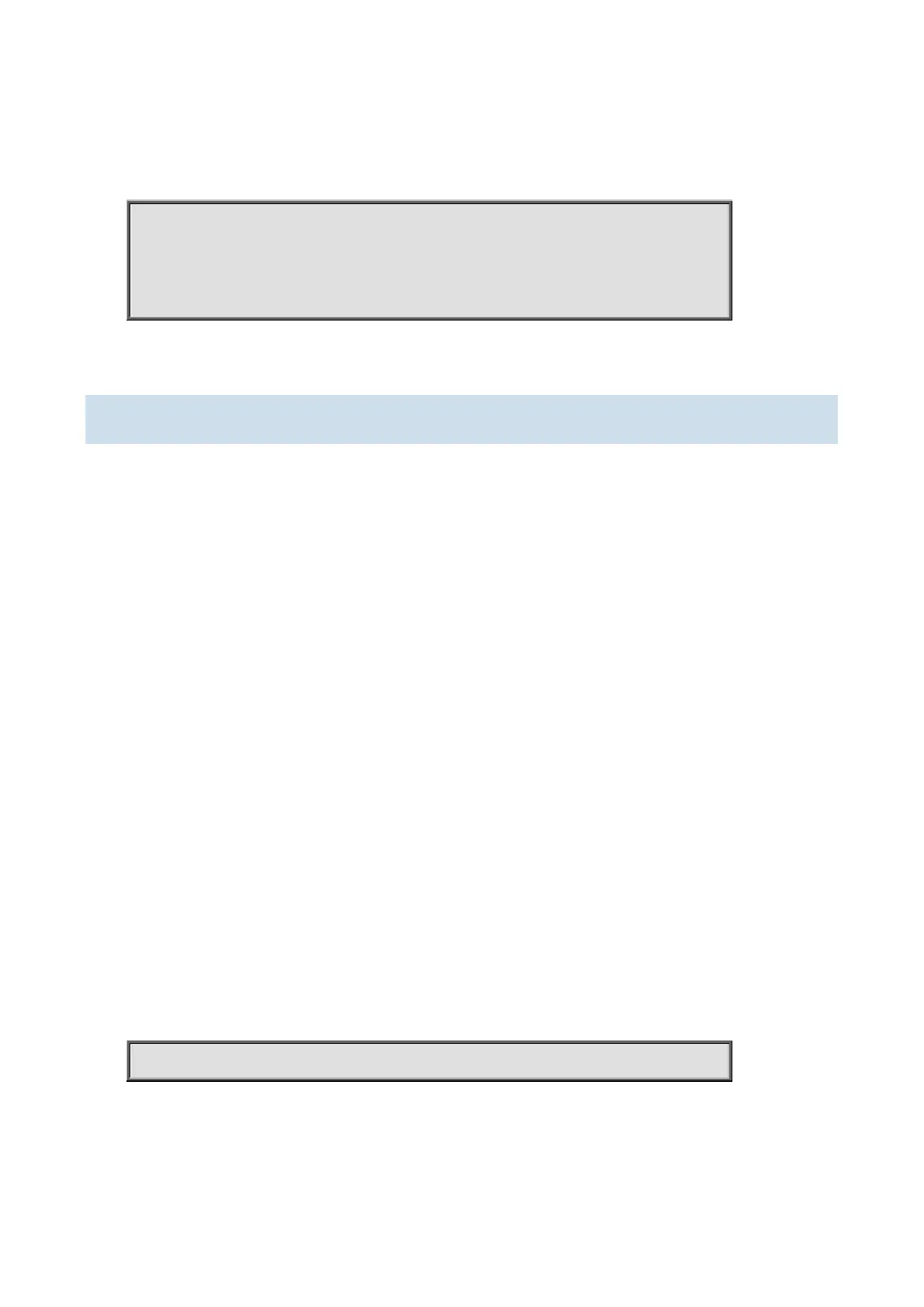SGS-6341 Series Command Guide
1-80
Usage Guide:
A VLAN interface must be created first before the user can assign an IP address to the switch.
Example:
Set 10.1.128.1/24 as the IP address of VLAN1 interface.
Switch(config)#interface vlan 1
Switch(Config-if-Vlan1)#ip address 10.1.128.1 255.255.255.0
Switch(Config-if-Vlan1)#exit
Switch(config)#
Relative Command:
ip bootp-client enable, ip dhcp-client enable
1.3.3 ipv6 address
Command:
ipv6 address <ipv6address | prefix-length> [eui-64]
no ipv6 address <ipv6address | prefix-length> [eui-64]
Function:
Configure aggregatable global unicast address, site-local address and link-local address for the interface.
Parameters:
<ipv6address> is the prefix of an IPV6 address;
<prefix-length>is the length of the prefix of an IPV6 address, ranging from 3 to 128;
eui-64 means that the eui64 interface id of the interface will automatically create an IPV6 address.
Command Mode:
Interface Configuration Mode.
Default
None.
Usage Guide:
The prefix of an IPV6 address should not be a multicast address, or other kinds of IPV6 addresses with specific
usage. Different layer-three VLAN interfaces are forbidden to share a same address prefix. As for any global unicast
address, the prefix should be limited in the range from 2001:: to 3fff ::,with a length no shorter than 3. And the prefix
length of a site-local address or a link-local address should not be shorter than 10.
Examples:
Configure an IPV6 address at the layer-three interface of VLAN1: set the prefix as 2001:3f:ed8::99, the length of
which is 64.
Switch(Config-if-Vlan1)#ipv6 address 2001:3f:ed8::99/64
