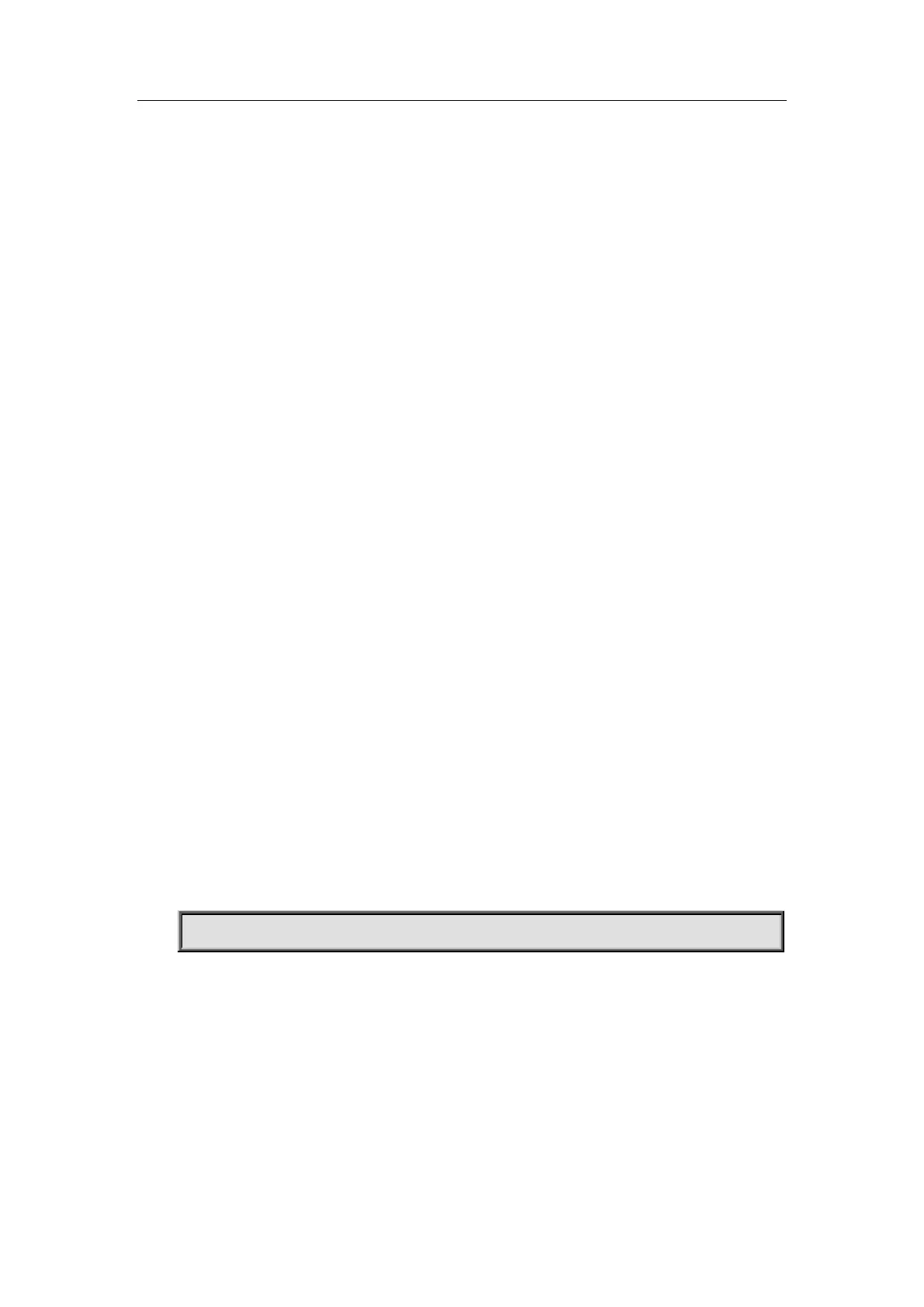35-186
Chapter 35 Commands for OSPF
35.1 area authentication
Command:
area <id> authentication [message-digest]
no area <id> authentication
Function:
Configure the authentication mode of the OSPF area; the “no area <id> authentication” command
restores the default value.
Parameter:
<id> is the area number which could be shown in digit, ranging between 0 to 4294967295, or in IP
address. message-digest is proved by MD5 authentication, or be proved by simple plaintext
authentication if not choose this parameter.
Default:
No authentication.
Command Mode:
OSPF protocol mode
Usage Guide:
Set the authentication mode to plaintext authentication or MD5 authentication. The authentication
mode is also configurable under interface mode of which the priority is higher than those in the area.
It is required to use ip ospf authentication-key to set the password while no authentication mode
configured at the interface and the area is plaintext authentication, and use ip ospf message-digest
key command to configure MD5 key if is MD5 authentication. The area authentication mode could
not affect the authentication mode of the interface in this area.
Example:
Set the authentication mode in area 0 to MD5.
Switch(config-router)#area 0 authentication message-digest
35.2 area default-cost
Command:
area <id> default-cost <cost>
no area <id> default-cost
Function:
