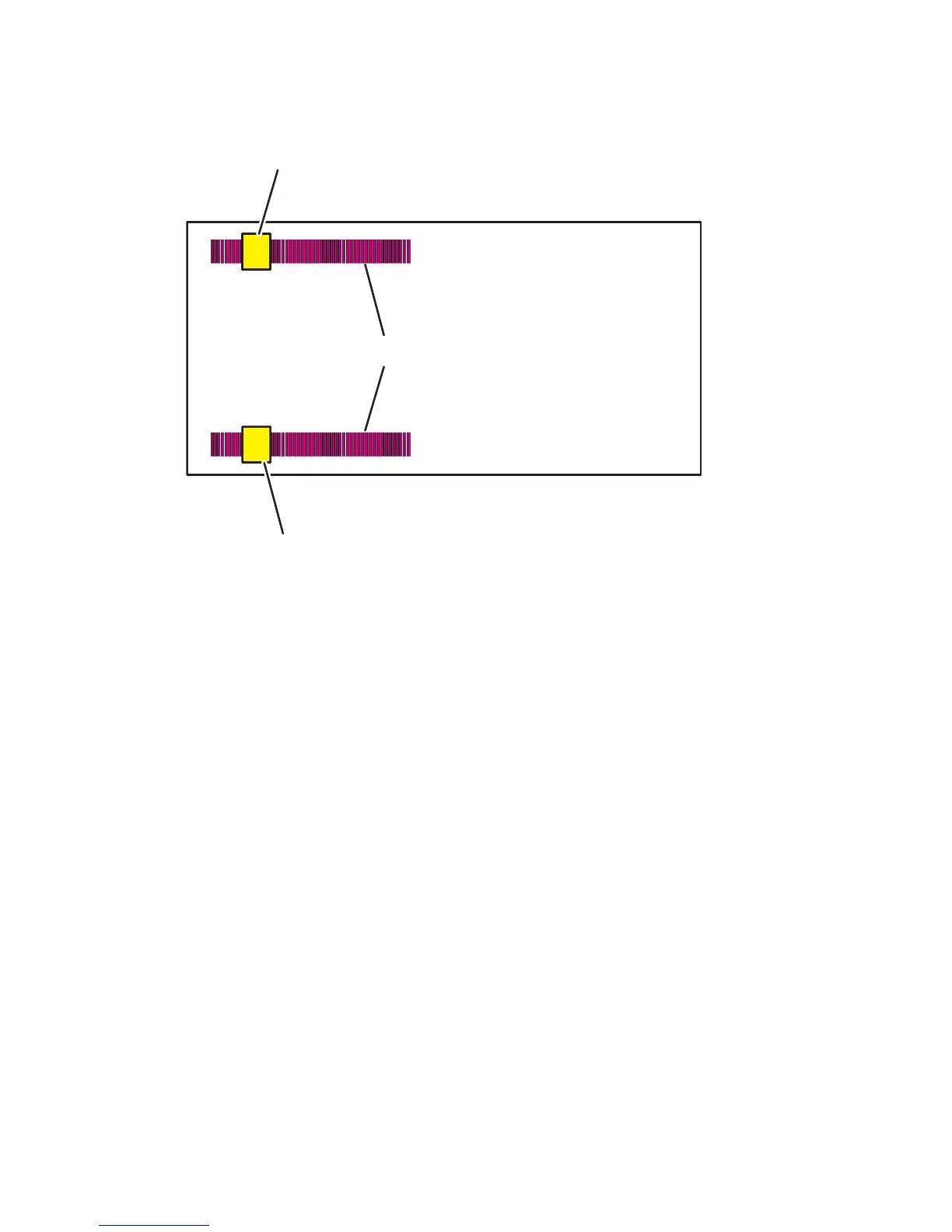2-12 Phaser 7400 Color Printer Service Manual
To avoid a positional shift between the different color images, the color registration
control generates an alignment pattern (a series of primary color toner patches on
either side of the Transfer Unit belt.
Color registration control is outlined below:
1. With no toner on the Transfer Unit, the output value of the Color Registration
Sensors is measured to determine the reference value.
2. Patches for color registration control are generated on the edges of the Transfer
Unit belt.
3. A solenoid-activated Registration Shutter opens so the sensors are exposed to the
toner patches on the Transfer Unit belt.
4. The position of the patches generated is measured by the Color Registration
Sensors.
5. The amount of registration shift is calculated from the reference value
determined in Step 1, and the patch alignment measured in Step 4.
6. The image write timing is changed to compensate for any registration shift.
Color registration is checked when the power is turned On, a cover is closed, the
printer is idle for more than 2 hours, or after printing 400 sheets.
Color or Check Pattern
Color Registration Sensor Front
Color Registration Sensor Rear
s7400-623