
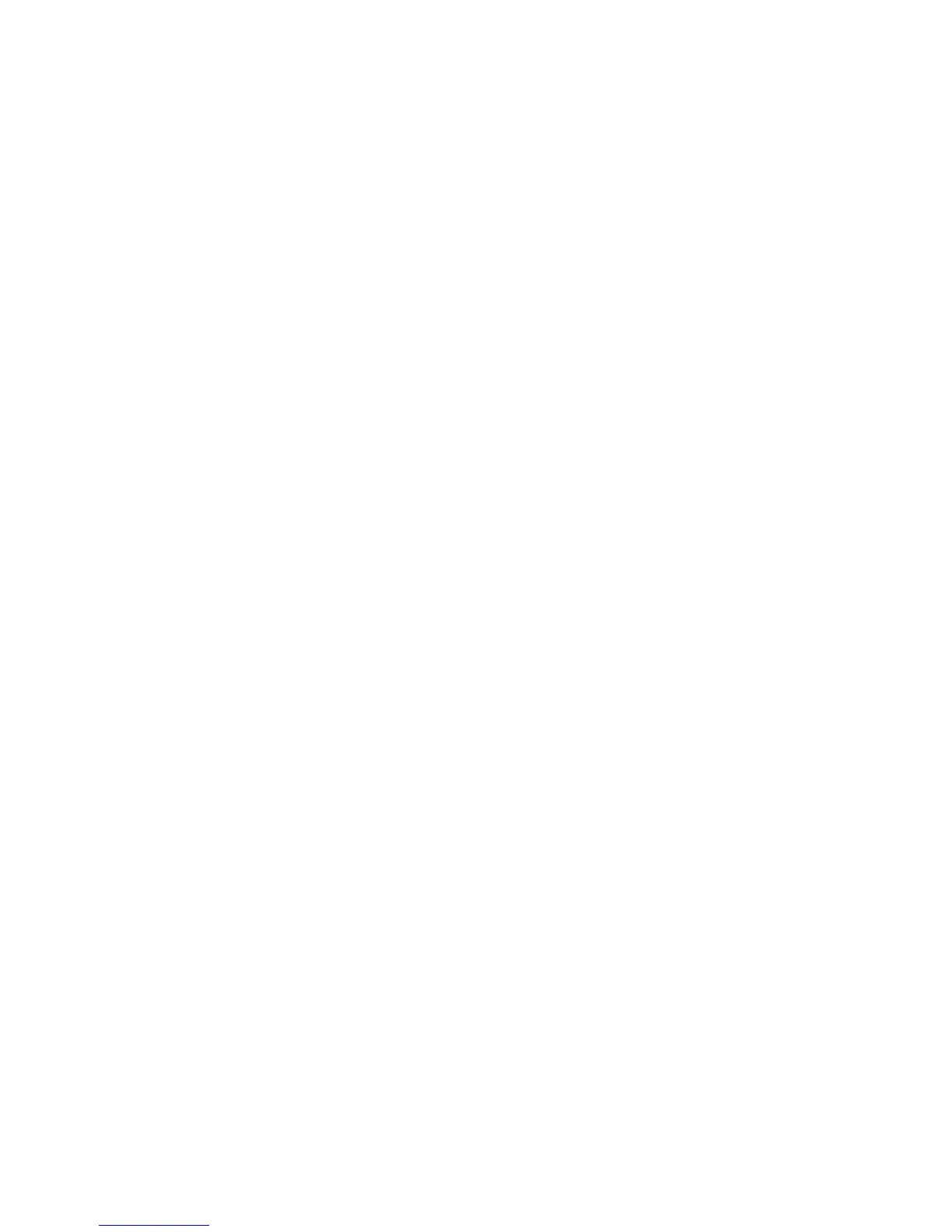 Loading...
Loading...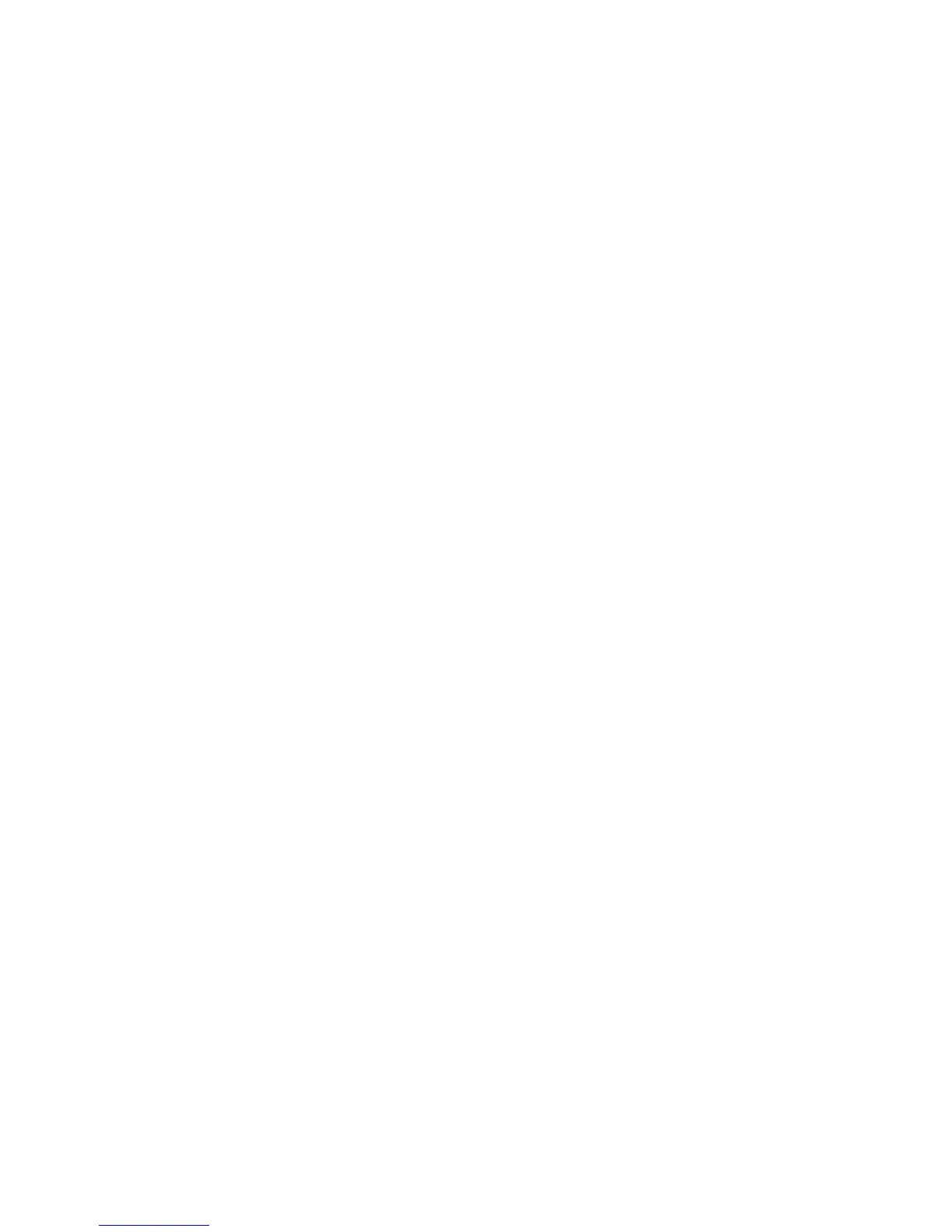






Do you have a question about the Xerox Phaser 7400 and is the answer not in the manual?
| Color | Yes |
|---|---|
| Print technology | Laser |
| Maximum resolution | 600 x 1200 DPI |
| Time to first page (black, normal) | 12 s |
| Print speed (black, normal quality, A4/US Letter) | 40 ppm |
| Print speed (color, normal quality, A4/US Letter) | 36 ppm |
| Storage media | HDD |
| Internal memory | 512 MB |
| Processor model | PowerPC |
| Maximum internal memory | 1 MB |
| Internal storage capacity | 20 GB |
| Total input capacity | 800 sheets |
| Maximum input capacity | 3000 sheets |
| Paper tray 2 input capacity | 350 sheets |
| Auto document feeder (ADF) input capacity | 1650 sheets |
| Maximum print size | 297 x 420 mm |
| Paper tray media types | Envelopes, Labels, Transparencies |
| Non-ISO print media sizes | Executive (184 x 267mm), Folio (media size), Letter (media size), Statement (140 x 216mm), Legal (media size) |
| Maximum ISO A-series paper size | A3 |
| Power requirements | 100-240V, 50/60Hz |
| Networking features | Fast Ethernet |
| Supported media weight(s) | 270 g/m² |
| Maximum operating temperature range (T-T) | 10 - 32 °C |
| Certification | FCC p.15 A, CE |
| Storage temperature (T-T) | -20 - 60 °C |
| Operating temperature (T-T) | -4 - 140 °F |
| Storage relative humidity (H-H) | 10 - 95 % |
| Operating relative humidity (H-H) | 20 - 80 % |
| Maximum duty cycle | 150000 pages per month |
| Dimensions (WxDxH) | 1438 x 623 x 975 mm |
|---|











