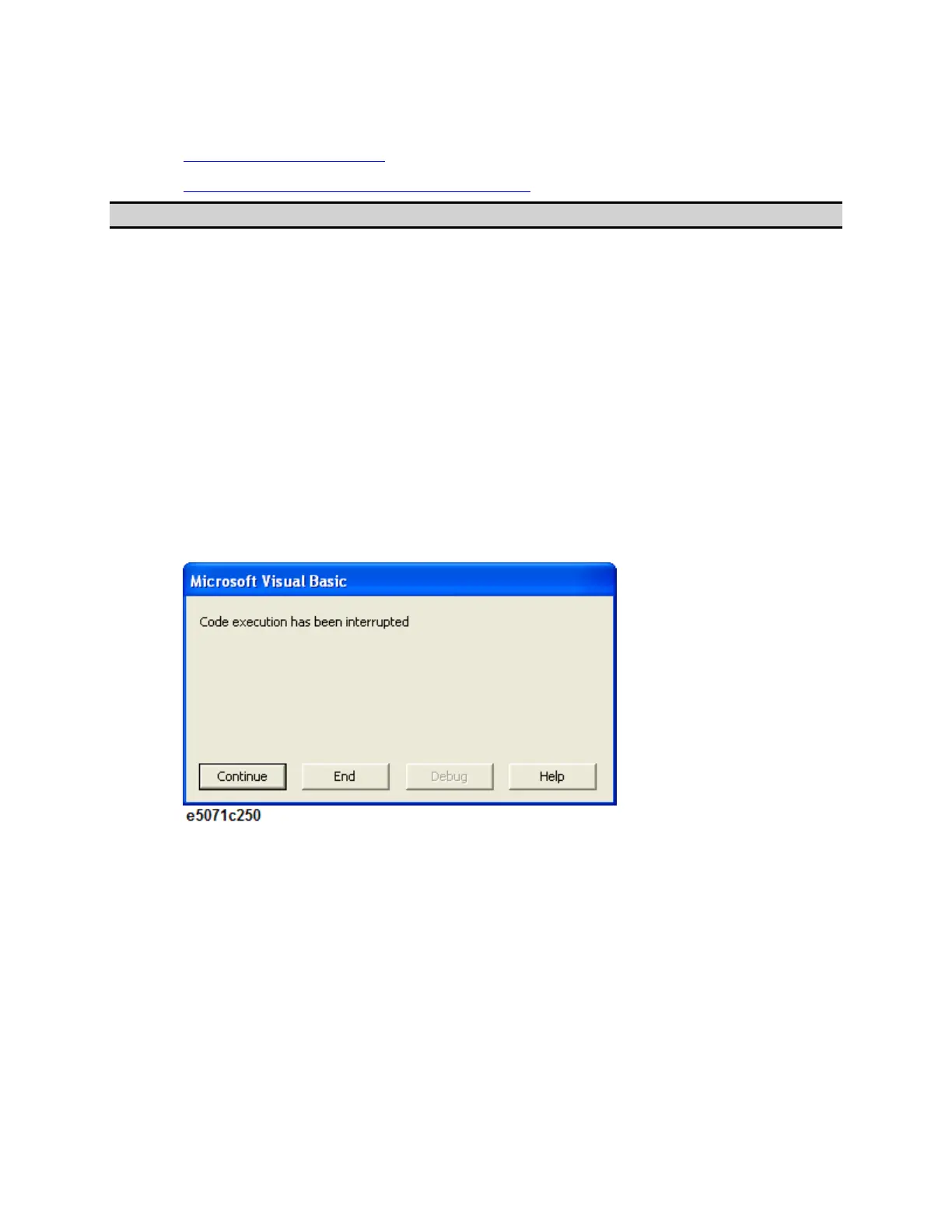E5071C
1340
Stopping a VBA Program
• Stopping a Procedure
• Abruptly Terminating a VBA Program
Other topics about Operation Basics
Stopping a Procedure
This section describes how to break a procedure during the execution of a
VBA program.
1. To break the running VBA program, do one of the following:
• On the Run menu, click Break.
• On the toolbar, click "Break Macro" icon.
• Press Ctrl + Break keys on the keyboard.
• Macro Setup > Stop (E5071C measurement screen)
• Press Macro Break key on the E5071C front panel.
2. A dialog box is displayed through forced interrupts, and the program
is suspended.
Select one of the following:
• Continue: Resumes the execution of the program.
• End: Terminates the VBA program.
• Debug: Displays a run-time error.
• Help: Brings up VBA Online Help.
Abruptly Terminating a VBA Program
This section describes how to abruptly terminate a running procedure.
When abruptly terminating the VBA program by the below methods, the
"Program interrupted" message is shown in the instrument status bar on
the bottom of the LCD display.
