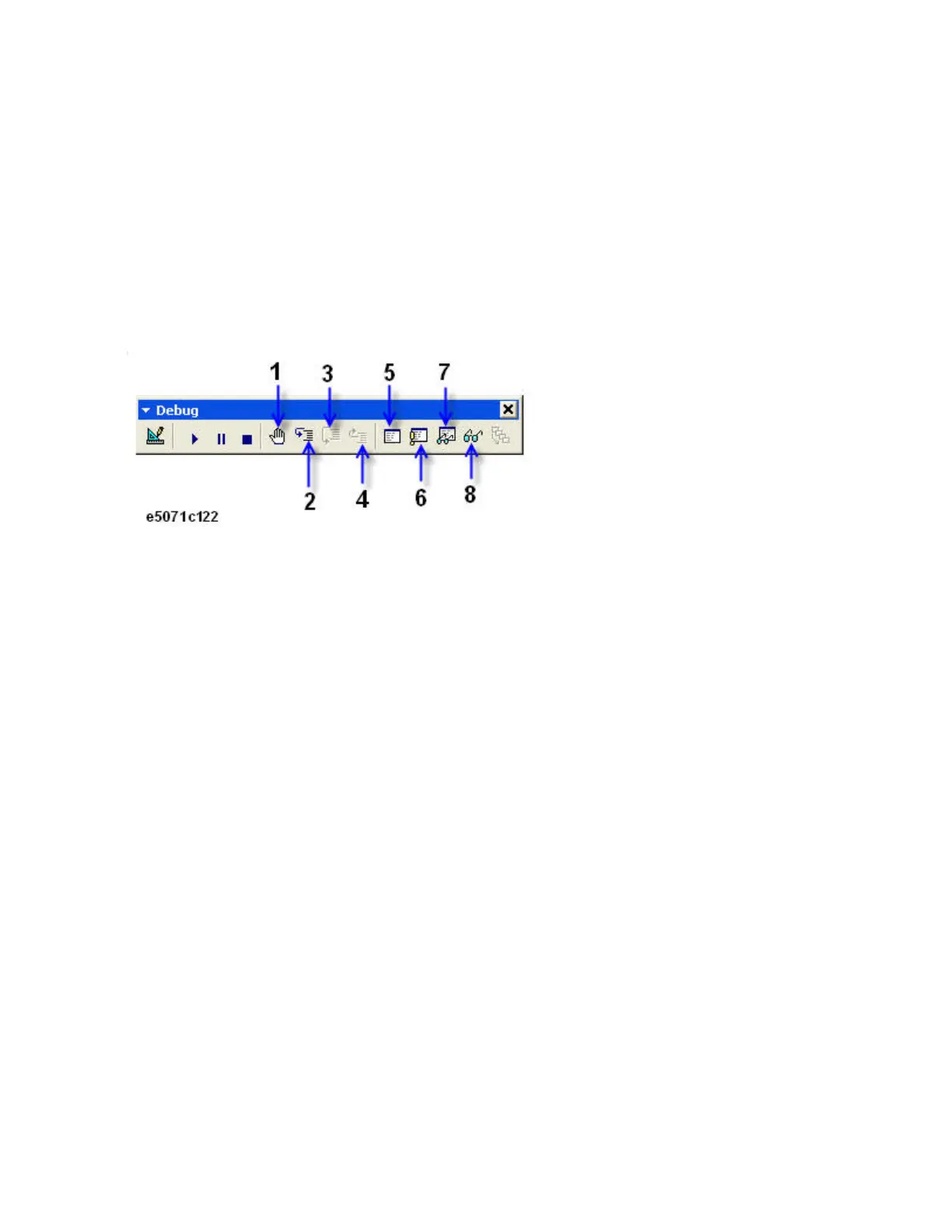E5071C
1344
The E5071C's VBA environment provides a variety of debug tools that help
you identify logical errors. Detailed information on using the debug tools is
covered in VBA Online Help and books on VBA.
Debug Toolbar
The debug toolbar provides tool buttons that allow you to easily access
various debug tools.
On the View menu, click Toolbars > Debug.
Debug toolbar
1. Set/clear break points (keyboard F9): Puts a break point at the
cursor position or clears an existing break point.
2. Step-in (keyboard: F8): Runs the VBA program step by step. If the
current program contains a call to another procedure, that procedure
is also run step by step.
3. Step-over (keyboard: Shift + F8): Runs the VBA program step by
step. If the current program contains a call to another procedure,
that procedure is run as one line.
4. Step-out (keyboard: Ctrl + Shift + F8): Executes the remaining lines
of the function where the execution point is currently placed.
5. Local window: Opens the local window that shows the current values
of local variables.
6. Immediate window (keyboard: Ctrl + G): Opens the immediate
window that evaluates entered values of variables or expressions.
7. Watch window: Opens the watch window that displays the current
value of a specified expression.
8. Quick window (keyboard: Shift + F9): Displays the current value of a
specified expression in a dialog box.
Setting a Break Point
