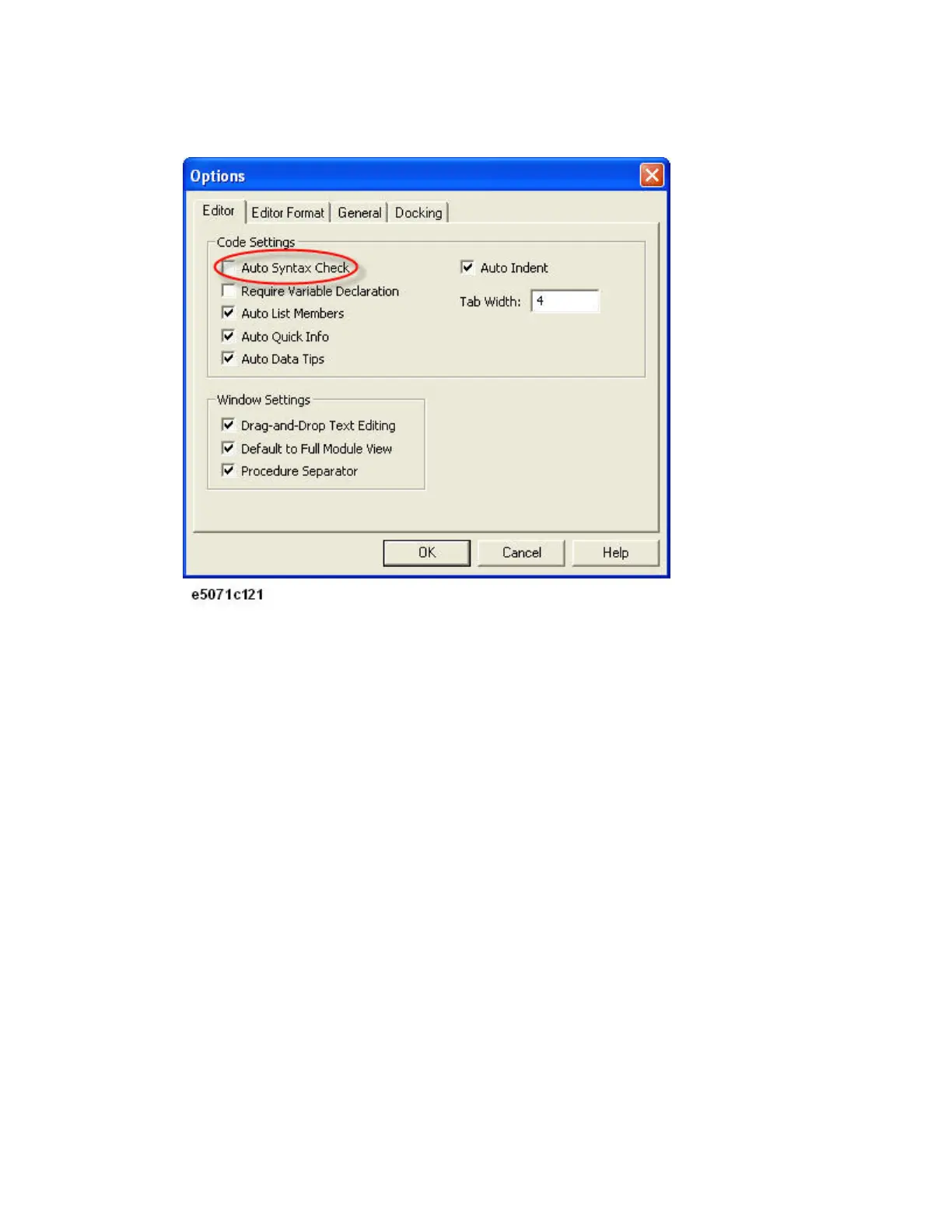Programming
1343
2. On the Editor tab, clear the Auto Syntax Check check box.
3. Click the OK button.
Run-time Errors
A run-time error is generated when a VBA program attempts to execute an
invalid statement at run time. When a run-time error is generated, the
program is stopped at the invalid statement, and an error dialog box
appears. You can terminate the program by clicking the END button in the
error dialog box. Also, you can click the DEBUG button in the error dialog
box to identify the statement that caused the error. In this case, the
statement in question is highlighted in yellow.
• Some run-time errors occur under particular conditions, even
though a program run without occurring the errors under
normal conditions. For example, the "Target value not found"
error that occurs when a program that analyzes the results
using the Marker Bandwidth Search feature fail to perform
bandwidth search because the marker is not in the appropriate
position, the "Ecal module not in RF path" error that occurs
when a program that performs calibrations using a ECal module
fail to measure the calibration data because the ECal module is
not appropriately connected to test ports, and so on.
Using a Debug Tool
