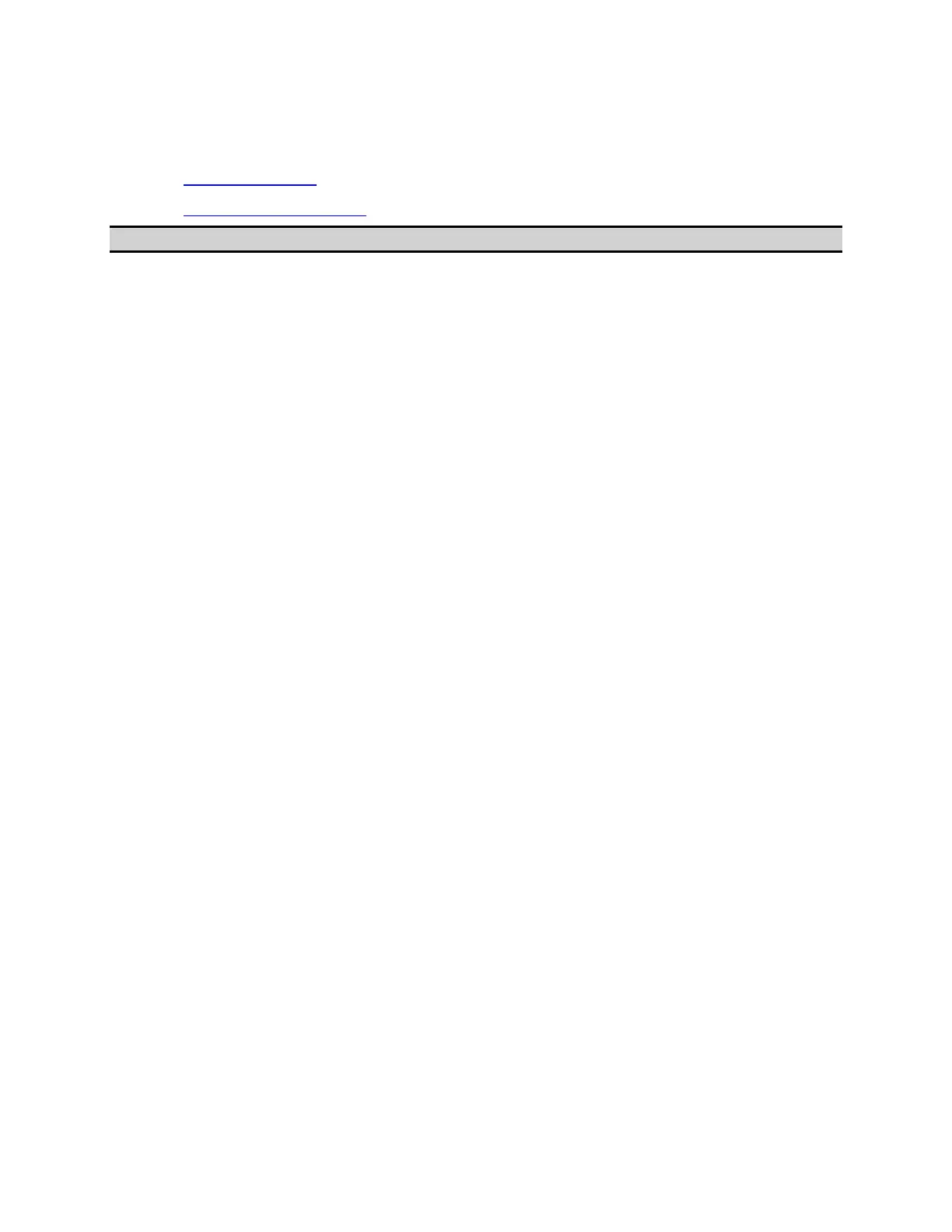E5071C
1342
Errors and Debugging
• Type of Errors
• Using a Debug Tool
Other topics about Operation Basics
Type of Errors
Errors in VBA programs are classified into the following two types:
Syntax errors
A syntax error is generated when Visual Basic Editor detects an invalid
statement that violates the Visual Basic syntax rules. For example,
misspelled keywords generate syntax errors. An error dialog box appears
that indicates the error message, and highlight the invalid statement in
red. To get detailed information on the error, click the HELP button in the
error dialog box to display the help topic on the error. You cannot run the
macro until you correct the syntax error.
The E5071C VBA environment is by default configured to automatically
check for syntax errors, but you can disable the auto syntax check feature
using the following steps:
1. On the Tools menu, click Options....
