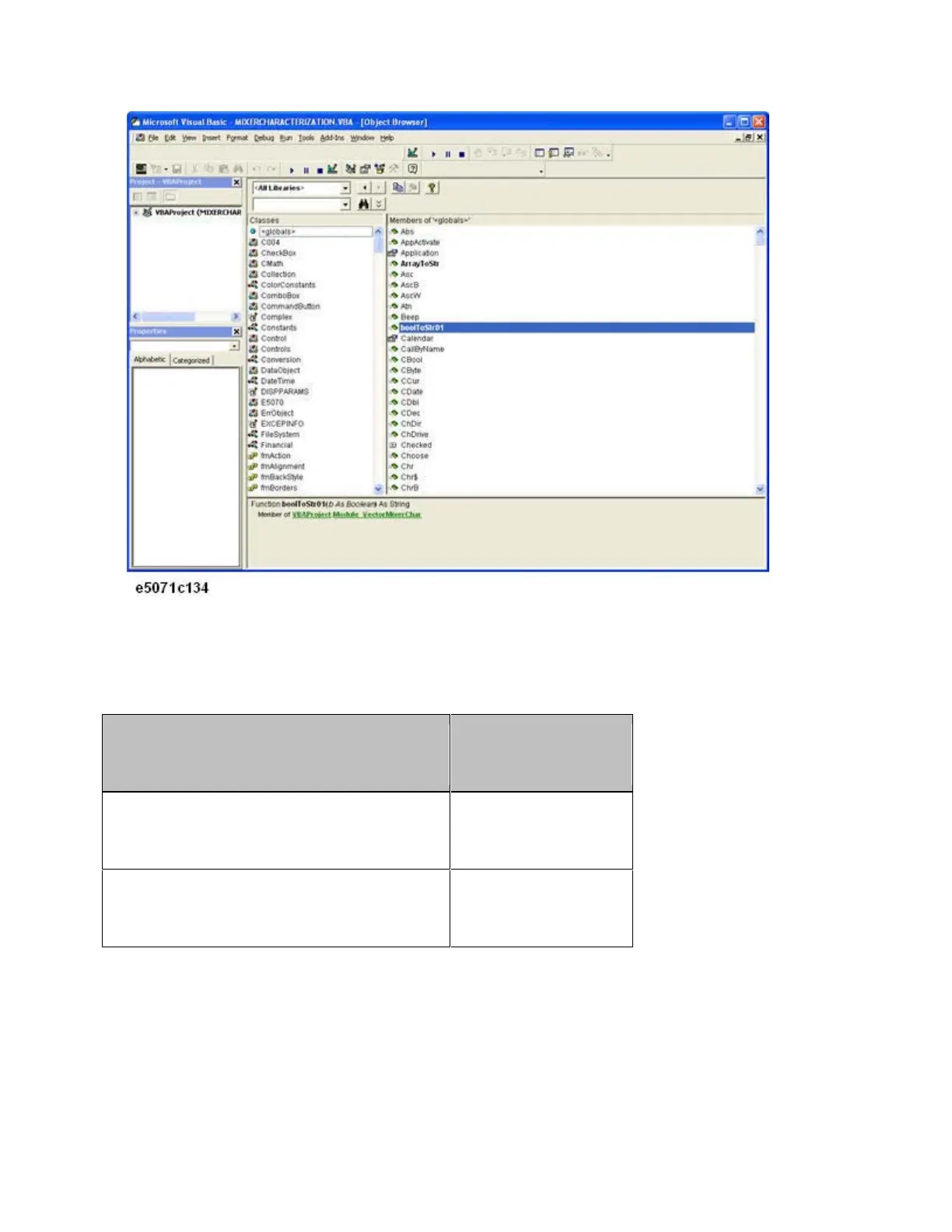E5071C
1350
Using Automatic Library References
For libraries that satisfy the following conditions, the library reference will
be automatically set whenever a new project is created and loaded (Macro
Setup > New Project).
Automatically referenced
libraries
Conditions
Directory where the library
resides.
D:\Agilent
Extensions of libraries
olb, tlb, dll, or
ocx
To check the library reference setting, you must use Visual Basic Editor.
Follow these steps to check the library reference setting.
• On the Tools menu, click References....
• A project sets the library reference when the project is created.
Therefore, if the existing project is loaded, libraries added after
