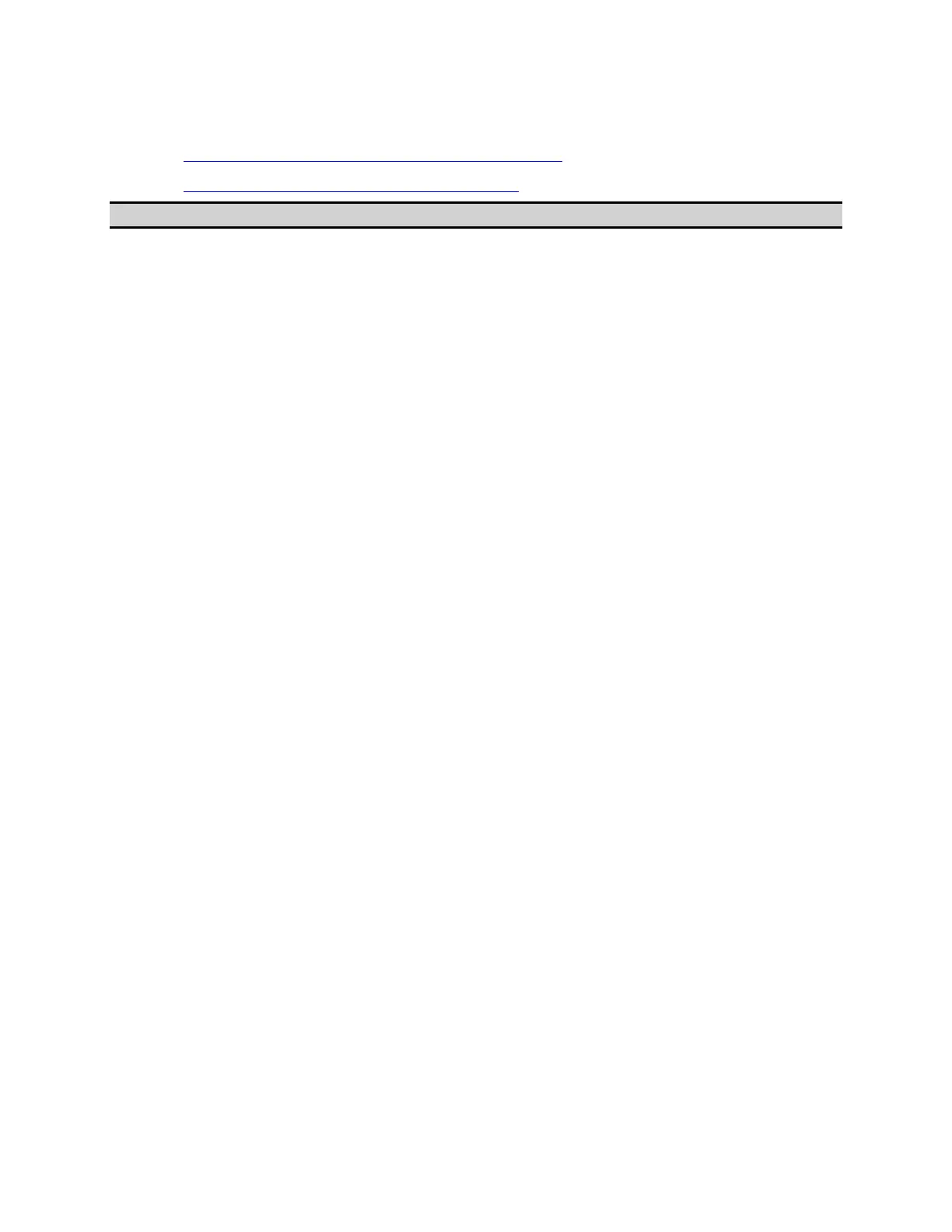Programming
1349
Uses Advanced Techniques
• Accessing a List of E5071C COM Objects
• Using Automatic Library References
Other topics about Operation Basics
Accessing a List of E5071C COM Objects
The E5071C VBA environment provides COM objects that support
controlling the E5071C. When you are developing a program using E5071C
COM objects, you can access a list of E5071C COM objects by opening
Object Browser within Visual Basic Editor.
1. To open Object Browser, do one of the following:
• On the View menu, click Object Browser.
• On the toolbar, click "Object Browser" icon.
2. Select E5071Lib from the Project/Library box to display the E5071C
library as shown in the following figure.
3. There are some COM objects NOT used in controlling with
E5071C VBA in the list of the E5071C COM objects displayed on
the Object Browser. The COM objects NOT used in controlling
with E5071C VBA are not described in the COM object
reference.
How to use Object Browser
