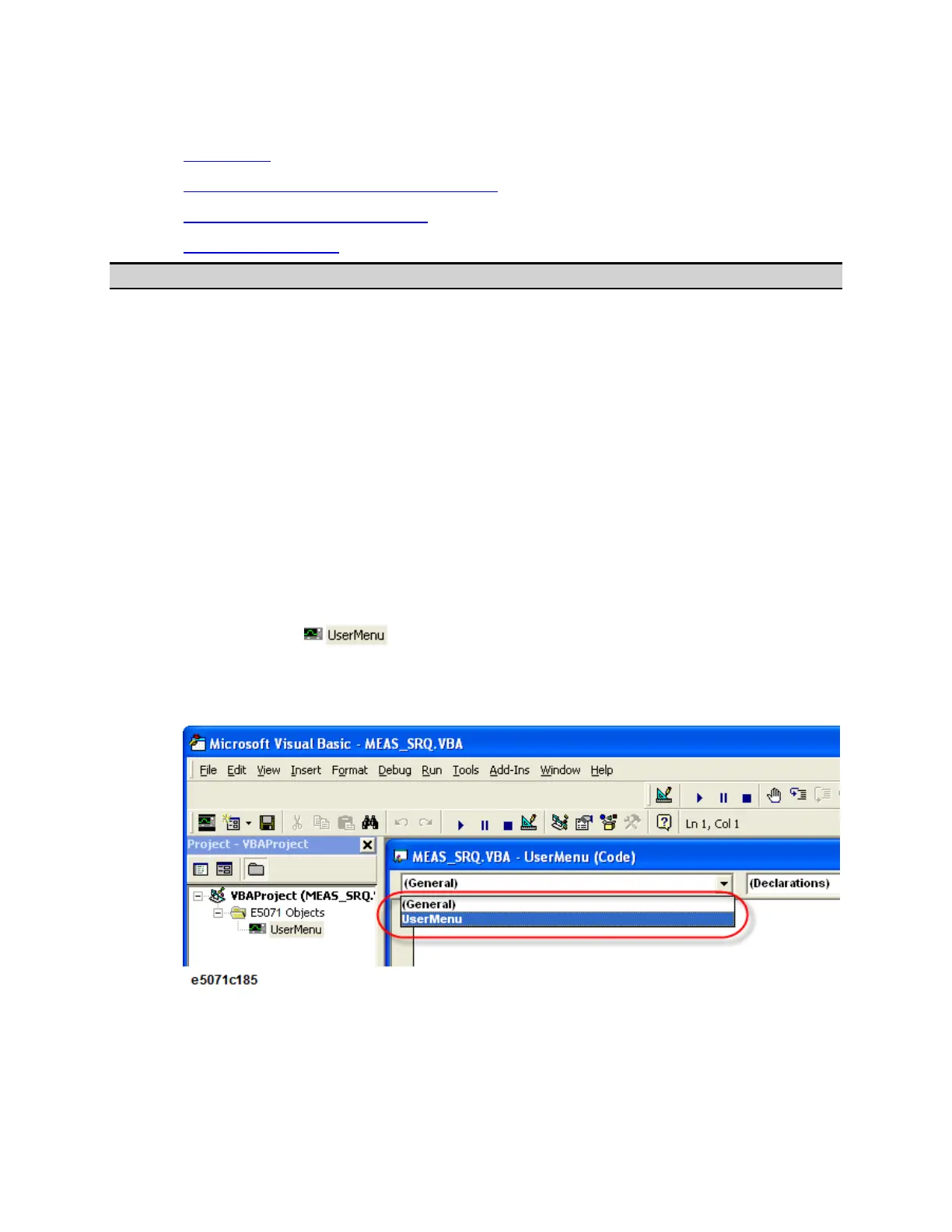E5071C
1370
Executing a Procedure with a Softkey (User Menu Function)
• Overview
• Preparing for User Menu Function
• Using User Menu Function
• Sample Program
Other topics about Controlling E5071C
Overview
The E5071C lets you perform procedures assigned to specific softkeys
(Macro Setup > User Menu > Button 1/2/3/4/5/6/7/8/9/10), without using user
forms, when that softkey is pressed. This function is called the user menu
function.
• You do not have to execute any VBA program when using the
user menu function.
Preparing for User Menu Function
Before using the user menu function, perform the following preparation.
Coding of a Procedure Assigned to a Softkey
Follow these steps to create a procedure assigned to a specific softkey in
the "UserMenu" object in the "E5071 Objects" folder.
1. Double-click to open the code window.
2. In the object box in the code window, select UserMenu as shown
below:
3. In the UserMenu_OnPress(ByVal Key_id As Long) procedure, create a
program you want to assign to a specific softkey (specify with the id
variable). For actual use example, see Line 70 to 430 in the Sample
program using user menu UserMenu object.
