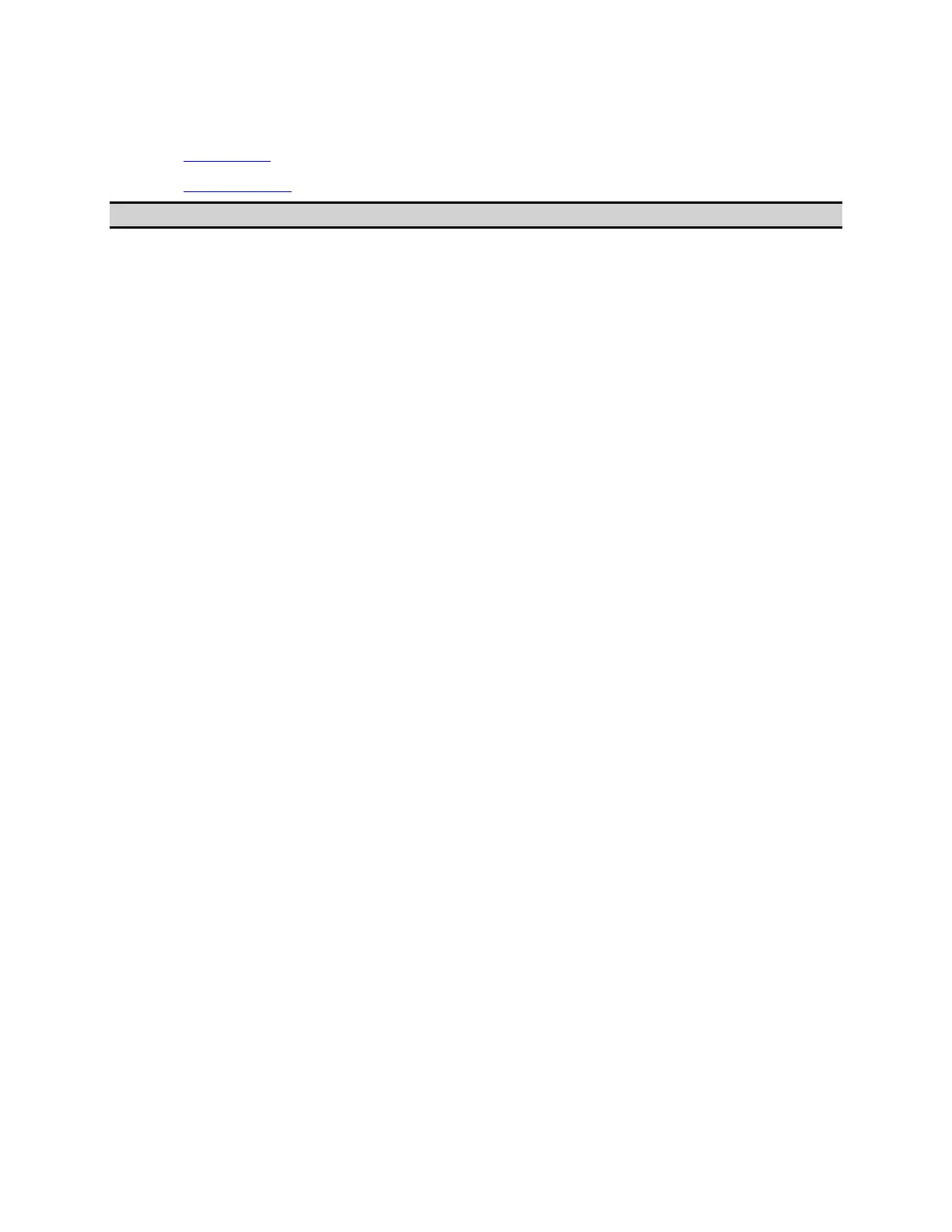E5071C
1378
Overview
• Overview
• Preparation
Other topics about Controlling Peripherals
Overview
The E5071C macro function (E5071C VBA) can be used not only to
automate measurements but also to control external measurement
instruments connected via USB/GPIB interface by acting as a self-
contained system controller (see An Overview of a Control System Based
on the Macro Function).
The E5071C macro function (E5071C VBA) performs communications via
the COM interface when controlling the E5071C itself, but it communicates
via VISA (Virtual Instrument Software Architecture) when controlling
external measurement instruments.
Preparation
Importing Definition Files
To use the VISA library in the E5071C macro (E5071C VBA), you need to
import two definition files into your project with the Visual Basic editor to
define the VISA functions and perform other tasks. The definition files are
stored on the sample programs disk under the following filenames (for
information on importing modules, refer to Saving a Module (Exporting).
• visa32.bas
• vpptype.bas
