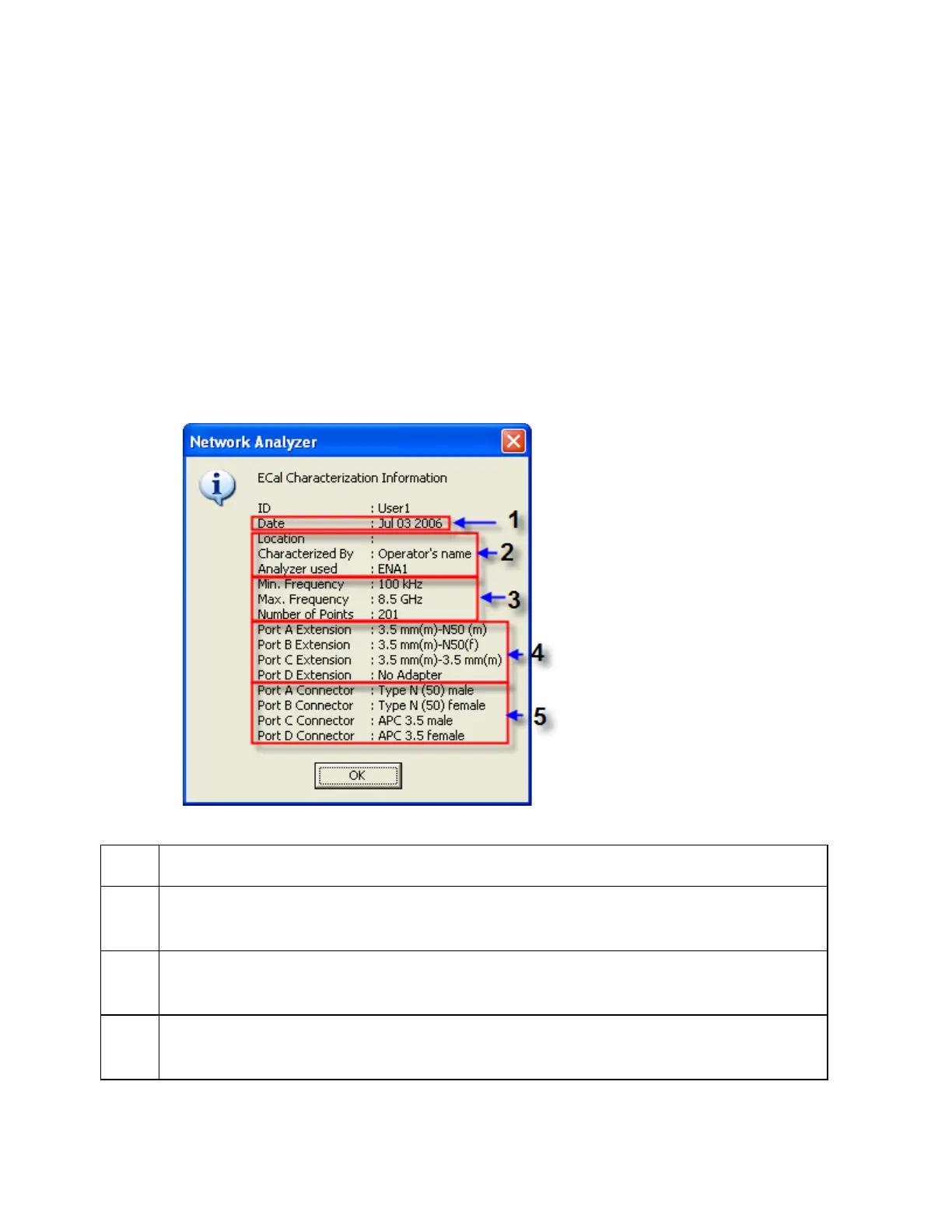Measurement
175
The execution procedure for the User-characterized ECal is the same as for
normal ECal except that it requires the user characteristics to be selected
in advance.
1. Press Channel Next/Channel Prev keys to select the channel for which
you want to execute calibration.
2. Press Cal key.
3. Click ECal > Characterization.
4. Select a user characteristic which is specified by User
Characterization Info screen.
5. To check the information on the user characteristics you have
selected, click Characterization Info. The following dialog box
appears.
1: The date when the user characteristics were measured
2:
The information you entered in Characterization ( 1 of User
Characterization Info screen)
3:
The stimulus conditions when the user characteristics were
measured
4:
The information you entered in Adapter Description ( 4 of User
Characterization Info screen)