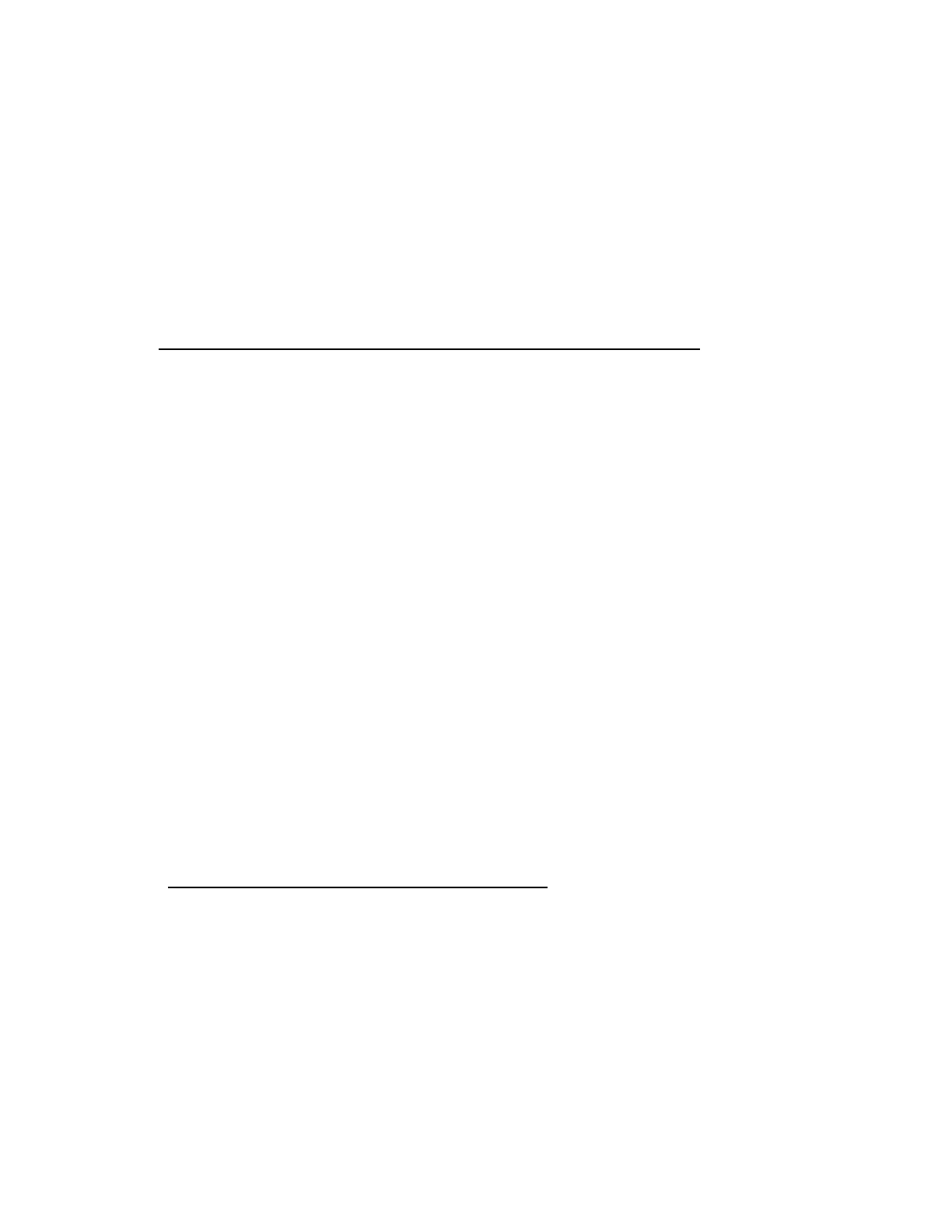E5071C
190
8. Repeat step 1 to step 5 to redefine all standards for which changes
are necessary, then click Return.
Procedure to define standard class
1. Press Cal key.
2. Click Modify Kit.
3. Click Specify CLSs, then select the class.
Softkey Function
Sub Class
Selects a subclass you want to use.
Open
Selects the OPEN class
Short
Selects the SHORT class
Load
Selects the LOAD class
Thru
Selects the THRU class
TRL Reflect
Selects TRL Reflect.
TRL Line/Match
Selcts TRL Line/Match.
4.
5. For TRL Thru, select ports. Select Set All to use the same standards
for all test ports.
Softkey Function
Port 1-2
Selects port 1 and port 2.
Port 1-3
Selects port 1 and port 3.
Port 1-4
Selects port 1 and port 4.
Port 2-3
Selects port 2 and port 3.