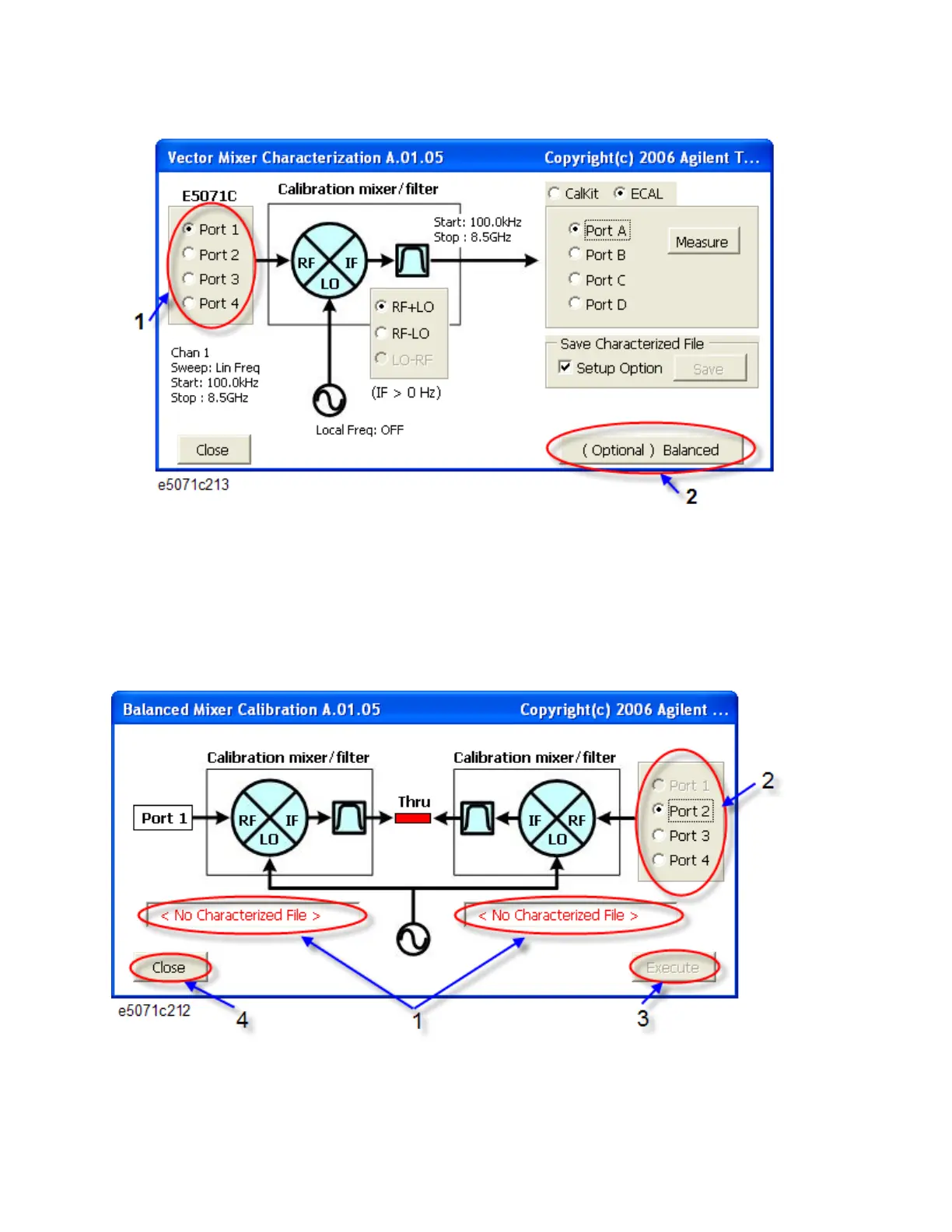Measurement
255
8. As the Vector Mixer Characterization Macro is running, the data files
of the pre-measured calibration mixer with IF filter (MIXER_1.s2p,
MIXER_2.s2p) are read automatically into the macro (1 in menu).
• If failure occurs when reading the data file for the calibration
mixer with IF filter, the characterization may have done by
using only one port instead of using two ports.
Balanced Mixer Characterization Macro
1. Select the measurement port (2 in menu) and then connect a THRU
between the IF ports of the calibration mixers to correct the phase
difference of the LO signals for the calibration mixers with IF filters.
