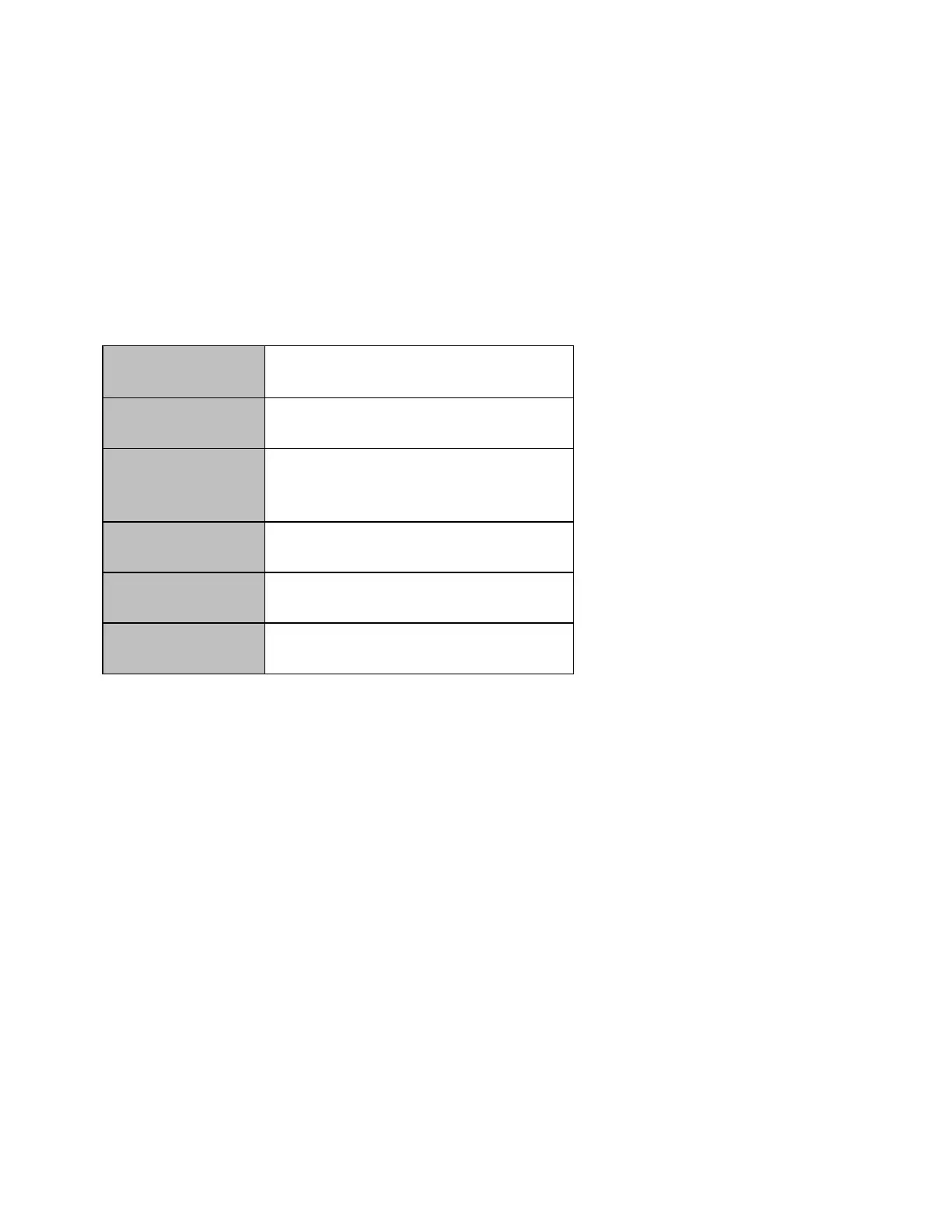E5071C
2870
:SENSe:CORRection:EXTension:AUTO:STANdard
Type
Command/Query
Syntax
:SENSe:CORRection:EXTension:AUTO:STANdard {OPEN|SHORt}
:SENSe:CORRection:EXTension:AUTO:STANdard?
Description
This command sets the standard for auto port extension.
Parameter
Description Standard for Deskew
Data Type Character string type (String)
Range
OPEN: Open termination
SHORt: Short termination
Preset Value
OPEN
Unit -
Resolution -
Query Response
{OPEN|SHORt}<newline><^END>
Examples
10 OUTPUT 717;":SENS:CORR:EXT:AUTO:STAN OPEN"
20 OUTPUT 717;":SENS:CORR:EXT:AUTO:STAN?"
30 ENTER 717;A$
Related Commands
:SENSe:CORRection:EXTension:AUTO:PORT{pt}
:SENSe:CORRection:EXTension:AUTO:IMMediate
Equivalent GUI
Setup > Deskew (under Basic) > Option > select Standard Type
Setup > Deskew & Loss Compensation (under Basic) > Option > select
Standard Type
