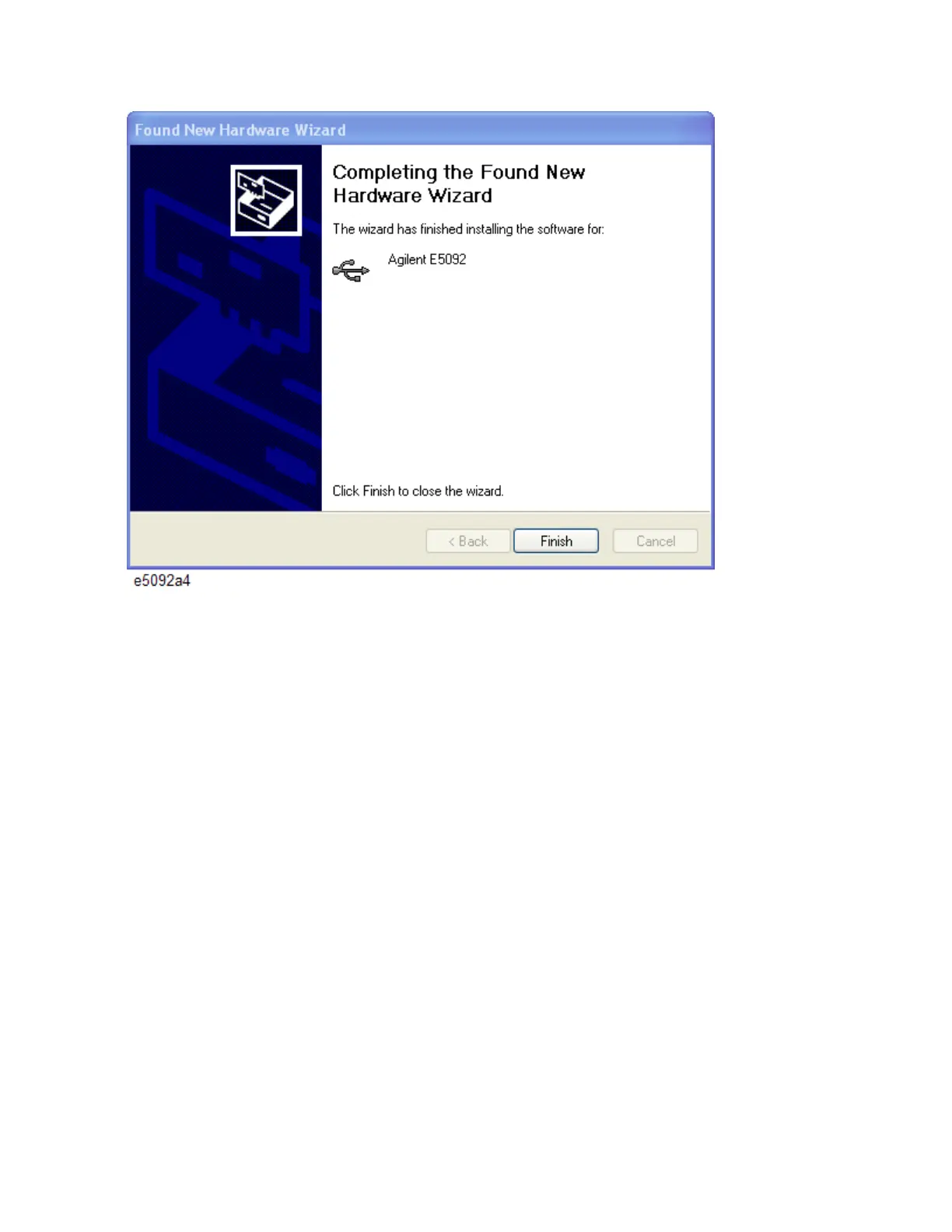Controlling Multiport Test Set
2885
7. After the E5071C detects the E5092A, the LEDs that indicate the
connected test ports remain on.
8. E5071C should be reset once the multiport test set driver is updated.
RF Cable Connection
1. Connect the type-N to SMA adapter on the test ports (PORT 1 to 4)
of the E5071C.
2. Connect the SMA semi-rigid cables between the adapters on the
E5071C and the test ports (PORT 1 to 4) of the multiport test set.
Make the connection so that the numbers of the ENA ports and the
test set ports match.
