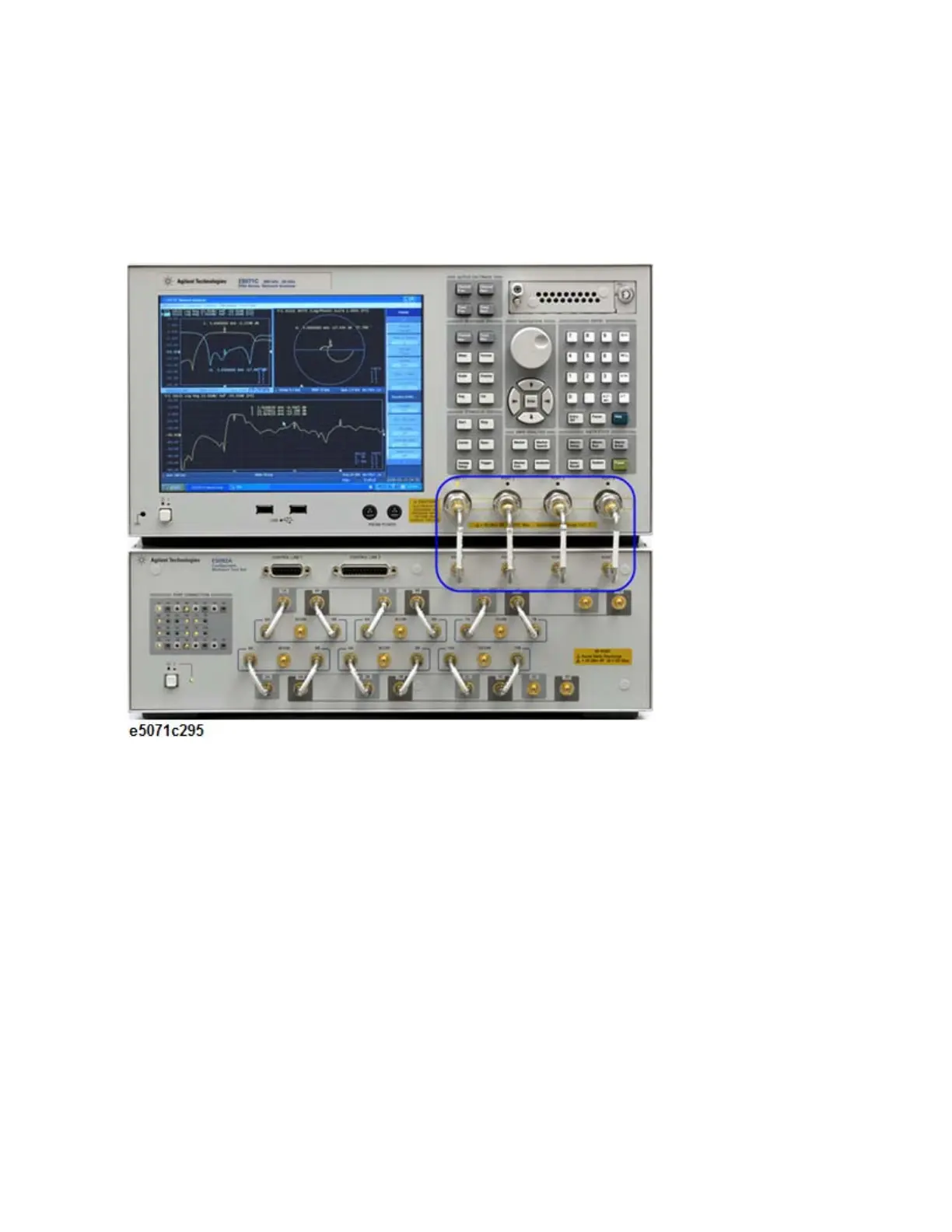Controlling Multiport Test Set
2887
1. Connect the coaxial adapter on the test ports (PORT 1 to 4) of the
E5071C.
2. Connect the SMA semi-rigid cables between the adapters on the
E5071C and the test ports (PORT 1 to 4) of the multiport test set.
Make the connection so that the numbers of the ENA ports and the
test set ports match.
Connecting E5071C (Option 440/445/460/465/480/485) and
E5091A
Required Devices
The devices required to connect the E5071C (option
440/445/460/465/480/485) to the E5091A multiport test set are listed
below:
• E5071C (option 440/445/460/465/480/485)
• E5091A (option 009/016)
• Type-N to Type-N cable (supplied with the E5091A option 009 or 016
for connection with the E5071C, Agilent part number: 8120-4782)
• USB cable (supplied with the E5091A, Agilent part number: 8121-
0770)
USB Cable connections and Driver Installation
