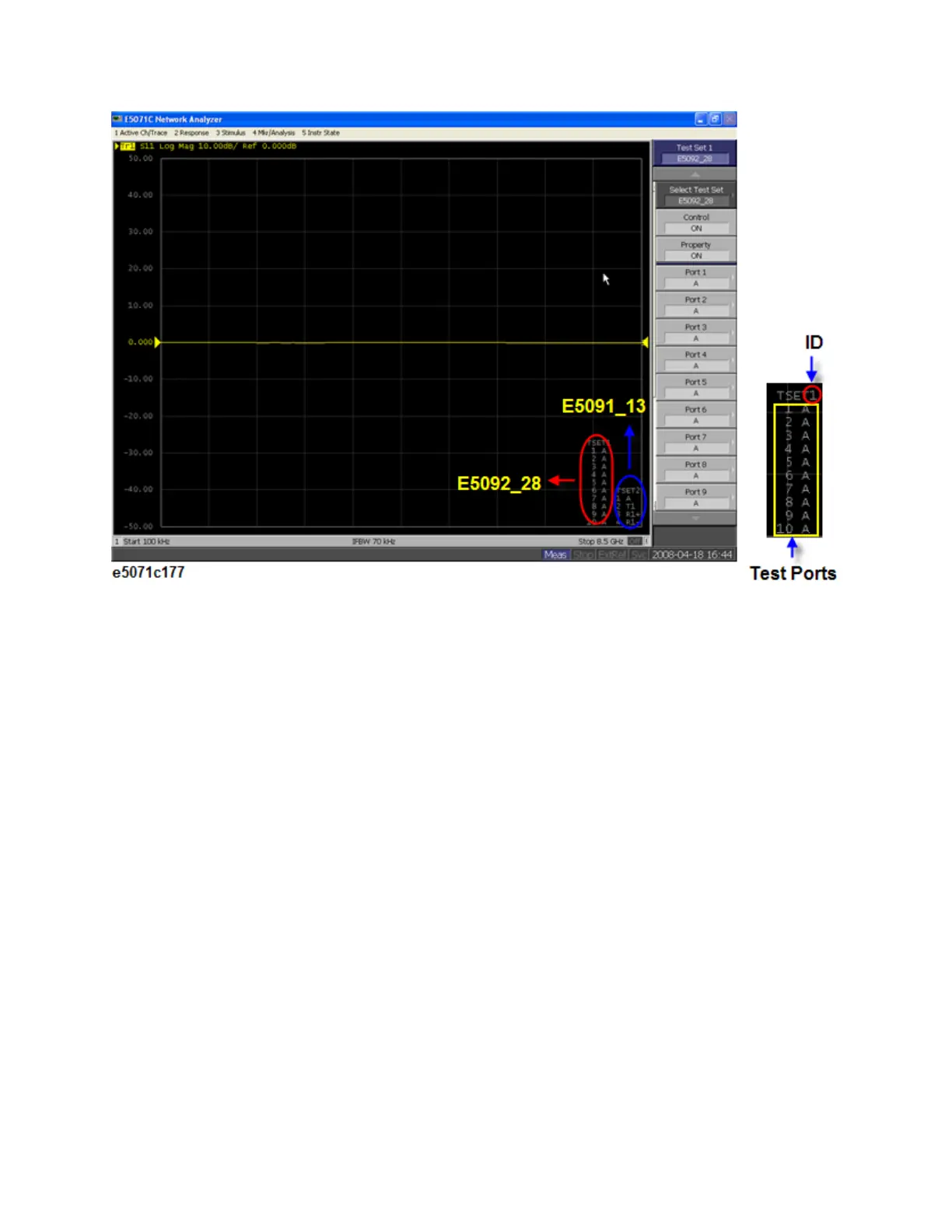E5071C
2904
Operational Procedure
1. Press System Key, then click Multiport Test Set Setup > Test Set 1 or
Test Set 2.
2. Click Property to enable it (ON) to display the multiport test set's
properties.
• The enable (ON)/disable (OFF) setting of the multiport test set
properties display is executed for all channels.
Setting Control Line
The E5071C can control the output from the control line of the multiport
test set and control the DUT (for example, switching the frequency band of
the front end module).
E5092A Front Panel