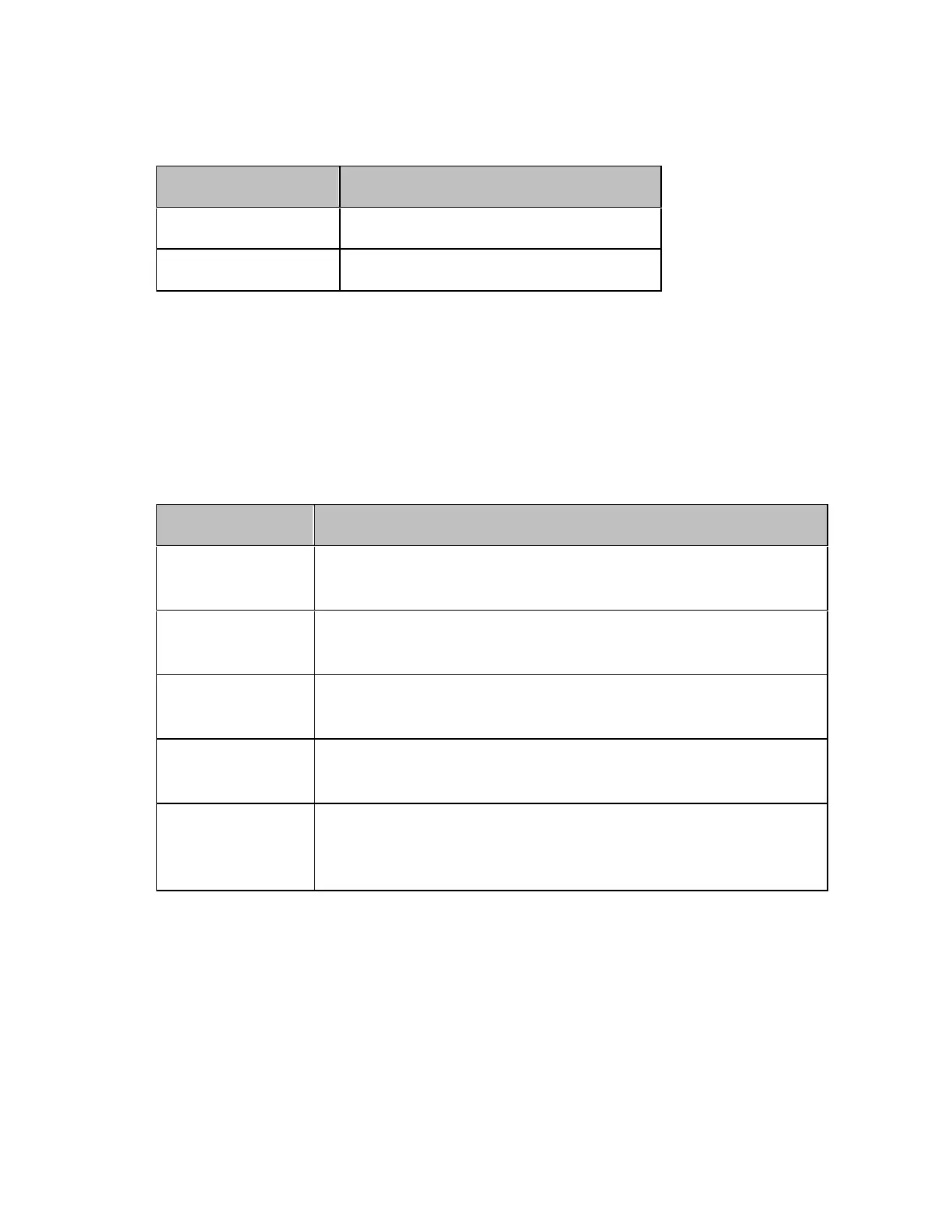E5071C
268
3. Click the softkey that corresponds to the desired trigger scope:
Trigger Scope Function
All Channel Triggers ALL channels
Active Channel Triggers Active channel alone.
3. Selecting a Trigger Mode
Follow the procedure below to select a trigger mode.
1. Press Channel Next/Channel Prev keys to select the channel for which
the trigger mode will be set.
2. Press Trigger key.
3. Press the softkey that corresponds to the desired trigger mode.
Repeat the procedure until each channel is set for its trigger mode.
Softkey Function
Hold
Sets active channel trigger mode to hold sweep
mode
Single
Sets active channel trigger mode to single sweep
mode
Continuous
Sets active channel trigger mode to continuous
sweep mode
Hold All
Channels
Sets all channel trigger modes to hold sweep
mode
Continuous
Disp
Channels
Sets trigger modes of all displayed channels
(Display > Allocate Channels) to continuous sweep
mode
4. Generating the Trigger
Next, it is necessary to generate a trigger by using the trigger source
selected in Selecting a Trigger Source.
• Once the internal trigger source is selected, a series of triggers
is continuously generated as soon as the setting becomes
effective.
• Pressing Trigger > Restart during a sweep forces the analyzer to
abort the sweep.