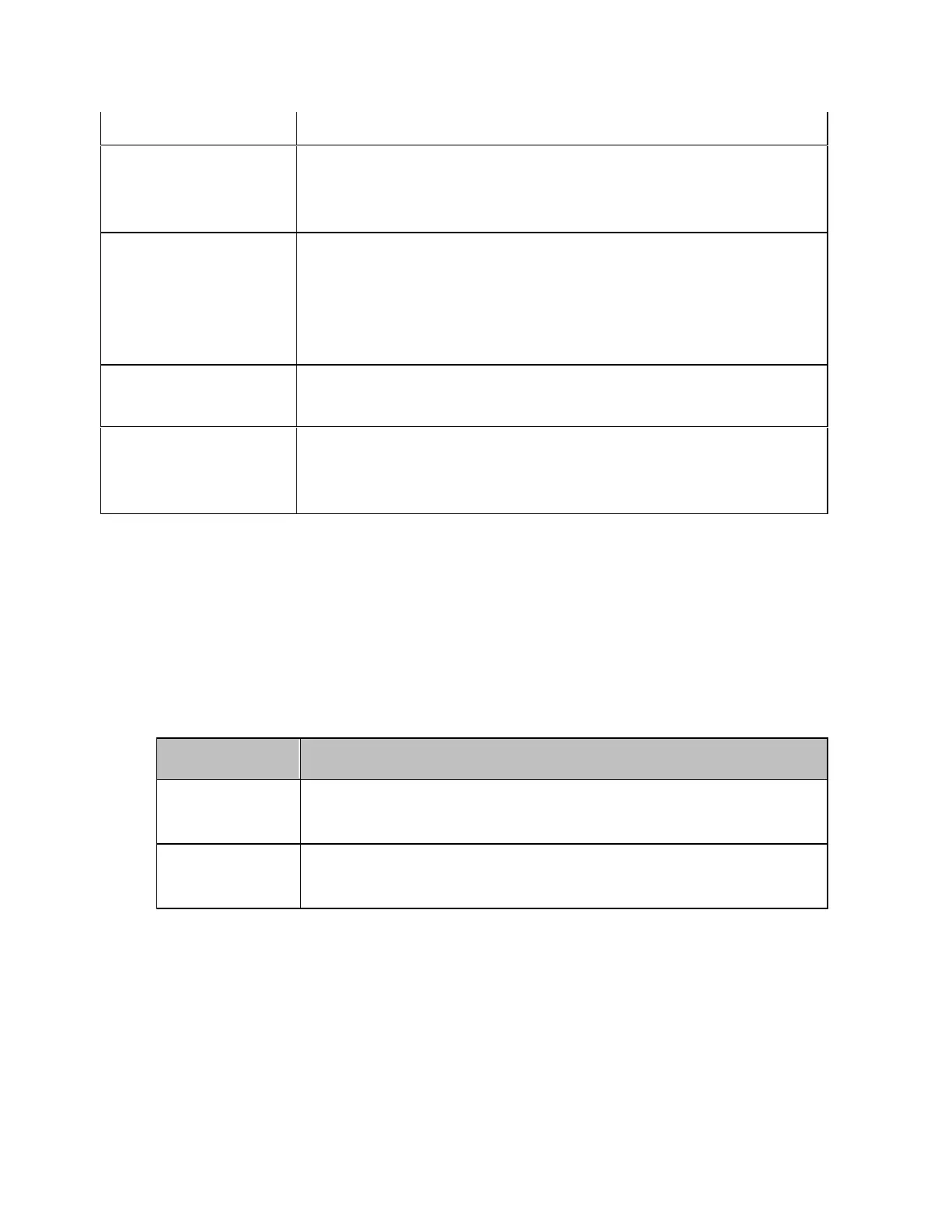Measurement
267
sweep is not performed.
Single sweep
(Single)
An "Initiate" status. When a trigger signal is
detected, a sweep is performed. After completion of
the sweep, the "Idle" status is activated.
Continuous
sweep
(Continuous)
An "Initiate" status. When a trigger signal is
detected, a sweep is performed. After completion of
the sweep, the "Initiate" status is maintained. The
sweep is repeated each time a trigger signal is
detected.
Hold All
Channels
Sets all channel trigger modes to hold sweep mode
Continuous Disp
Channels
Sets trigger modes of all displayed channels
(Display > Allocate Channels) to continuous sweep
mode
Setup Procedure For Trigger
1. Selecting a Trigger Source
Follow the procedure below to select a trigger source.
1. Press Trigger.
2. Click Trigger Source.
3. Click the softkey that corresponds to the desired trigger source.
4. When External is selected as a trigger source, click Ext Trig Input to
select trigger polarity.
Softkey Function
Negative
Edge
Triggered at negative edge of an external trigger
input signal.
Positive
Edge
Triggered at positive edge of an external trigger
input signal.
5. The setting for trigger polarity is not valid for the external
trigger from Hander I/O.
2. Selecting a Trigger Scope
Follow the procedure below to select a trigger mode.
1. Press Trigger key.
2. Click Trigger Scope.