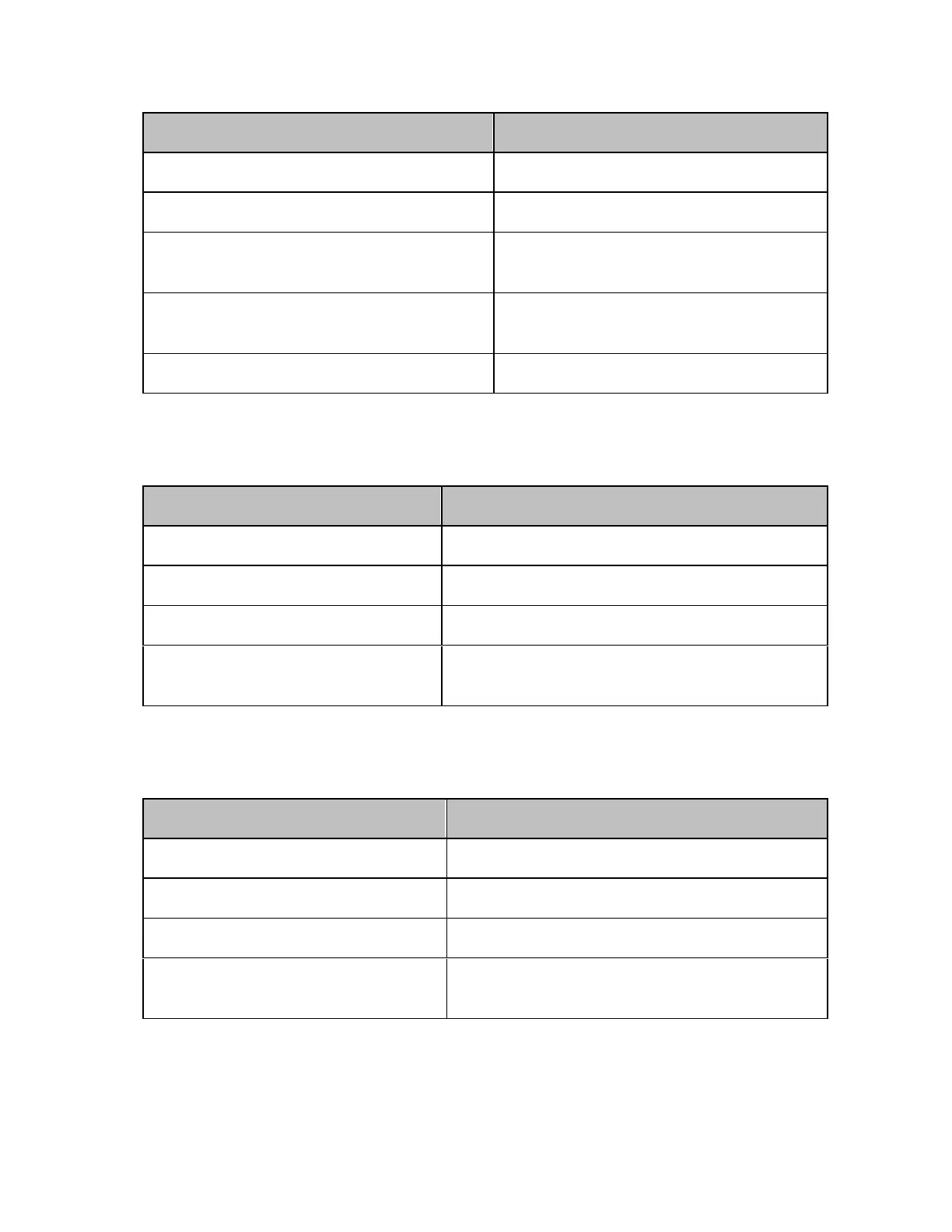E5071C
412
Setup Description Key Operation
Activating Trace 2
Trace Next
Marker 1: ON
Marker
Search/Tracking: ON Marker Search > Tracking (Turn it
ON.)
Moving Marker 1 to the trace
maximum
Max
Bandwidth search: ON
Bandwidth (Turn it ON)
The insertion loss (loss) in this example is -1.627 dB and the 3-dB
bandwidth (BW) is 71.04 MHz.
3. Determine the isolation between Tx and Rx.
Setup Description Key Operation
Activating Trace 3
Trace Next
Marker 1: ON
Marker
Search/Tracking: ON
Marker Search > Tracking (Turn it ON)
Moving Marker 1 to the peak
near 1.92 GHz
Peak - Search Left or Search Right (
press as many times as necessary)
The isolation (response value of marker 1) in this example is -6.612
dB.
4. Determine the return loss of Tx.
Setup Description Key Operation
Activating Trace 4
Trace Next
Marker 1: ON
Marker
Search/Tracking: ON
Marker Search > Tracking (Turn it ON)
Moving Marker 1 to the peak
in the pass band
Peak > Search Left or Search Right (
press as many times as necessary)
The return loss (response value of Marker 1) in this example is 12.65
dB.
5. Determine the return loss of Rx.