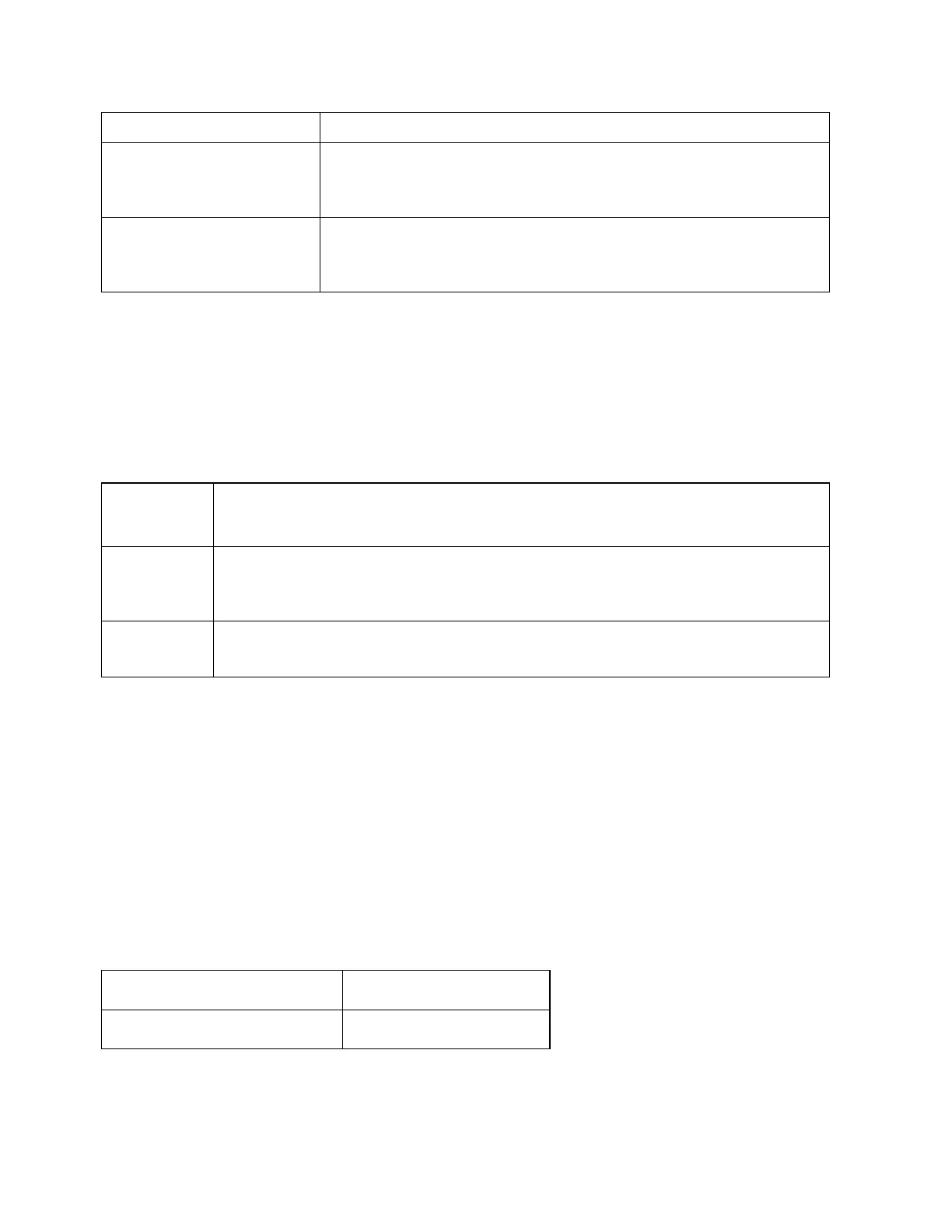Quick Start
41
calibration coefficient for each channel.
E5091A Property Displays the assignment information of the test ports on
the channel. For details, see Displaying the multiport test
set properties.
Balanced Measurement
Topology Property
Displays the topology for balanced measurement on the
channel. For details, see Checking device type and port
assignment.
5-9. Channel Status Bar
The status of each channel is displayed here (see parts 5-10 through 5-
16).
5-10. Channel Measurement Status
Displays the update status of traces on the channel.
!
Measurement in progress. When the sweep time exceeds 1.5 seconds,
↑ is displayed at the point on the trace.
#
Invalid traces. The measurement conditions have changed, but the traces
on the channel currently displayed have not been updated to match the
new conditions.
(No
display)
The measurement has not been executed.
5-11. Error Correction Status
Displays the execution status of error correction on the channel. For
details, see Execution status of error correction for each channel.
5-12. Power Calibration Status
Displays the execution status of power level error correction on the
channel. For details, see Turning Power Level Error Correction ON/OFF.
5-13. Port Extension Status
Shows whether the port extension is turned ON or OFF.
PExt (displayed in blue) Port extension: ON
(not displayed) Port extension: OFF
5-14. Fixture Simulator Status