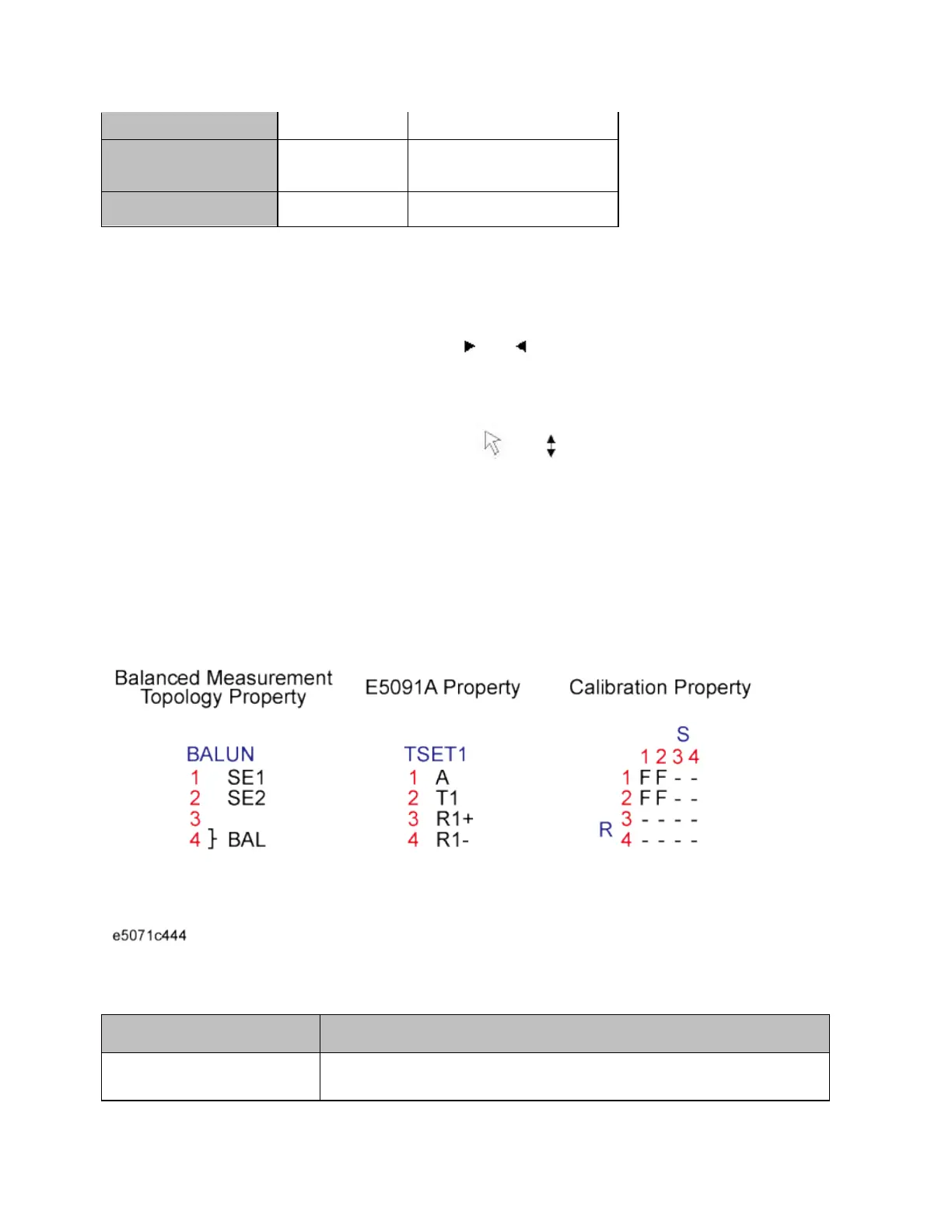E5071C
40
(Receiver calibration)
Scalar-mixer
correction
Cor
Error correction: ON
(Scalar-mixer calibration)
Equation Editor
Equ
Equation Editor: ON
5-6. Reference Line Indicators
The indicators that indicate the position of the reference line for the Y-axis
scale in the rectangular display format. One indicator is to the right and
the other is to the left of the scale ( and ). To enter a numeric value for
the position of the reference line, open the data entry bar using the keys:
Scale > Reference Position. You can also move the position of the reference
line by placing the mouse pointer on either of the two reference line
indicators (the pointer changes from to .), moving the indicator
vertically with the left mouse button kept pressed, and then releasing the
button at the desired location (i.e., a drag-and-drop operation).
5-7. Trace Number
In the rectangular display format, the trace number is displayed in the
same color as the trace at the right end of each trace.
5-8. Properties
Displays the following properties.
Property Name Description
Calibration Property Displays the status of the obtained calibration coefficients
on the channel. For details, see Acquisition status of
