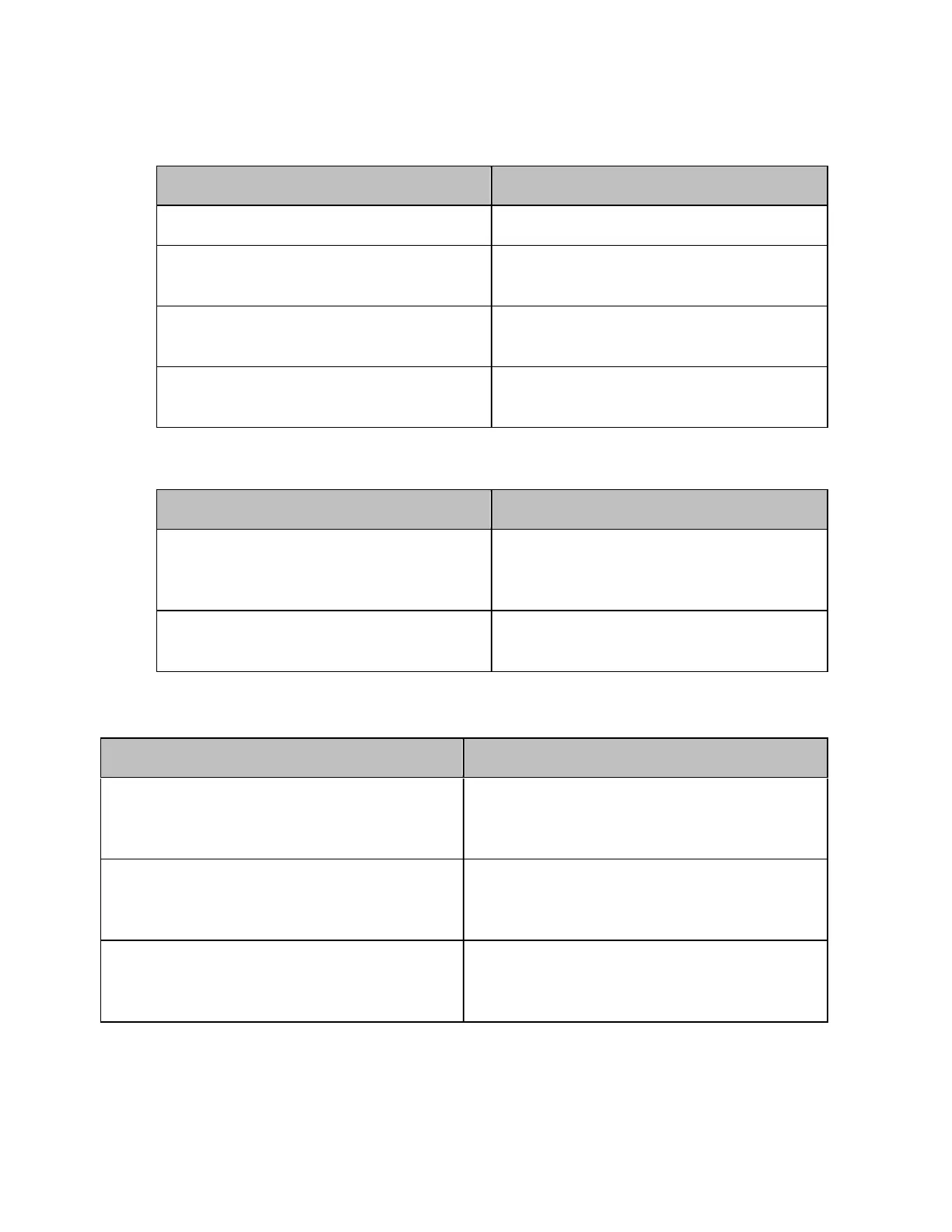E5071C
426
3. Perform a transmission calibration.
Setting Description Key Operation
Select transmission calibration
Return > Reflection
Perform a Port 1-to-Port 2
calibration
(With thru connection) Port 1-2
Thru
Perform a Port 1-to-Port 3
calibration
(With thru connection) Port 1-3
Thru
Perform a Port 2-to-Port 3
calibration
(With thru connection) Port 2-3
Thru
4. Finish the calibration.
Setting Description Key Operation
Complete the calibration and then
calculate and store calibration
coefficients.
Return > Done (This causes
Correction to turn ON.)
Calibration property display: ON Return > Return > Property (Turns
it ON.)
4. Setting a Balance Conversion Topology
Follow the procedure below to set the balanced conversion topology.
Setting Description Key Operation
Set port 1 on the DUT to unbalanced
and port 2 on the DUT to balanced.
Analysis > Fixture Simulator >
Topology > Device > SE-Bal (check
only)
Set the connecting destination of
port 1 on the DUT (unbalanced) to
test port 1 of the analyzer.
Port 1 (se) > 1 (check only)
Set the connecting destination of
port 2 on the DUT (balanced) to test
ports 2 and 3 of the analyzer.
Port 2 (bal) > 2-3 (check only)
5. Selecting Measurement Parameters
1. Display four traces.