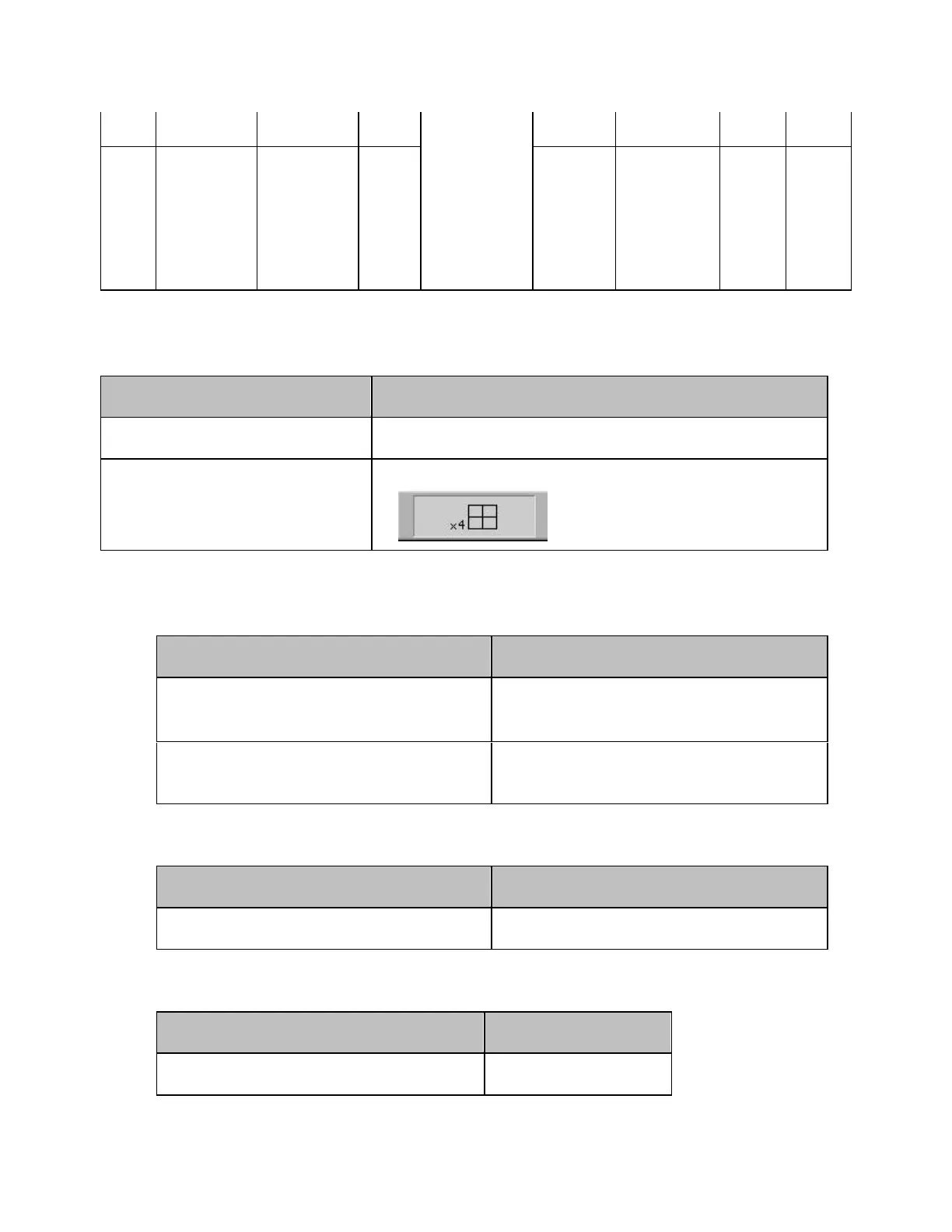E5071C
440
Port
R2+
Port 4 -
Port R1-
Low
4
1.665
GHz
2.015
GHz
10
1
Line
1:
Low
Line
2:
Low
S31
Ful
l
2-
Por
t
1,
3
2. Setting Channel Window Allocation
Set the screen to split into 2 rows and 2 columns to assign channel
windows after preset.
Setting Description Key Operation
Execute preset
Preset > OK
Allocate channel
windows
Display > Allocate Channels >
3. Setting the Test Ports
1. Display the E5091A setup menu and select the 9-port model for ID1.
Setting Description Key Operation
Display the E5091A setup
menu
System > Multiport Test Set
Setup
Select the 9-port model for ID1
Test Set 1 > Select Test Set >
E5091_9
2. Display the E5091A properties.
Setting Description Key Operation
Display the E5091A properties
Property
3. Select the test ports assigned to ports 1 to 4 for channel 1.
Setting Description Key Operation
Assign test port A to port 1. Port1 > A