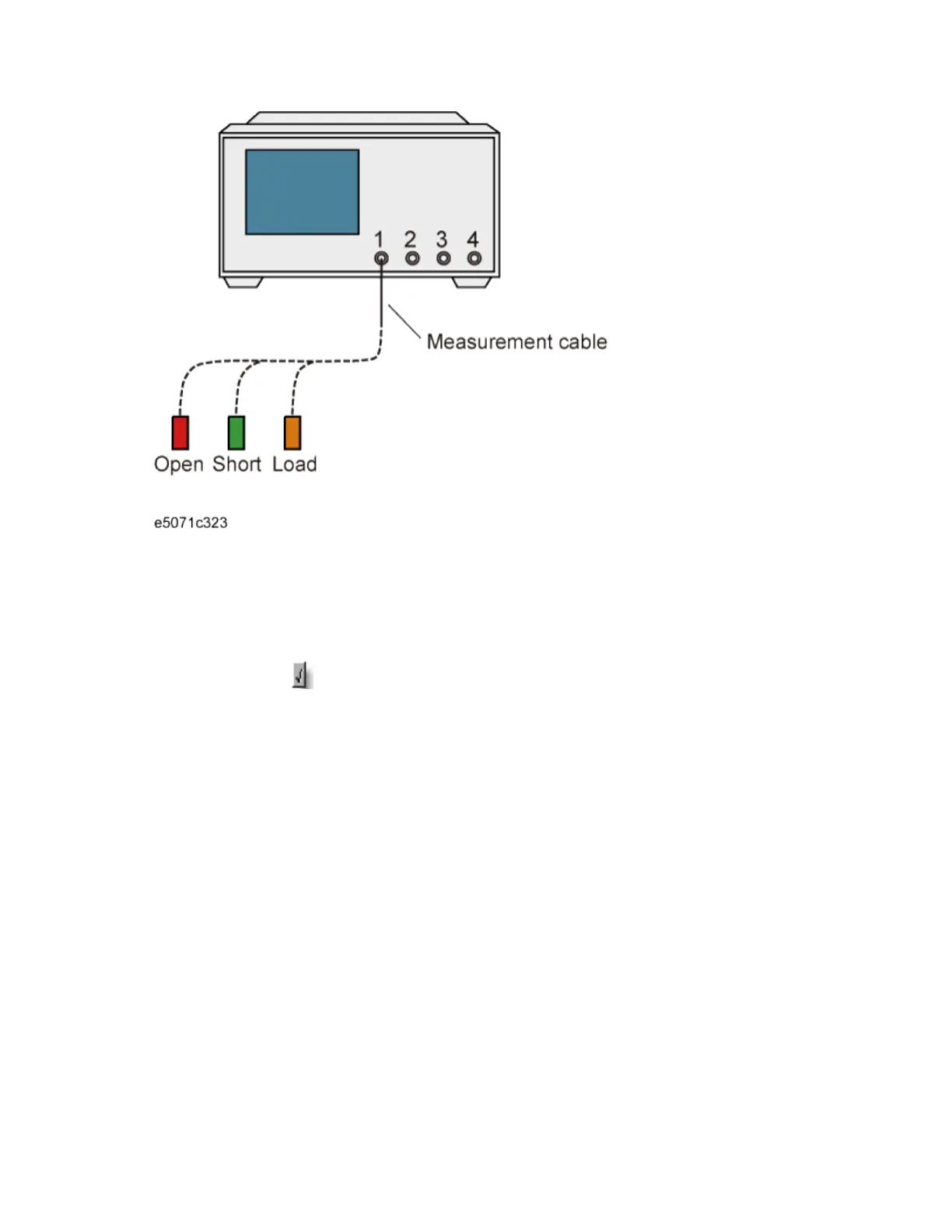Quick Start
61
4. In the same way as described above, measure the calibration data
for the OPEN/SHORT/LOAD standards at the test port 2.
5. Connect the THRU standard (included in the calibration kit) between
the measurement cables as shown in the figure below , and measure
the thru calibration data. After measuring the thru calibration data, a
checkmark appears is displayed to the left of the Port 1-2 Thru
button.
Cal > Calibrate > 2-Port Cal > Transmission > Port 1-2 Thru
Connecting the THRU standard
