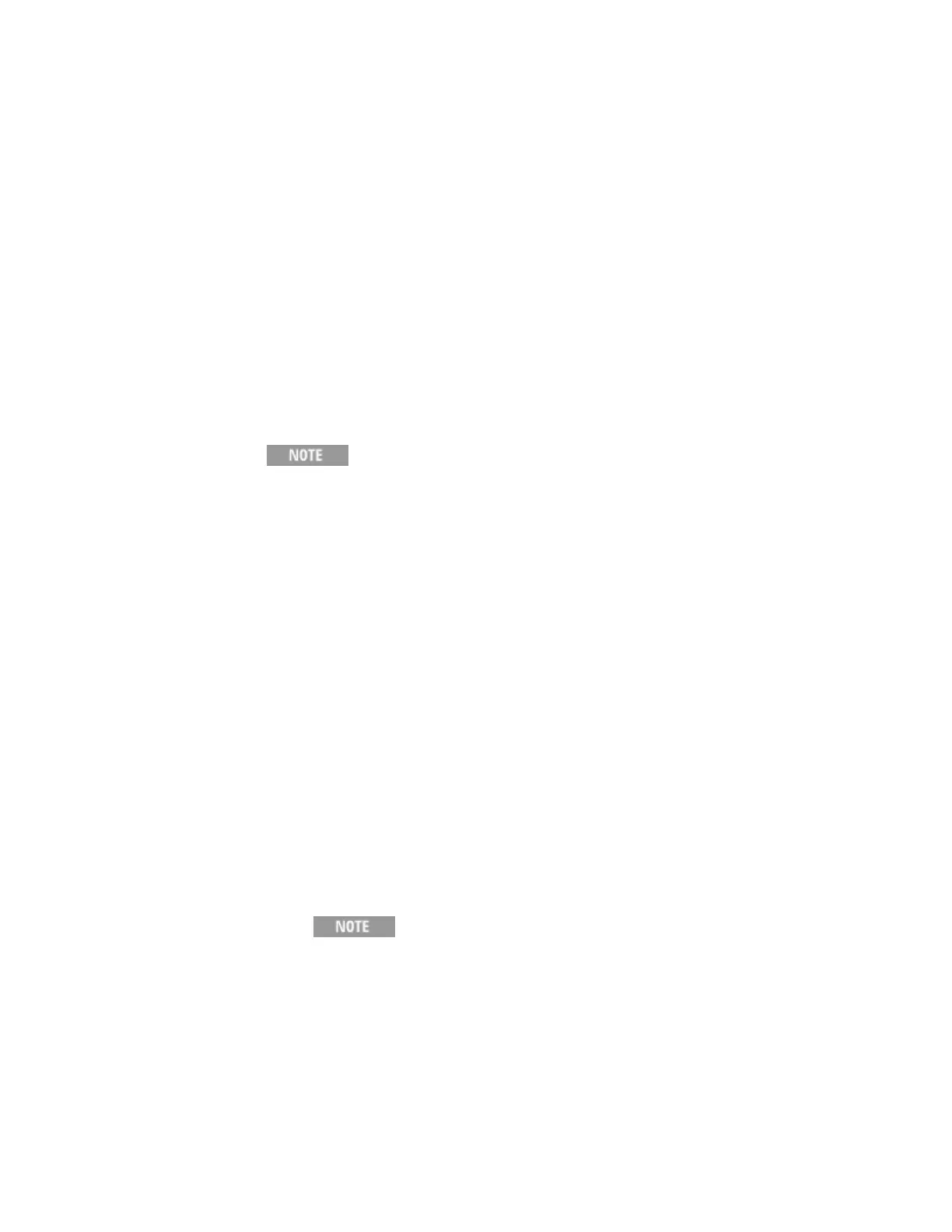E5071C
860
• Set to 0% (zero) if the cables are held down in a
fixture and are not allowed to move during the
calibration and verification.
• Set to 100% if the cables are allowed to move
extensively.
4. Outputs: Select the Verification result output format from one of the
following options.
• Print Tabular Data: Prints the Verification data in tabular form
which includes measured data and uncertainty limits.
• Print Graphs: Prints the Verification data in graphical form. It is
the screen image of the Verification result of a measurement is
printed as output. The graphic form includes the measured
data trace, factory supplied data trace and uncertainty limits.
When you select Print Graphs, proceed to the
next step once the printing is completed. Otherwise,
printer error will occur.
• File Tabular Data: Writes the Verification data in tabular form to
a text file. The file is stored as SysVer(Date)(Time)(Ports).txt
and saved under the directory of “D:\SysVer”, where
Date=yyyymmdd (ex. 20101016), Time=hhmm (ex. 1520),
Ports=Pnm (ex. P12). An example of a filename is
SysVer201010161520P12.txt.
• File Graphs: Saves a screen image in .PNG format. The file is
stored as SysVer(Date)(Time)(Ports)(DevNo)(Param).png and
saved under the directory of “D:\SysVer”, where
DevNo=Device Number (ex. Dev1), Param=M or P (M is for
LogMag or LinMag, P is for Phase). An example of a filename is
SysVer201010161520P12Dev1M.png.
5. Click Run button to start the Verification procedure. Follow the
instructions on the E5071C for performing the System Verification,
inserting the Verification devices as prompted.
6. Click Exit button to exit the Verification program.
For the System Verification to be truly
adequate, the software must measure all devices in
the kit with a recent calibration applied. Removing
and reattaching any test port cables or adapters
invalidates all previous calibrations.
Configure