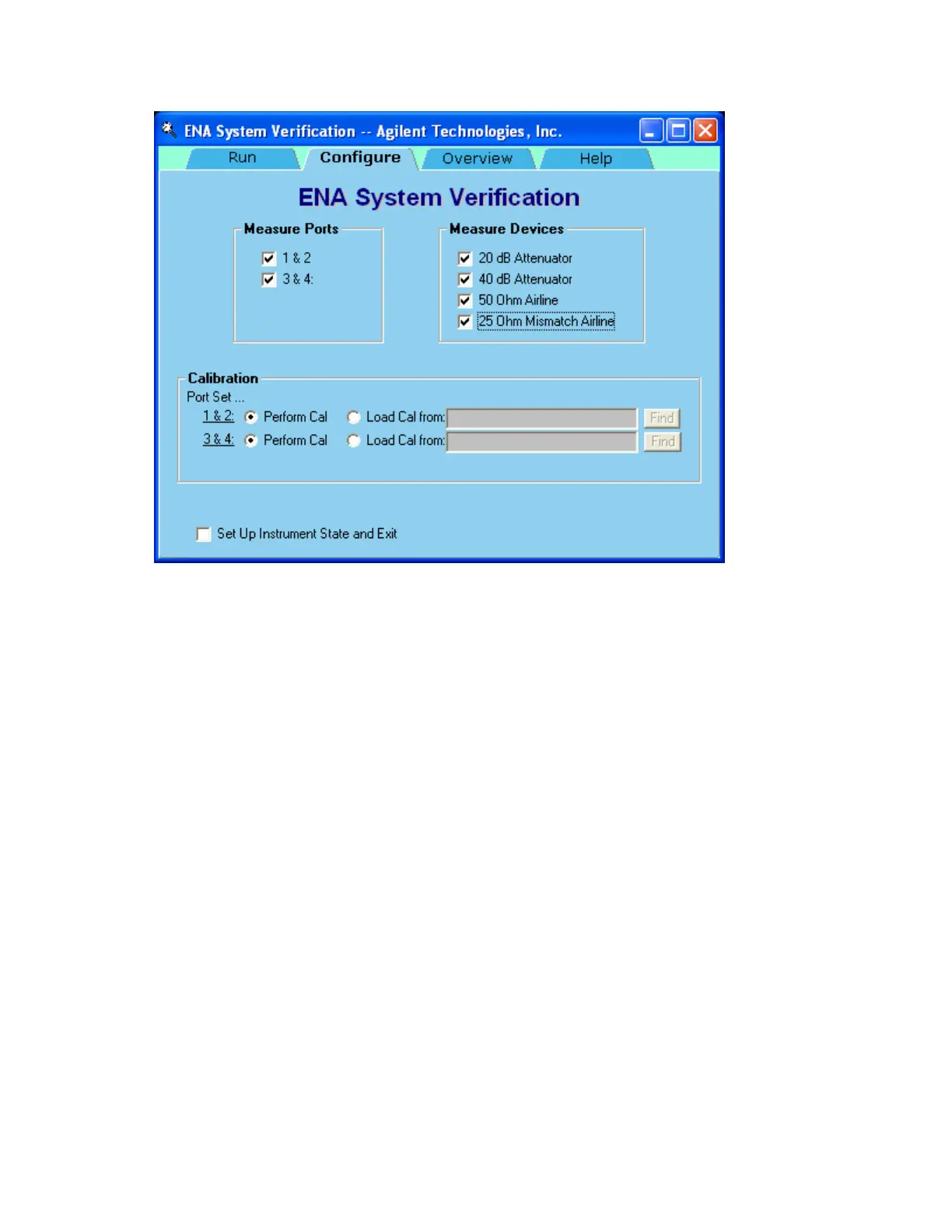Product Information
861
1. Measure Ports: The port pair that executes verification measurement
is selected.
• 1 & 2 : Port 1 and Port 2
• 3 & 4 : Port 3 and Port 4 (This option is not displayed on 2 port
E5071C model)
In 4 ports E5071C model, both options are selected as default. At
least one option should be selected.
In 2 ports E5071C model, option 1 & 2 is selected and it cannot be
changed.
2. Measure Devices: Select the device in the verification kit to execute
the measurement from the following options. By default, all options
are selected and at least one option must be selected. In general, all
items should be measured. When you disable all items, 20 dB
Attenuator is automatically selected:
• 20 dB Attenuator
• 40 dB Attenuator
• 50 Ohm Airline
• 25 Ohm Mismatch Airline
3. Calibration: Select the method of acquiring the calibration data in the
Verification procedure from the following options.