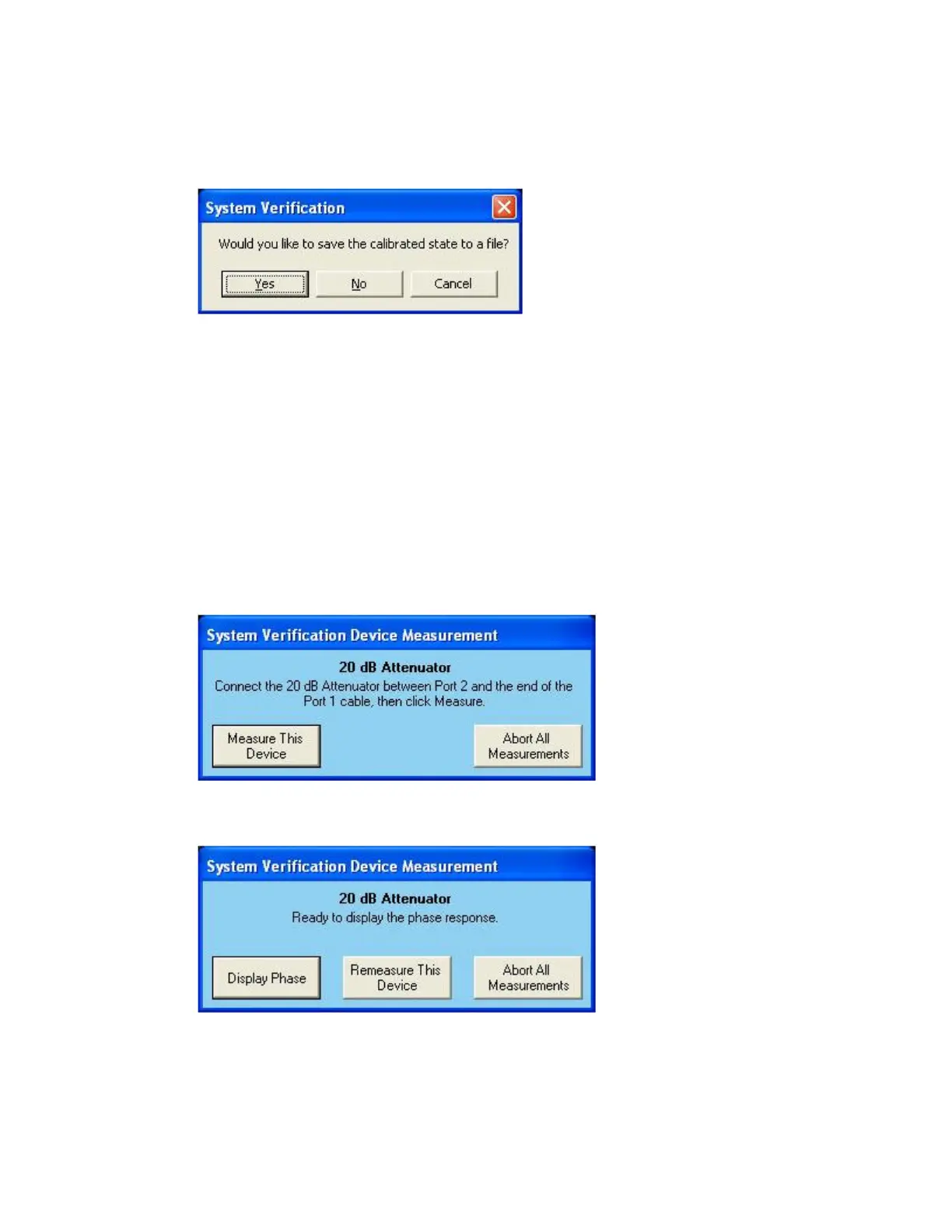E5071C
866
b. When the calibration is performed correctly, the following
dialog box is displayed. If you want to save the calibration
result into the State file, click Yes. Otherwise, click No.
c. If the Load Cal from is selected from the Calibration option of
the Configure tab, then this step is skipped. Instead of
executing calibration, the selected State file is recalled. Then,
the calibration data is set up.
13. Verification Execution:
a. Execute the Verification measurements for the devices selected
under Measure Devices options of the Configure tab.
b. Follow the instruction displayed in the dialog.
c. Connect the Verification Kit device, then click Measure This
Device to measure. The result is displayed in the graph display
area on the E5071C screen.
d. Once the measurement is completed, the following dialog is
displayed:
e. Click Display Phase to change the display format of the graph
into Phase. Instruction on the next step for the next device
measurement (40 dB Attenuator) is displayed in the following
dialog box:
