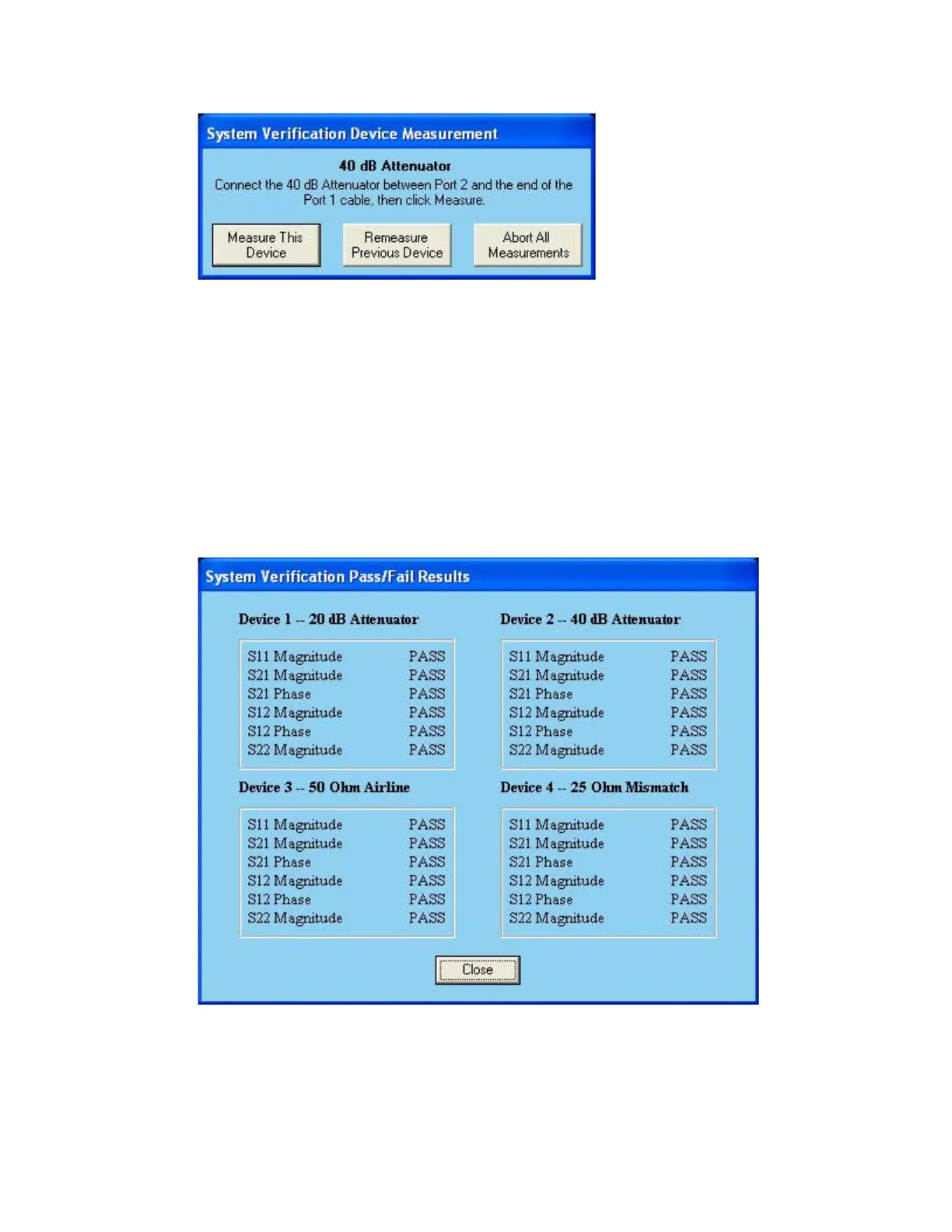Product Information
867
f. Click Remeasure This Device to return to the previous dialog so
that you can re-measure the same device (20 dB Attenuator).
g. Similarly, repeat step c to e in order to measure all the
devices.
h. Click Remeasure Previous Device to return to the previous
measurement (in this example, 20 dB Attenuator).
14. Displaying the result of Verification Measurement
a. Once all the verification measurements for the selected devices
are completed, the following result is displayed. It shows the
PASS and FAIL status for each measurement.
b. Click Close to close the dialog box.
15. Saving the Verification result into a file
