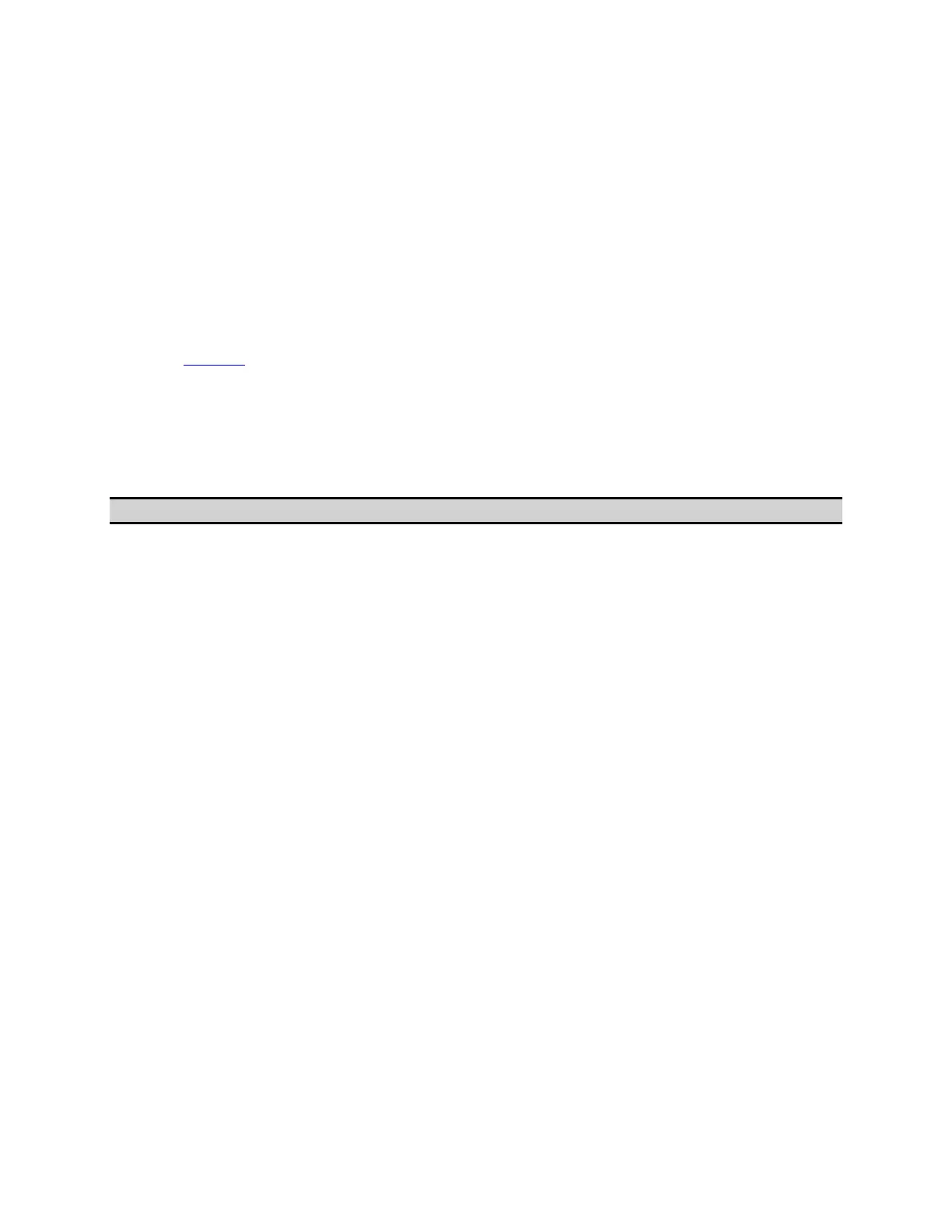E5071C
896
HDD Revision History
HDD revision is based upon a number of factors such as windows OS,
driver upgrade patch which are installed at the factory shipment. Firmware
revision denotes E5071C measurement software. To know E5071C HDD
revision, refer to Checking the product information.
• CN96x
• CN95x
• CN94x
• CN93x
• CN925
• CN922
• CN80x
Other topics about Revision History
CN96x
• No functionally update
CN95x
• No functionally update
CN94x
• No functionally update
CN93x
• No functionally update
CN925
• Initial registration procedure has been changed
• Factory recovery procedure has been changed
• User recovery capability has been deleted
CN922
• cXL support:cXL software is pre-installed
• Windows SP3
CN80x
• LXI is supported (dotnet framework is installed)
