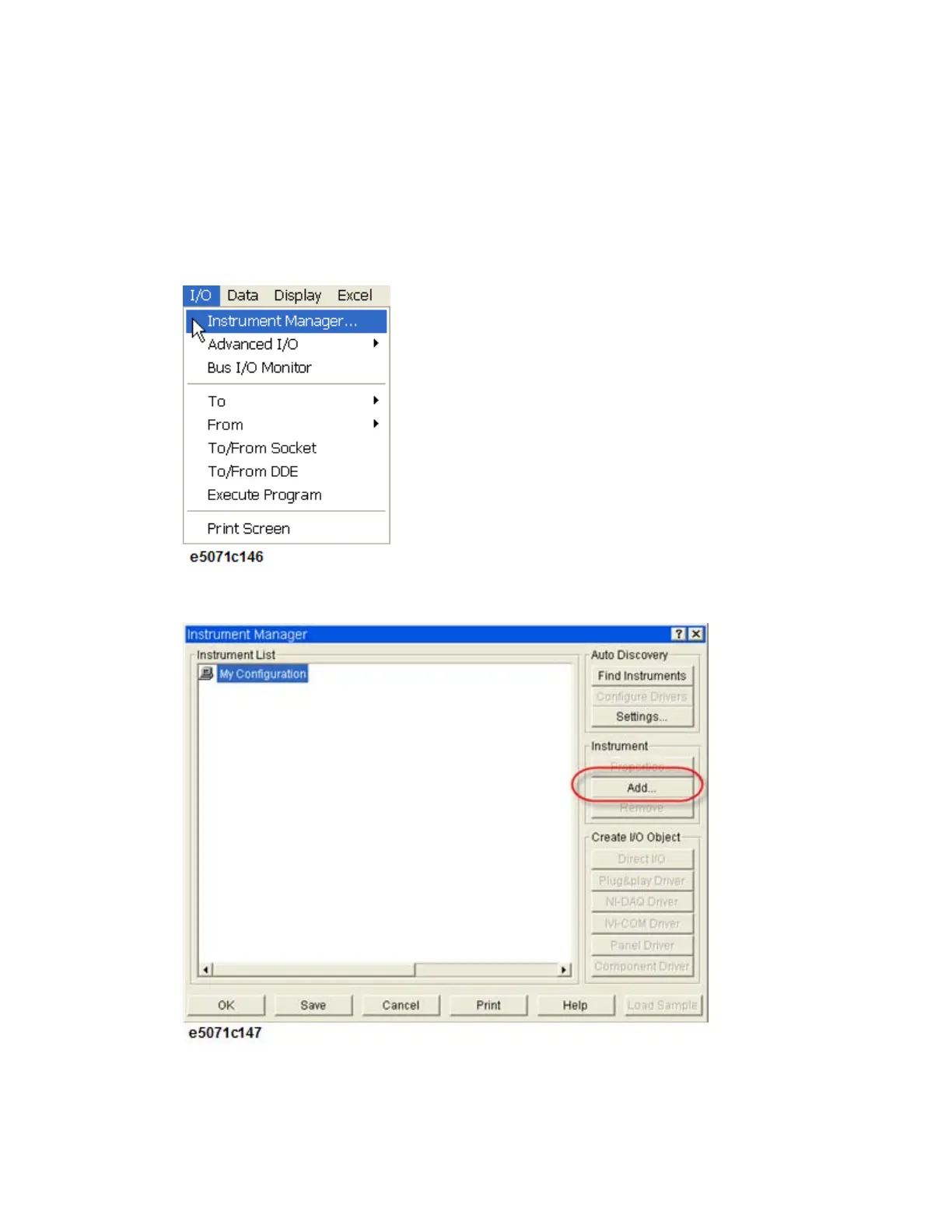Programming
985
Agilent VEE allows you to control the E5071C via the direct I/O interface.
The following example shows how to control the E5071C to which alias is
given as ENA_USBIF.
• When using Agilent VEE for PC, use Agilent VEE Pro 7 for
Windows or later version.
1. On the Agilent VEE's I/O menu, click Instrument Manager.
2. In Instrument Manager, click Add...
3. A new windows appears for the selection of Interface Type. Select
USB and click OK.