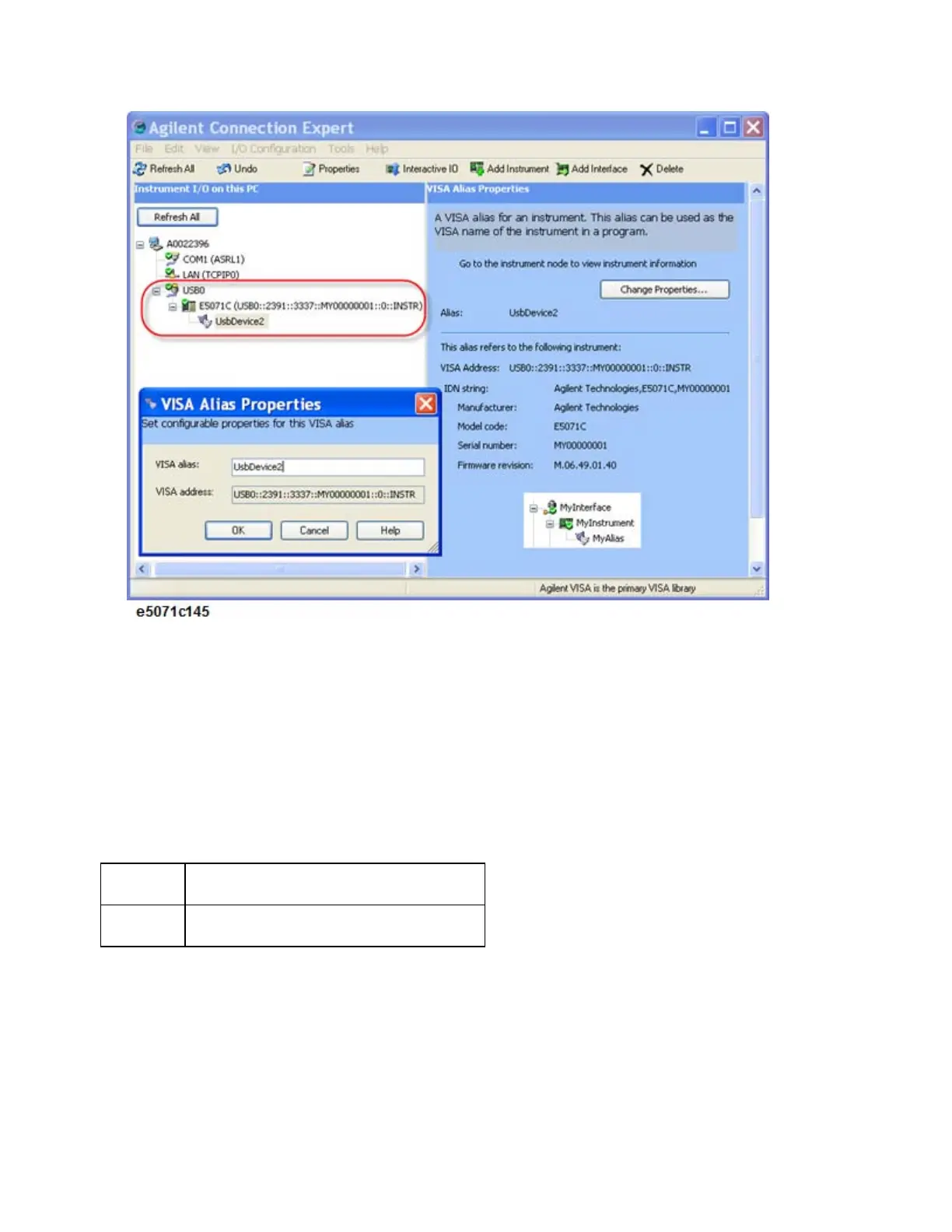E5071C
984
Control using C or Visual Basic
You can control the E5071C by programming using Visual C++ or Visual
Basic in the Windows environment as well as SICL/VISA.For further
information on controlling the E5071C, see the manual of SICL or VISA.
For Agilent I/O Libraries, use Agilent I/O Libraries Suite 14.2 or later.
You may use alias in the programming using SICL/VISA.
The following example shows an OPEN command to control the E5071C to
which alias is given as ENA_USBIF.
SICL id = iopen("ENA_USBIF")
VISA viOpen(...,"ENA_USBIF",...)
• For further details of the programming using SICL/VISA, see the
SICL Users Guide or the VISA Users Guide.
Control using Agilent VEE