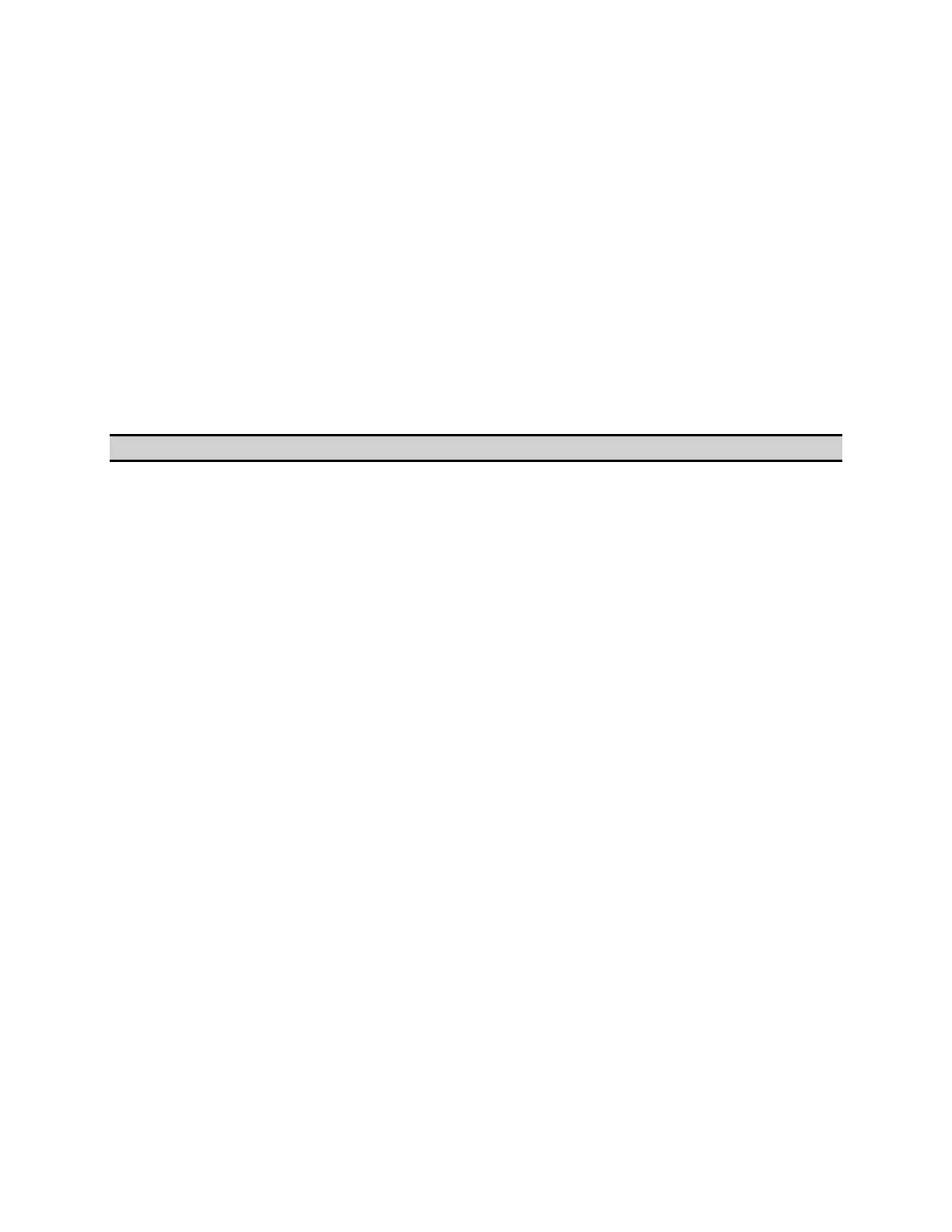E5071C
1006
Saving and Loading the Settings
You can save the settings for measurement conditions and screen display
to a file along with other instrument settings, and these settings can later
be loaded from the file.
Once you have saved the measurement condition and screen display
settings to a file, you can later load them whenever necessary; therefore,
you can quickly modify the settings loaded from a file to create new
settings without having to issue many commands.
To save the current settings to a file, use the following command:
:MMEM:STOR
To load the settings from a file, use the following command:
:MMEM:LOAD
Other topics about Setting up Analyzer