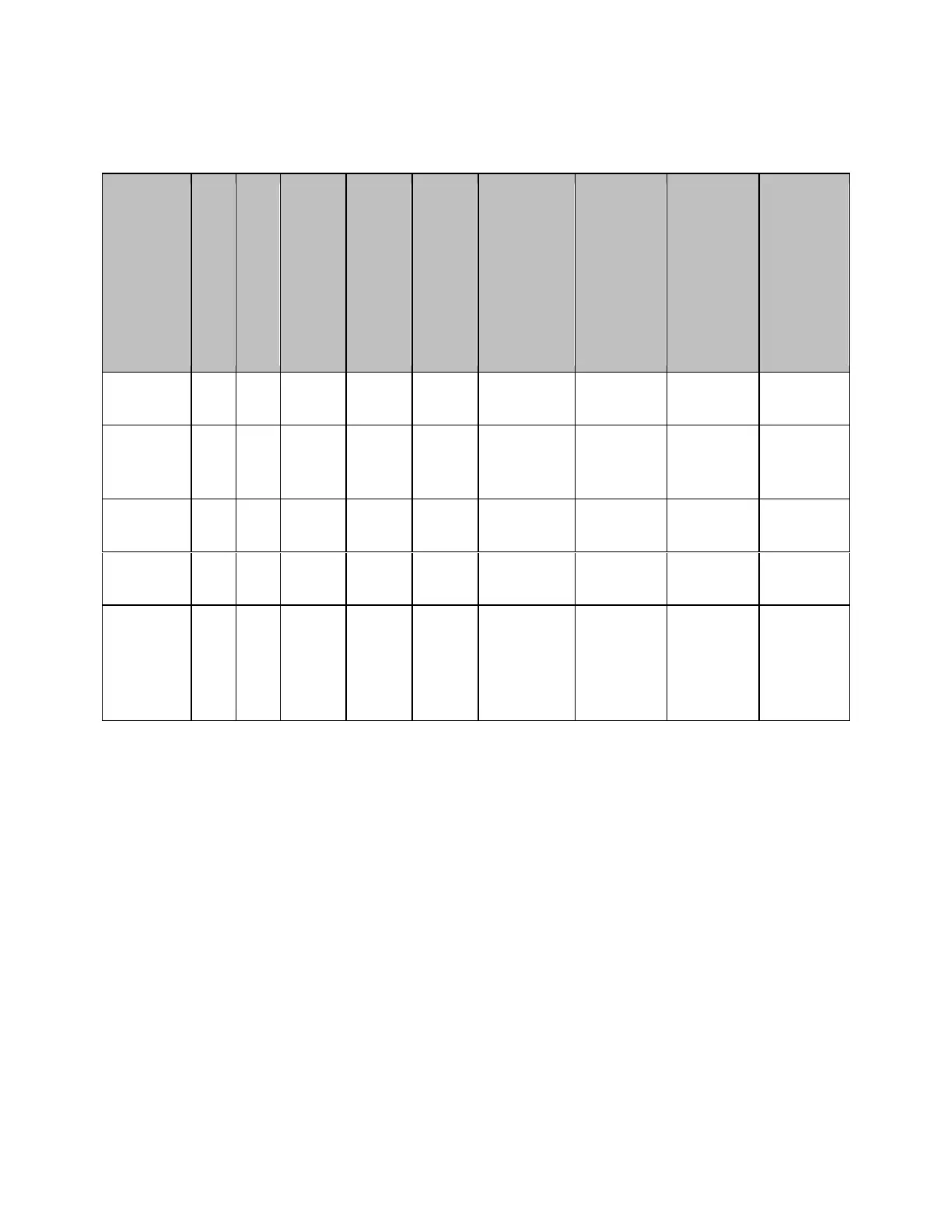Programming
1017
As shown in the table below, you need to set different items depending on
the standard type.
Stan
dard
Type
s
C
0
t
o
C
3
L
0
t
o
L
3
Off
set
De
lay
Off
set
Lo
ss
Off
set
Z0
Arbitr
ary
Impe
dance
Min.
Frequ
ency
Max.
Frequ
ency
Conn
ector
Type
OPEN * * * * * * *
SHOR
T
* * * * * * *
LOAD * * * * * *
THRU * * * * * *
Arbitr
ary
Impe
dance
* * * * * * *
You need to set the items identified by * marks in the table above.
Saving/Recalling the Definition File
To save the definition of the selected calibration kit to a file, use the
following command.
:MMEM:STOR:CKIT{1-20}
To recall the definition of the calibration kit from a file and set, use the
following command.
:MMEM:LOAD:CKIT{1-20}
Defining a Subclass of the Standard
To set the standard type that varies with the frequency range, use the
following command to specify the subclass.
:SENS{1-160}:CORR:COLL:SUBC