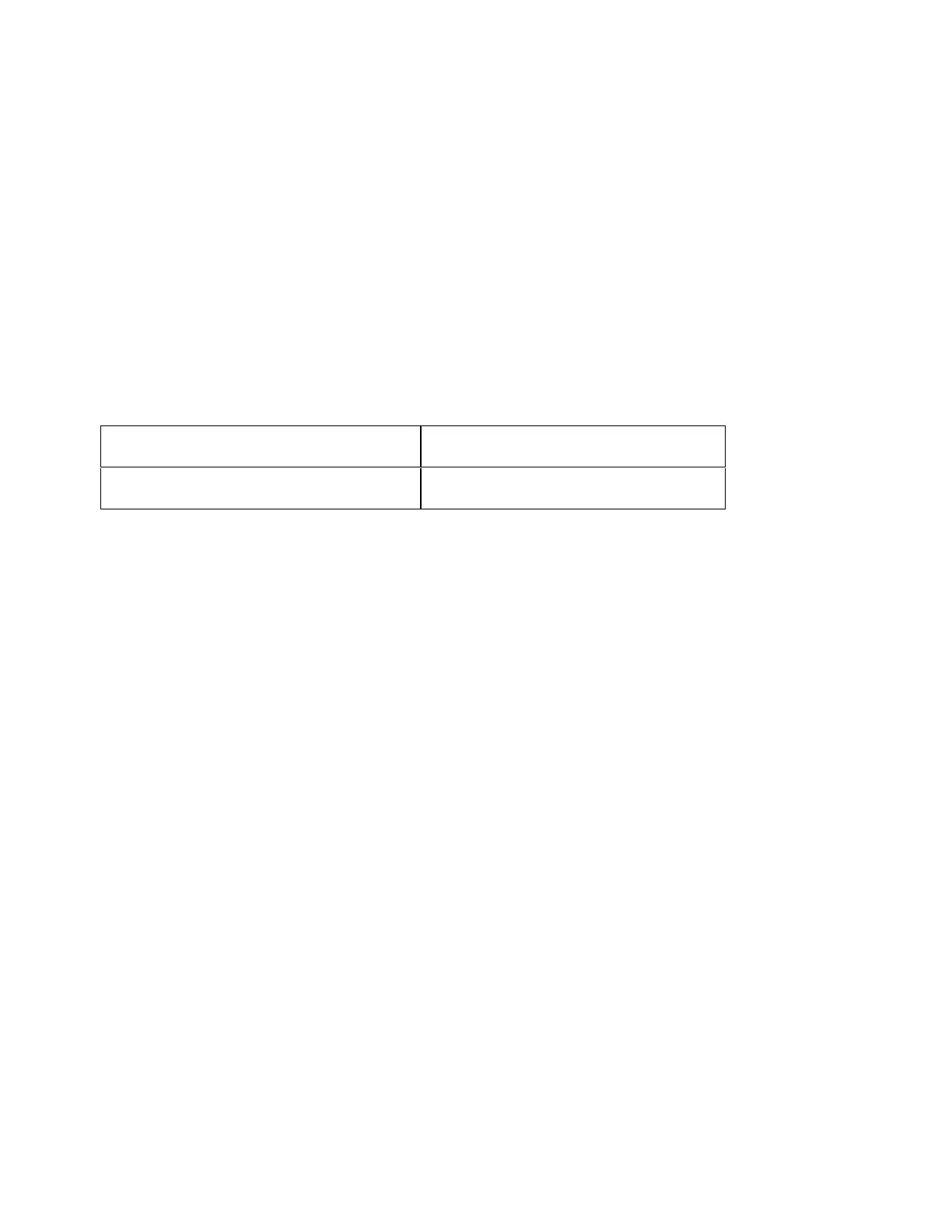Programming
1059
marker value. For information on how to retrieve marker values, refer to
Setting (changing) and retrieving stimulus value at marker positions and
Retrieving measurement results at marker positions.
Analysis Commands
You can use the analysis Commands to perform search and analysis.
Setting the Search (Analysis) Range
You can use either the entire sweep range or a user-defined range as the
search (analysis) range by using the following command:
:CALC{1-36}:FUNC:DOM
When you opt to use a user-defined range, use the following commands to
set the range:
Start value (lower limit value)
:CALC{1-36}:FUNC:DOM:STAR
Stop value (upper limit value)
:CALC{1-36}:FUNC:DOM:STOP
You can also select whether to specify the marker search (analysis) range
independently for each trace by using the following command:
:CALC{1-36}:FUNC:DOM:COUP
Selecting the Search (Analysis) Type
The analysis commands allows you to choose from the following five search
types:
Maximum value
Minimum value
Maximum peak (for a positive peak), minimum peak (for a negative
peak)
All peaks
All targets
In addition, you can choose from the following three analysis types:
Difference between the maximum and minimum values
Standard deviation
Average
To select the search (analysis) type, use the following command:
:CALC{1-36}:FUNC:TYPE
Defining a Peak