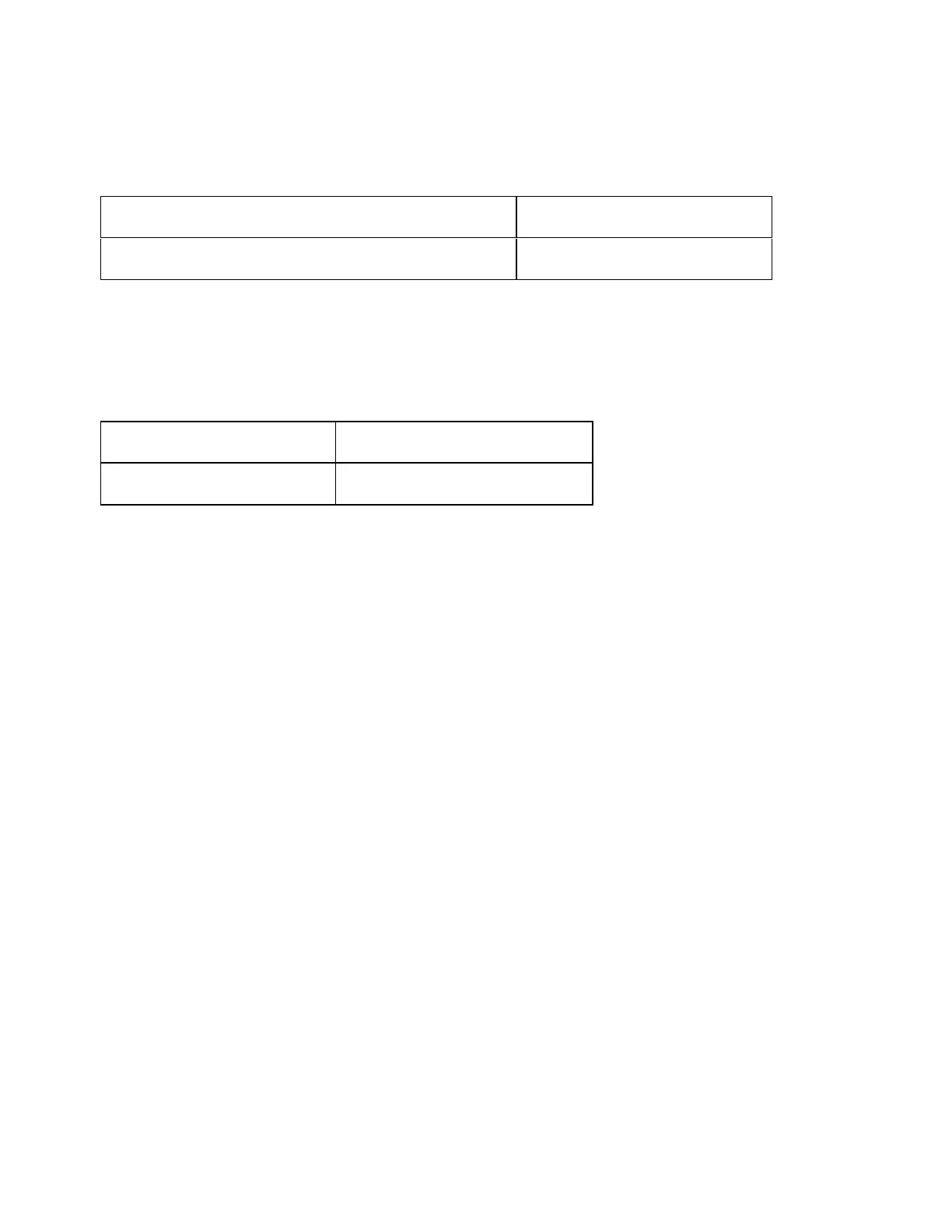E5071C
1060
You can define a peak by specifying the lower limit for the peak excursion
value and polarity (positive or negative peak).
To define a peak, use the following commands:
Lower limit for the peak excursion value
:CALC{1-36}:FUNC:PEXC
Polarity
:CALC{1-36}:FUNC:PPOL
Defining a Target
You can define a target by specifying the target value (response value) and
transitional direction (positive or negative value change).
To define a target, use the following commands:
Target value
:CALC{1-36}:FUNC:TARG
Transitional direction
:CALC{1-36}:FUNC:TTR
Performing Search (Analysis)
To perform search (analysis), use the following command:
:CALC{1-36}:FUNC:EXEC
Retrieving Search (Analysis) Results
To retrieve search (analysis) results, use the following command:
:CALC{1-36}:FUNC:DATA?
The number of data items contained in search (analysis) results differ
depending on the search (analysis) type and the number of points found
by the search operation. To retrieve the number of data items, use the
following command:
:CALC{1-36}:FUNC:POIN?
Sample Program
See Peak Search.