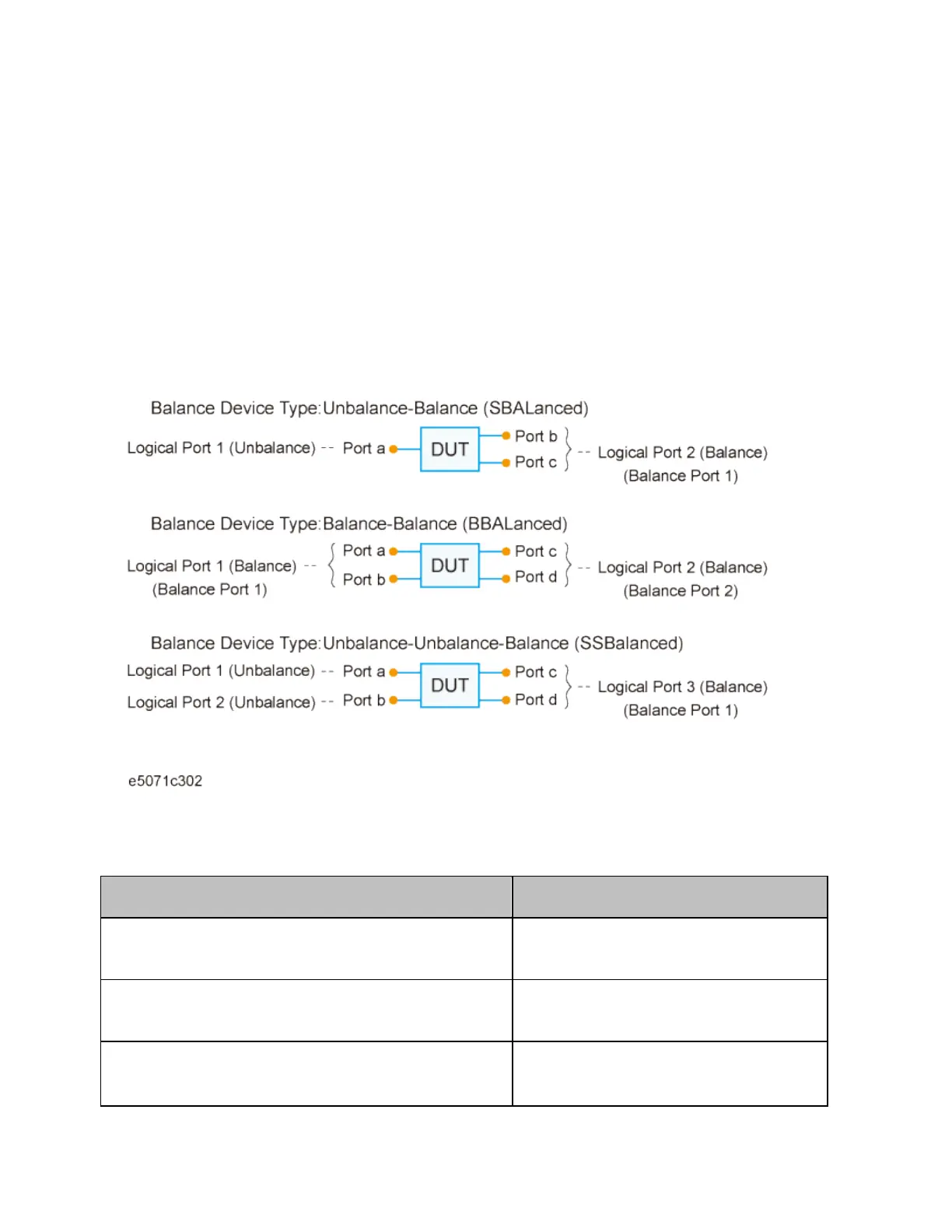Programming
1069
On/Off
You can turn on or off Balance-Unbalance Conversion for each trace
individually. To turn on or off Balance-Unbalance Conversion, use the
following command:
:CALC{1-36}:FSIM:BAL:PAR{1-36}:STAT
Setting the Topology
To select a balance device type, use the following command:
:CALC{1-36}:FSIM:BAL:DEV
Balance device type
To assign the ports (ports a through d in Balance_device_type), use the
command that matches your selected device type, as identified in the
following table:
Device Type Command
Unbalance-balance (SBALanced)
:CALC{1-36}:FSIM:BAL:TOP
:SBAL
Balance-balance (BBALanced)
:CALC{1-36}:FSIM:BAL:TOP
:BBAL
Unbalance-unbalance-balance
(SSBalanced)
:CALC{1-36}:FSIM:BAL:TOP
:SSB