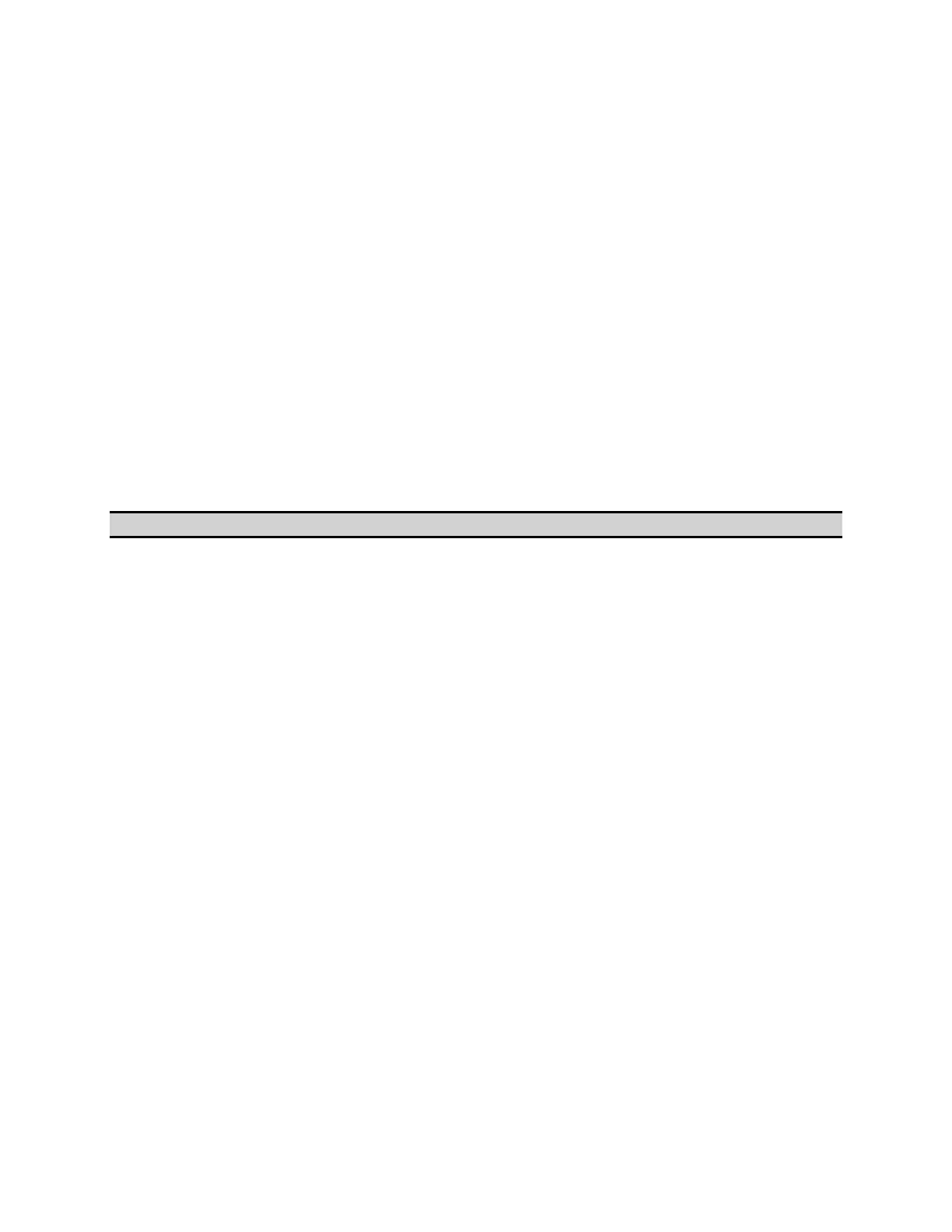Programming
1075
Analyzing impedance
By turning on the parameter conversion function, you can convert the
measurement result of the S parameter to the following parameters.
Equivalent impedance in reflection measurement
Equivalent impedance in transmission measurement
Equivalent admittance in reflection measurement
Equivalent admittance in transmission measurement
Inverse of S-parameter (1/S)
To turn On/Off the parameter conversion function, use the following
command:
:CALC{1-36}:CONV
To select the parameter to which you want to convert the measurement
result, use the following command:
:CALC{1-36}:CONV:FUNC
Other topics about Analyzing Data