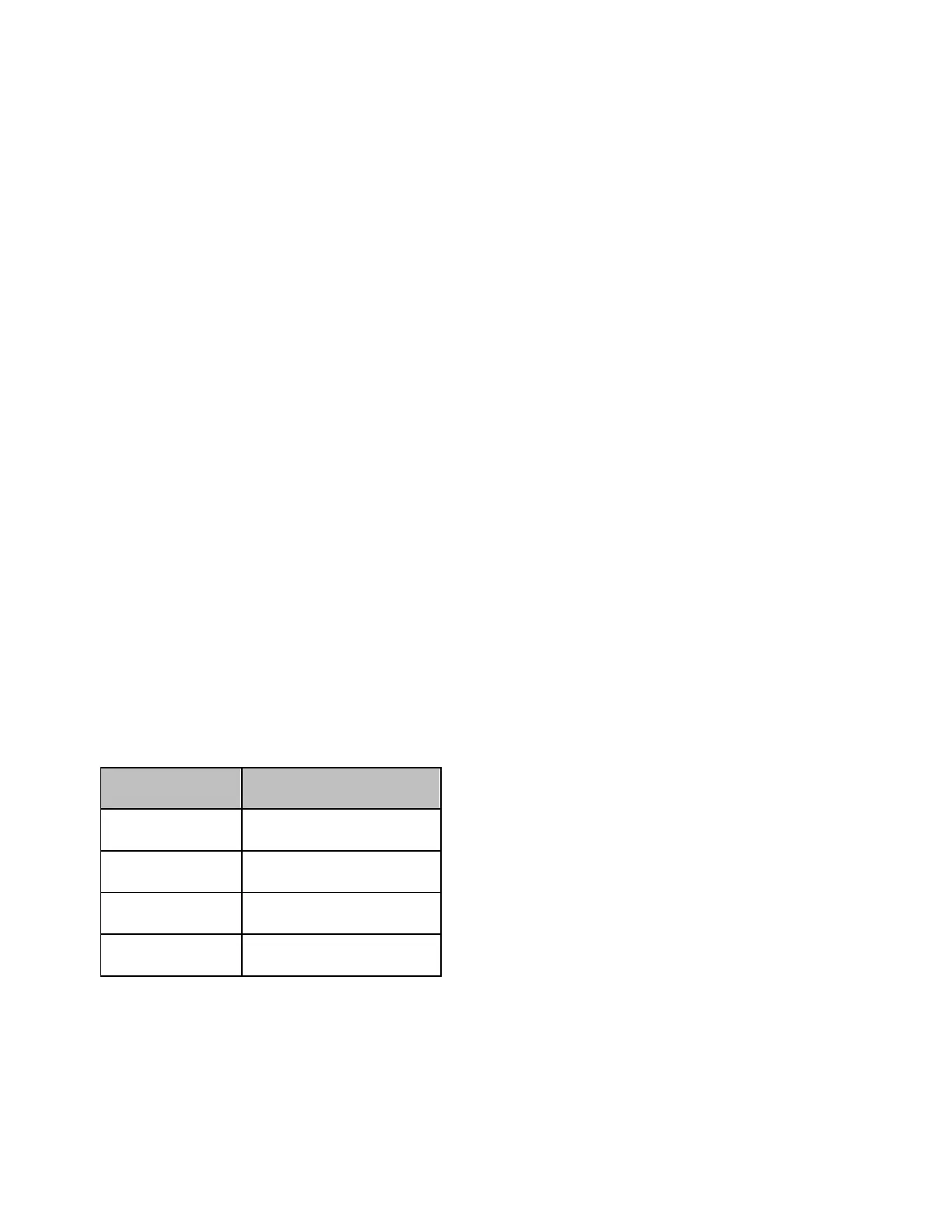Programming
1089
:MMEM:STOR:PLOS{1-4}
Executing the above command will save the loss compensation table for
the active channel.
Recalling the file saved using the above command can reproduce the loss
compensation table on the active channel. To recall the settings from a file,
use the following command:
:MMEM:LOAD:PLOS{1-4}
• It is possible to recall a file from a different channel or port
where it was saved. Note that recalling operation is not
guaranteed for the file that might have been modified with
editor.
Saving/Loading (Importing) a VBA Program
Saving
Only the VBA project file can be saved using command.
To save the VBA project that is opened on the VBA editor on the file, use
the following command.
:MMEM:STOR:PROG
Loading (importing)
To load the VBA project to the VBA editor, or to import the module/form
file, use the following command.
:MMEM:LOAD:PROG
Executing above command will load/import the file according to its
extension as follows:
Extension File type
vba VBA Project
bas Standard module
frm User Forms
cls Class Modules
Sample program
See the Saving Files.